https://github.com/mopires/pretty-markup
Imagine crafting elegant, semantic HTML structures without the clutter of angle brackets. Pretty Markup, a revolutionary preprocessor like Sass for CSS or TypeScript for JavaScript, Pretty Markup takes HTML to the next level.
https://github.com/mopires/pretty-markup
clean-code compiler css design front frontend html html5 modern preprocessor pretty sass semantic-web typescript webdesign
Last synced: 11 months ago
JSON representation
Imagine crafting elegant, semantic HTML structures without the clutter of angle brackets. Pretty Markup, a revolutionary preprocessor like Sass for CSS or TypeScript for JavaScript, Pretty Markup takes HTML to the next level.
- Host: GitHub
- URL: https://github.com/mopires/pretty-markup
- Owner: mopires
- License: mit
- Created: 2023-06-01T02:14:33.000Z (over 2 years ago)
- Default Branch: main
- Last Pushed: 2024-07-25T22:51:33.000Z (over 1 year ago)
- Last Synced: 2025-03-07T07:36:20.488Z (12 months ago)
- Topics: clean-code, compiler, css, design, front, frontend, html, html5, modern, preprocessor, pretty, sass, semantic-web, typescript, webdesign
- Language: TypeScript
- Homepage:
- Size: 1.46 MB
- Stars: 22
- Watchers: 2
- Forks: 0
- Open Issues: 2
-
Metadata Files:
- Readme: README.md
- Contributing: CONTRIBUTING.md
- License: LICENSE.txt
- Code of conduct: CODE_OF_CONDUCT.md
Awesome Lists containing this project
- my-awesome-list - pretty-markup
README
## Pretty Markup: Write HTML Like Poetry
Imagine crafting elegant, semantic HTML structures without the clutter of angle brackets (really human-friendly). Pretty Markup, a revolutionary preprocessor like Sass for CSS or TypeScript for JavaScript, Pretty Markup takes HTML to the next level.
## Why Pretty Markup?
* **Goodbye `< >`, Hello Readability:** Pretty Markup reimagines HTML syntax, potentially using a more natural language-like approach. This could make writing HTML a breeze, boosting developer productivity.
* **Semantic Powerhouse:** Focus on the meaning of your content, not just its presentation. Pretty Markup encourage semantic best practices, ensuring your HTML is not only beautiful but also machine-readable.
* **A Superset of HTML?** Think of it as a layer on top of regular HTML. Write clean, concise code in Pretty Markup, and it seamlessly translates into standard, browser-compatible HTML under the hood. It represents a potential future where writing HTML is an expressive and enjoyable experience.
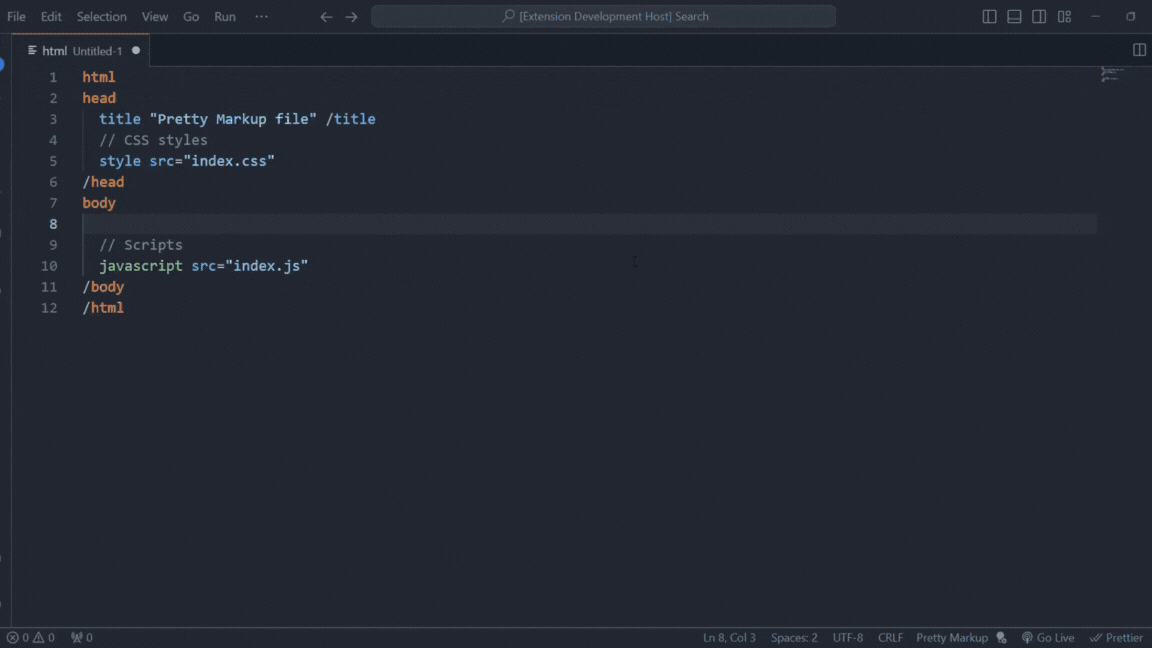
## Get started
### Project use (manual)
1. Create a folder __./src__.
2. Create the files with the extension `.pm`
3. Then, run:
```bash
pm
```
> To use the `pm` command, install it globally. Or, use `npx pm`
## Programmatic use
```ts
import { compiler } from 'pretty-markup';
const pm = "h1 \"Hey! This's a Heading 1\" /h1"
const html = compiler(pm)
console.log(html);
// Output
//
//
// Hey! This's a Heading 1
//
```
## Official syntax highlighter
- **Pretty Markup Language Basics** is available to installation on [VS code]("https://marketplace.visualstudio.com/items?itemName=mopires.pretty-markup-language-basics") you can search for `Pretty Markup` and install the extension. Open VSCode and type ctrl+P, type this:
```bash
ext install mopires.pretty-markup-language-basics
```
### How to Contribute
We welcome contributions! Please see our [CONTRIBUTING.md](CONTRIBUTING.md) for details on how you can help improve the project.
### Issues and improvements
Report bugs or improvements at https://github.com/mopires/pretty-markup/issues
### ⚖️ License
This project is licensed under the [MIT License](LICENSE.txt).