https://github.com/moschan/react-native-newsticker
The News Ticker component for React Native
https://github.com/moschan/react-native-newsticker
Last synced: 8 months ago
JSON representation
The News Ticker component for React Native
- Host: GitHub
- URL: https://github.com/moschan/react-native-newsticker
- Owner: moschan
- License: mit
- Created: 2015-12-18T16:06:33.000Z (almost 10 years ago)
- Default Branch: master
- Last Pushed: 2016-08-28T15:14:48.000Z (over 9 years ago)
- Last Synced: 2025-02-10T00:36:25.562Z (10 months ago)
- Language: JavaScript
- Size: 260 KB
- Stars: 47
- Watchers: 3
- Forks: 3
- Open Issues: 3
-
Metadata Files:
- Readme: README.md
- License: LICENSE
Awesome Lists containing this project
- awesome-react-native - react-native-newsticker ★35 - The News Ticker component for React Native (Components / UI)
- awesome-react-native - react-native-newsticker ★35 - The News Ticker component for React Native (Components / UI)
- awesome-reactnative-ui - react-native-newsticker - native-newsticker/master/./doc/simple_demo.gif)| (Others)
- awesome-react-native-ui - react-native-newsticker ★21 - The News Ticker component for React Native (Components / UI)
- awesome-react-native - react-native-newsticker ★35 - The News Ticker component for React Native (Components / UI)
- awesome-react-native - react-native-newsticker ★35 - The News Ticker component for React Native (Components / UI)
- fucking-awesome-react-native - react-native-newsticker ★35 - The News Ticker component for React Native (Components / UI)
- awesome-reactnative-ui - react-native-newsticker - native-newsticker/master/./doc/simple_demo.gif)| (Others)
README
react-native-newsticker
==
> The News Ticker component for React Native
[]()[]()
[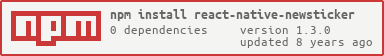](https://nodei.co/npm/react-native-newsticker/)
Demo
---


Installation
==
in Cli
---
```
npm i react-native-newsticker
```
in JavaScirpt
---
```
import Newsticker from 'react-native-newsticker';
```
Usage
===
Default
---
```
```
Customized
---
```
{this.onFinish()}}
cursor={true}
start={this.state.is_begin}
back={this.state.is_back}
text={'This is a really awesome Newsticker !!'}
/>
```
Props
===
text(String) `Default: ''`
---
The text of newsticker
start(boolean) `Default: true`
---
If you pass false, newsticker does’nt start. If you pass the false while runnning, newsticker is stopped. You can toggle newsticker using this param.
back(boolean) `Default: false`
---
If you pass true when `start` is true, newsticker start to backward.
typeInterval(int) `Default: 100`
---
newstick interval
blinkInterval(int) `Default: 500`
---
blink interval of cursor
onFinish(function)
---
if finish newstick, this function is called
cursor(boolean) `Default: true`
---
In default, The cursor apeer in right of text. when newsticker is end, cursor starts blink.
if you pass false, cursor is not shown.
style `Default: ''`
---
Style of text
Contributing
==
Of course! Welcome :)
You can use following command in `example` dir:
```
npm run sync
```
During running this command, when you change source to implement/fix something, these changes will sync to `example/node_modules/react-native-newsticker/`. You can check your change using example project easily.
License
==
MIT