Ecosyste.ms: Awesome
An open API service indexing awesome lists of open source software.
https://github.com/mosnad-web01/abdulaziz--react-hooks-import-export-lab
https://github.com/mosnad-web01/abdulaziz--react-hooks-import-export-lab
Last synced: about 2 months ago
JSON representation
- Host: GitHub
- URL: https://github.com/mosnad-web01/abdulaziz--react-hooks-import-export-lab
- Owner: Mosnad-Web01
- License: other
- Created: 2024-09-03T03:35:32.000Z (5 months ago)
- Default Branch: master
- Last Pushed: 2024-09-03T03:36:01.000Z (5 months ago)
- Last Synced: 2024-11-14T16:47:58.379Z (2 months ago)
- Language: JavaScript
- Size: 212 KB
- Stars: 0
- Watchers: 0
- Forks: 0
- Open Issues: 0
-
Metadata Files:
- Readme: README.md
- Contributing: CONTRIBUTING.md
- License: LICENSE.md
Awesome Lists containing this project
README
# Organizing Code with Import/Export Lab
## Learning Goals
- Use the default and named import/export syntax to access variables across
multiple files
## Instructions
In this lab, we'll work on organizing our code into separate files with the
import/export syntax. We'll continue working on the portfolio example from the
previous lab, this time working on separating out our code into different
modules using the `import`/`export` syntax.
Begin with `npm install`. Then, run `npm start` to run your code in the browser.
Follow the error messages to fix the broken imports!
Your goal is to fix the errors, and get our app to match this example:
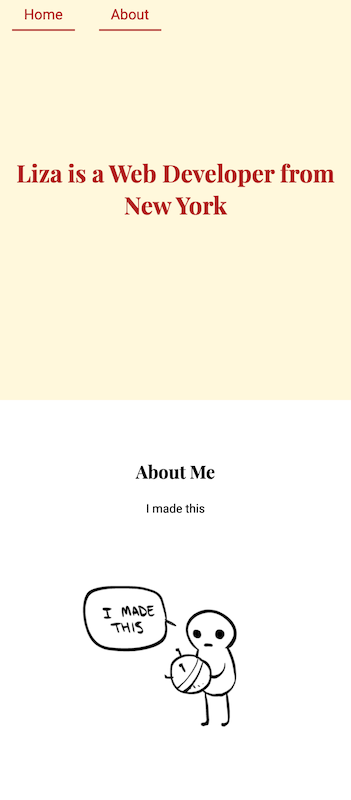
When you're done, run `npm test` to check if all tests pass.
## Deliverables
### Components
There are four components in this application, all located in the `components`
folder. Use the **default export** syntax to export the ``, ``, and
`` components, and import them all in the `` component.
### Data
In the `src/data/user.js` file, there are three variables that have information
about the owner of the portfolio site. Export all three variables using the
**named export** syntax.
After you've exported them, import them in the following files:
- Import the `username` and `city` variables in the `src/components/Home.js`
file
- Import the `image` variable in the `src/components/About.js` file
When importing, make sure to use the _relative path_ from the file you're
currently in, to the file you're trying to import from. For example, if you are
in the `src/components/About.js` file and want to import from the
`src/data/user.js` file, the relative path is `../data/user` (go up one
directory, into the `data` folder, and into the `user` file).
## Resources
- [MDN Import Documentation][import]
- [MDN Export Documentation][export]
[import]:
https://developer.mozilla.org/en-US/docs/web/javascript/reference/statements/import
[export]:
https://developer.mozilla.org/en-US/docs/web/javascript/reference/statements/export