Ecosyste.ms: Awesome
An open API service indexing awesome lists of open source software.
https://github.com/mosnad-web01/abdulaziz--react-hooks-mock-code-challenge-gregslist
https://github.com/mosnad-web01/abdulaziz--react-hooks-mock-code-challenge-gregslist
Last synced: about 2 months ago
JSON representation
- Host: GitHub
- URL: https://github.com/mosnad-web01/abdulaziz--react-hooks-mock-code-challenge-gregslist
- Owner: Mosnad-Web01
- Created: 2024-09-09T20:39:59.000Z (4 months ago)
- Default Branch: master
- Last Pushed: 2024-09-09T20:52:49.000Z (4 months ago)
- Last Synced: 2024-11-14T16:48:00.715Z (2 months ago)
- Language: JavaScript
- Size: 2.38 MB
- Stars: 0
- Watchers: 0
- Forks: 0
- Open Issues: 0
-
Metadata Files:
- Readme: README.md
Awesome Lists containing this project
README
# React Mock Code Challenge: gregslist
## Demo
Use this gif as an example of how the app should work.
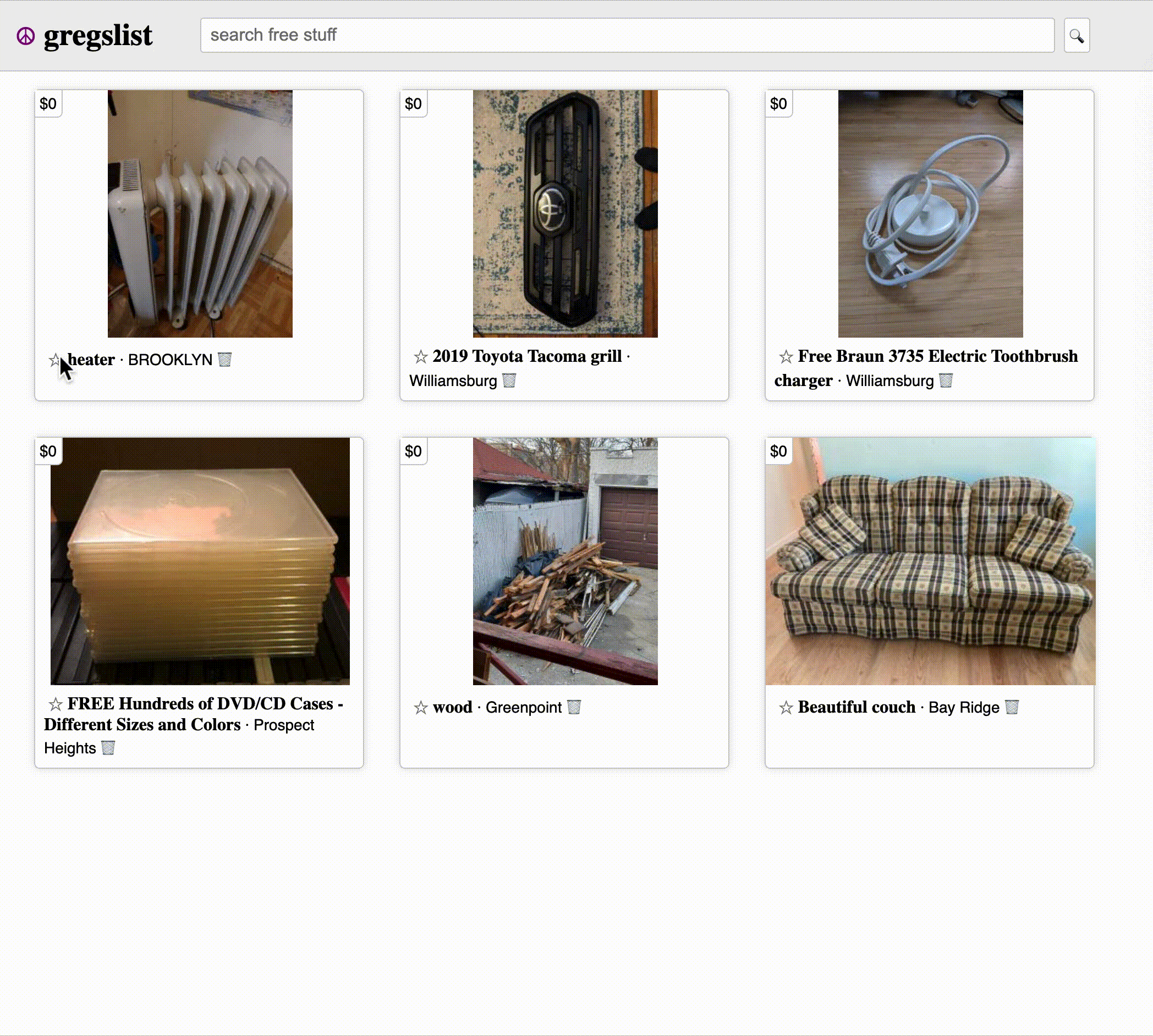
## Instructions
Welcome to gregslist, a community site for finding free items near you.
The designers have put together the components and CSS. Now it's up to you to
bring the features to life by adding stateful logic as well as persisting data
to the backend via our API.
Your job will be to make our app work according to the user stories you will
find in the [Core Deliverables](#Core-Deliverables) section.
## Setup
1. Run `npm install` in your terminal.
2. Run `npm run server`. This will run your backend on port `6001`.
3. In a new terminal, run `npm start`.
Make sure to open [http://localhost:6001/listings](http://localhost:6001/listings)
in the browser to verify that your backend is working before you proceed!
## Core Deliverables
As a user:
1. When the app starts, I can see all listings.
2. I can "favorite" and "unfavorite" a listing on the frontend by clicking the
star icon. This feature doesn't need backend persistence.
3. I can remove a listing from the page by clicking the trash can icon. This
change should be persisted in the backend.
4. I can search for listings by their name.
### Endpoints for Core Deliverables
The base URL for your backend is: `http://localhost:6001`.
#### GET /listings
Example Response:
```json
[
{
"id": 1,
"description": "heater",
"image": "./images/heater.jpg",
"location": "BROOKLYN"
},
{
"id": 2,
"description": "2019 Toyota Tacoma grill",
"image": "./images/toyota-grill.jpg",
"location": "Williamsburg"
}
]
```
#### DELETE `/listings/:id`
Example Response:
```json
{}
```
## Advanced Deliverables
These deliverables are not required to pass the code challenge, but if you have
the extra time, or even after the code challenge, they are a great way to
stretch your skills.
You'll have to add additional elements for these features. Feel free to style
them however you see fit!
> Note: If you are going to attempt these advanced deliverables, please be sure
> to have a working commit with all the Core Deliverables first!
As a user:
1. I can sort the listings alphabetically by location.
2. I can create a new listing by submitting a form, and persist the changes to
the backend.
### Endpoints for Advanced Deliverables
#### POST /listings
Required Headers:
```js
{
"Content-Type": "application/json"
}
```
Request Object:
```json
{
"description": "heater",
"image": "./images/heater.jpg",
"location": "BROOKLYN"
}
```
Example response:
```json
{
"id": 1,
"description": "heater",
"image": "./images/heater.jpg",
"location": "BROOKLYN"
}
```