https://github.com/motdotla/ansible-pi
Quickly setup your Raspberry Pi - particularly WIFI settings.
https://github.com/motdotla/ansible-pi
Last synced: 2 months ago
JSON representation
Quickly setup your Raspberry Pi - particularly WIFI settings.
- Host: GitHub
- URL: https://github.com/motdotla/ansible-pi
- Owner: motdotla
- Created: 2014-02-20T04:01:37.000Z (over 11 years ago)
- Default Branch: master
- Last Pushed: 2022-02-14T11:16:06.000Z (over 3 years ago)
- Last Synced: 2025-03-17T17:50:32.212Z (7 months ago)
- Size: 47.9 KB
- Stars: 241
- Watchers: 15
- Forks: 93
- Open Issues: 1
-
Metadata Files:
- Readme: README.md
Awesome Lists containing this project
README
[](http://www.opensourcecitizen.org/project?url=github.com/motdotla/ansible-pi)
If you found this library useful, donate some CPU cycles to this project by clicking above. Thank you! 😇
# ansible-pi
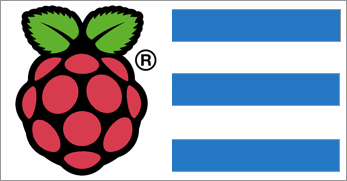
Quickly setup your Raspberry Pi - particularly WIFI settings.
There is a [complete guide to setting up your raspberry pi without a keyboard and mouse](http://sendgrid.com/blog/complete-guide-set-raspberry-pi-without-keyboard-mouse/) that goes along with this repo.
## Installation
Clone and setup the ansible script.
```
git clone https://github.com/motdotla/ansible-pi.git
cd ansible-pi
cp hosts.example hosts
cp wpa_supplicant.conf.example wpa_supplicant.conf
```
Edit the `wpa_supplicant.conf` and `hosts` files.
Deploy using [ansible](http://www.ansible.com) (install instructions for ansible are in [requirements](#requirements) below).
```
ansible-playbook playbook.yml -i hosts --ask-pass --become -c paramiko
```
## Requirements
[Ansible](http://www.ansible.com/) is required.
### Installing Ansible on Mac
```
cd /tmp
git clone git://github.com/ansible/ansible.git
cd ./ansible
git checkout v1.4.3
sudo make install
sudo easy_install jinja2
sudo easy_install pyyaml
sudo easy_install paramiko
```
## History
This project was originally built when trying out my first Raspberry Pi. The setup process was not as easy as I wanted.