Ecosyste.ms: Awesome
An open API service indexing awesome lists of open source software.
https://github.com/moul/iocat
:wrench: Socket.io & WebSocket netcat-like utility
https://github.com/moul/iocat
Last synced: about 2 months ago
JSON representation
:wrench: Socket.io & WebSocket netcat-like utility
- Host: GitHub
- URL: https://github.com/moul/iocat
- Owner: moul
- Created: 2013-01-12T11:03:01.000Z (about 12 years ago)
- Default Branch: master
- Last Pushed: 2024-02-04T02:58:40.000Z (about 1 year ago)
- Last Synced: 2024-10-22T06:03:25.113Z (4 months ago)
- Language: CoffeeScript
- Homepage: https://manfred.life/iocat
- Size: 133 KB
- Stars: 82
- Watchers: 10
- Forks: 6
- Open Issues: 10
-
Metadata Files:
- Readme: README.md
Awesome Lists containing this project
README
# iocat
[](https://travis-ci.org/moul/iocat)
[](https://david-dm.org/moul/iocat)
[](https://npmjs.org/package/iocat)
[](https://npmjs.org/package/iocat)
[](https://npmjs.org/package/iocat)
**Socket.IO** and **WebSocket** **netcat-like** utility.
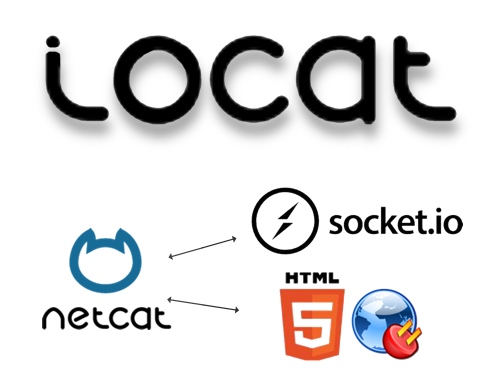
## Usage
```command
$ iocat --help
Usage: iocat [options] URL
Options:
-h, --help output usage information
-V, --version output the version number
-v, --verbose verbose
-l, --listen Start in listen mode, creating a server
-p, --local-port Specify local port for remote connections
--socketio Use socket.io
-k, --keep-listen Keep inbound sockets open for multiple connects
-e, --emit-key Emit-key, default is "message"
```
## Examples
WebSocket Server
```bash
$ iocat -l -p 3050
> Hello !
< Hi !
```
WebSocket Client
```bash
$ iocat ws://127.0.0.1:3050
< Hello !
> Hi !
```
Socket.IO Server
```bash
$ iocat --socketio -l -p 3050
> Hello !
< Hi !
```
Socket.IO Client
```bash
$ iocat --socketio ws://127.0.0.1:3050
< Hello !
> Hi !
```
## Install
```bash
npm install iocat -g
```
## Alternatives
The **WebSocket** part is an alternative to the built-in `wscat` binary, packaged with [ws](http://einaros.github.com/ws/).
## License
MIT