https://github.com/moustikitos/tkinter-map
Efficient map viewer for tkinter
https://github.com/moustikitos/tkinter-map
google-maps openstreetmap python tkinter webmap
Last synced: 6 months ago
JSON representation
Efficient map viewer for tkinter
- Host: GitHub
- URL: https://github.com/moustikitos/tkinter-map
- Owner: Moustikitos
- License: mit
- Created: 2023-07-15T16:18:51.000Z (over 2 years ago)
- Default Branch: master
- Last Pushed: 2024-04-07T18:20:11.000Z (almost 2 years ago)
- Last Synced: 2025-07-03T05:05:16.198Z (7 months ago)
- Topics: google-maps, openstreetmap, python, tkinter, webmap
- Language: Python
- Homepage:
- Size: 2.89 MB
- Stars: 4
- Watchers: 1
- Forks: 0
- Open Issues: 0
-
Metadata Files:
- Readme: README.md
- License: LICENSE
Awesome Lists containing this project
README
# Tkmap widget
**Efficient web map canvas for tkinter.**
[](https://github.com/Moustikitos/tkinter-map/blob/master/LICENSE)
## Support this project
[](https://liberapay.com/Toons/donate)
[](https://paypal.me/toons)
## Install
### Version 0.1
```bash
python -m pip install tkinter-map
```
### Developpment version
```bash
python -m pip install git+https://github.com/Moustikitos/tkinter-map.git@master
```
## Requirement
If you plan to use `Tkmap` widget with map providers sending JPEG-based tiles,
it is recommended to install the `tcl` package
[`tkimg`](https://sourceforge.net/projects/tkimg/). Binaries can be extracted
in `.tcl` directory at the root of `tkmap` package (ie the one containing the
`__init__.py` module).
## Use
```python
>>> from tkmap import widget, model
>>> canvas = widget.Tkmap()
>>> canvas.pack(fill="both", expand=True)
>>> canvas.open(model.MapModel.load("openstreetmap"), zoom=10, location=(48.645272, 1.841411))
```
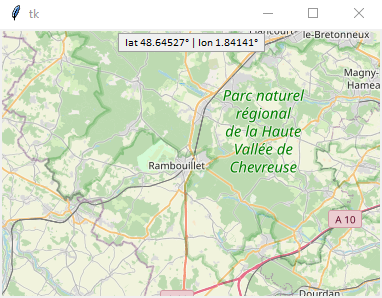
## Features
- [x] Tile set:
* [x] Google map
* [x] Google satellite
* [x] Open Street map
* [x] Mapbox satellite
- [x] Custom map
- [x] Zoom, pan and fast pan mouse action
- [x] Latitude longitude pixel location
- [x] Tile caching
### Ongoing work
- [ ] Location format and projection