https://github.com/movableink/free-transform-example
How to implement free transforms in Ember. Check out the branches for the various stages.
https://github.com/movableink/free-transform-example
Last synced: 6 months ago
JSON representation
How to implement free transforms in Ember. Check out the branches for the various stages.
- Host: GitHub
- URL: https://github.com/movableink/free-transform-example
- Owner: movableink
- License: mit
- Created: 2015-02-23T05:28:20.000Z (over 10 years ago)
- Default Branch: master
- Last Pushed: 2015-03-02T22:09:07.000Z (about 10 years ago)
- Last Synced: 2024-04-15T12:29:04.315Z (about 1 year ago)
- Language: JavaScript
- Size: 4.43 MB
- Stars: 10
- Watchers: 9
- Forks: 0
- Open Issues: 0
-
Metadata Files:
- Readme: README.md
- License: LICENSE
Awesome Lists containing this project
README
# Free Transform with Ember.js
Watch the talk at EmberNYC for context: ([slides](http://movableink.github.io/free-transform-example))
[](https://www.youtube.com/watch?v=gRpz5SZ7b7Q#t=2550)
This is an exploration of how to build a free transform component in Ember, in four parts:
1. Drag and drop movement: 
2. Resize via corner handles: 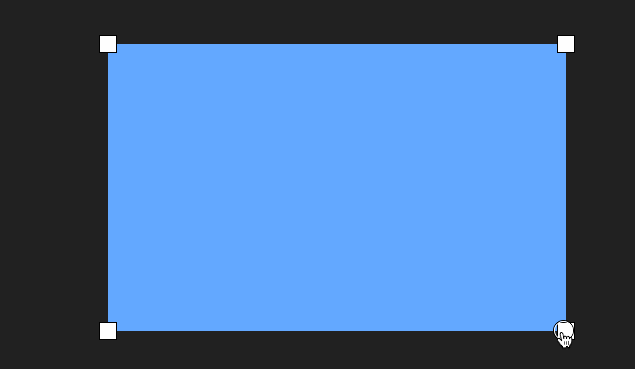
3. Multi-select: 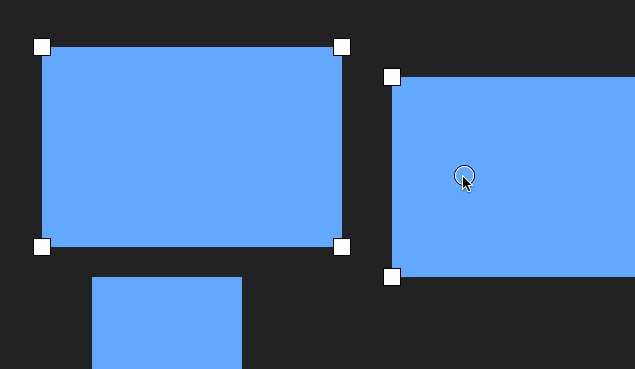
4. Edge guides: 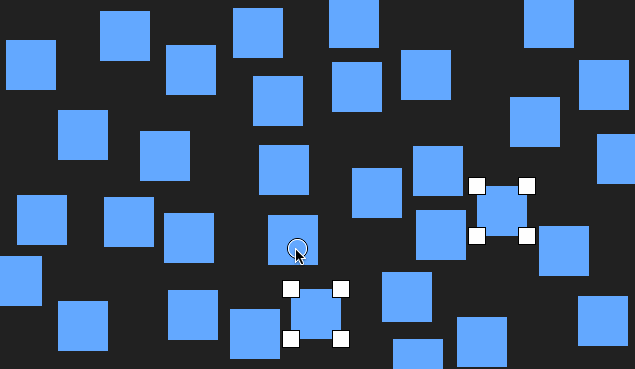
## Shameless plug
Would you like to build stuff like this with us at Movable Ink? [We're hiring](http://movableink.com/careers?gh_jid=41159)!
## Prerequisites
You will need the following things properly installed on your computer.
* [Git](http://git-scm.com/)
* [Node.js](http://nodejs.org/) (with NPM)
* [Bower](http://bower.io/)
* [Ember CLI](http://www.ember-cli.com/)
## Installation
* `git clone git://github.com/movableink/free-transform-example`
* change into the new directory
* `npm install`
* `bower install`
## Running / Development
* `ember server`
* Visit your app at [http://localhost:4200](http://localhost:4200).
## Examples
Each example is in its own branch. (`master` includes all of the code) So if you want to see the progression, you can `git checkout` `example-1`, `example-2`, `example-3`, and `example-4`.
## License
See LICENSE.