https://github.com/moviendome/expo-solana-wallet
Cross-Platform Solana Wallet built with Expo and Solana/web3.js
https://github.com/moviendome/expo-solana-wallet
cross-platform expo react-native solana web3
Last synced: about 2 months ago
JSON representation
Cross-Platform Solana Wallet built with Expo and Solana/web3.js
- Host: GitHub
- URL: https://github.com/moviendome/expo-solana-wallet
- Owner: moviendome
- License: mit
- Created: 2021-09-16T07:08:04.000Z (over 3 years ago)
- Default Branch: main
- Last Pushed: 2024-08-19T06:21:16.000Z (9 months ago)
- Last Synced: 2025-04-02T05:09:29.673Z (about 2 months ago)
- Topics: cross-platform, expo, react-native, solana, web3
- Language: TypeScript
- Homepage:
- Size: 896 KB
- Stars: 209
- Watchers: 4
- Forks: 67
- Open Issues: 2
-
Metadata Files:
- Readme: README.md
- License: LICENSE
Awesome Lists containing this project
- awesome - moviendome/expo-solana-wallet - Cross-Platform Solana Wallet built with Expo and Solana/web3.js (TypeScript)
README
# Solana Wallet Cross-Platform App with Expo, Web3 & React Native
This is a simple Solana Wallet Cross-Platform App built with Expo, Web3 & React Native to learn about web3.
## Screens and Features
### Welcome
This screen only shows a button to start!

### Create your passcode
This screen let you create a passcode that for now is only requested when you want to see your recovery phrase.
Later, it can be used to encrypt the seed, before doing a transfer or even to access to the full app.
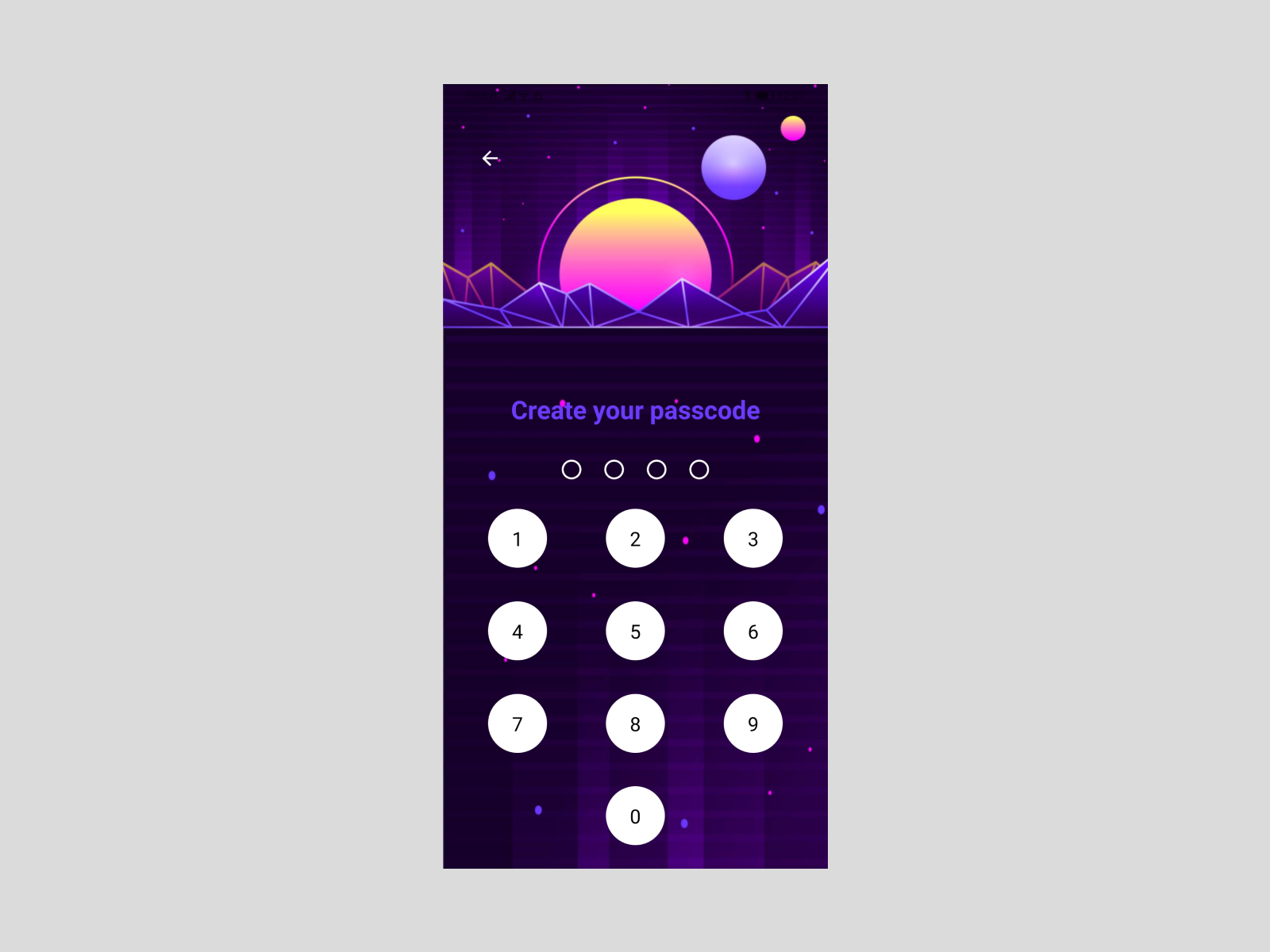
### Dashboard
This screen shows the account balance and soon it will show the Activity of the account.
Also, it is where I placed the Navigation using a floating action button (component provided by [React Native Paper](https://callstack.github.io/react-native-paper/fab-group.html))
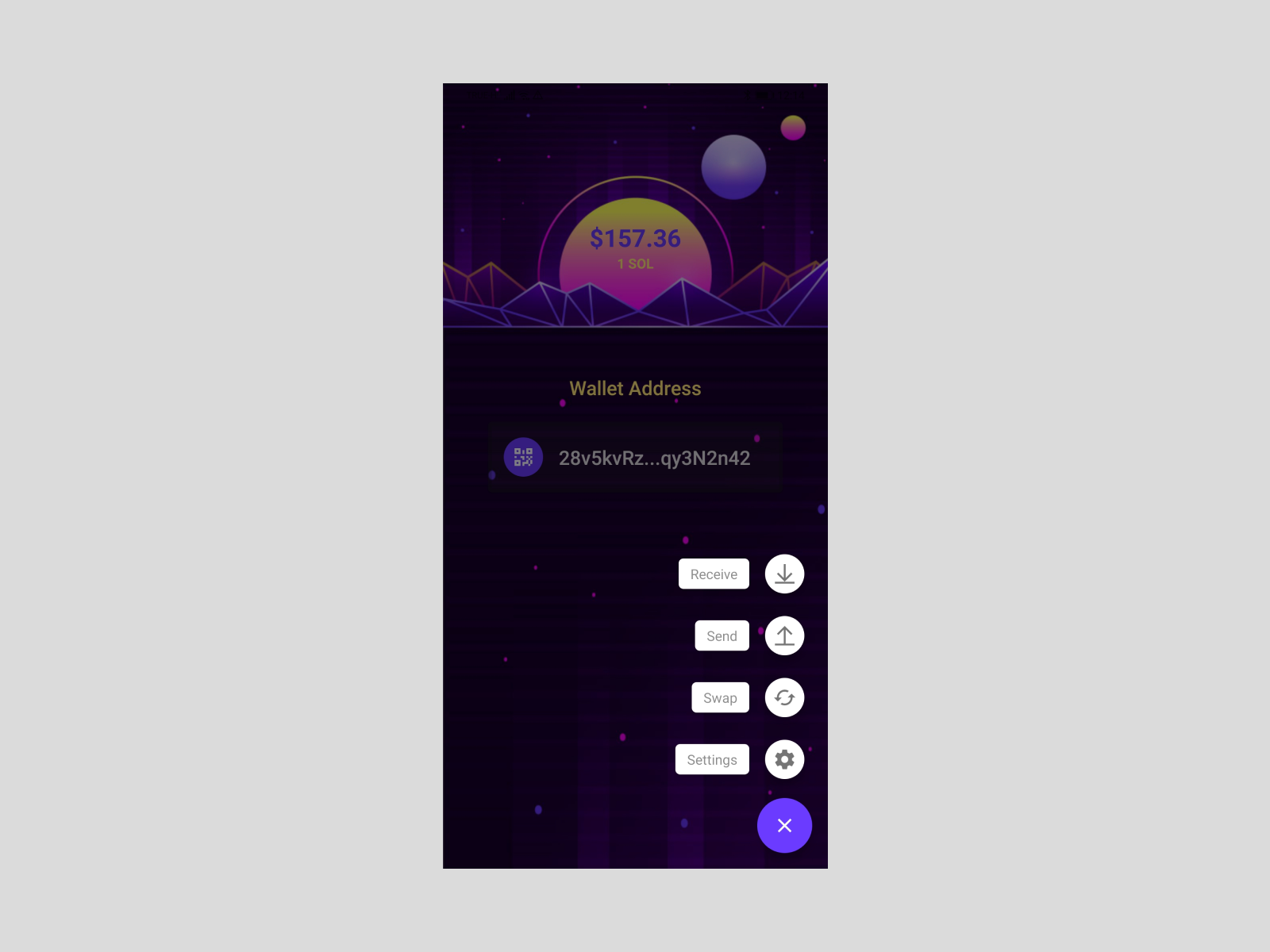
Get account balance with web3:
~~~javascript
const getBalance = async (publicKey) => {
const connection = createConnection();
const _publicKey = publicKeyFromString(publicKey);
const lamports = await connection.getBalance(_publicKey).catch((err) => {
console.error(`Error: ${err}`);
});
const sol = lamports / LAMPORTS_PER_SOL;
return sol;
};
~~~
### Receive
This screen shows the address and a qr to make easier receive tokens.
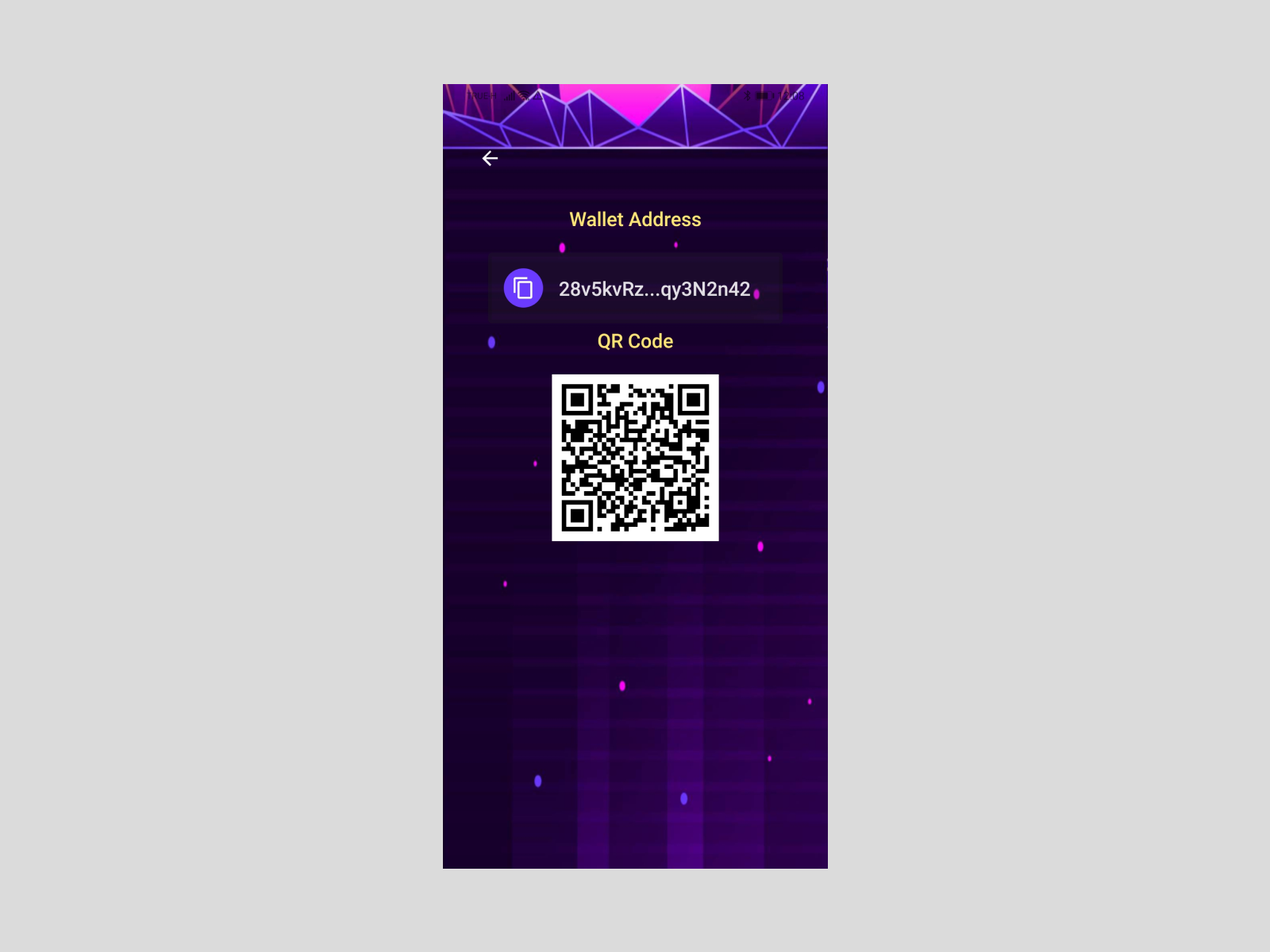
### Send
This screen allows you to send tokens to other accounts typing the address or scanning a qr code.
Also, this screen shows the current price of SOL, SOL available in the account and convert the introduced amount to USD.
Validations are pending!
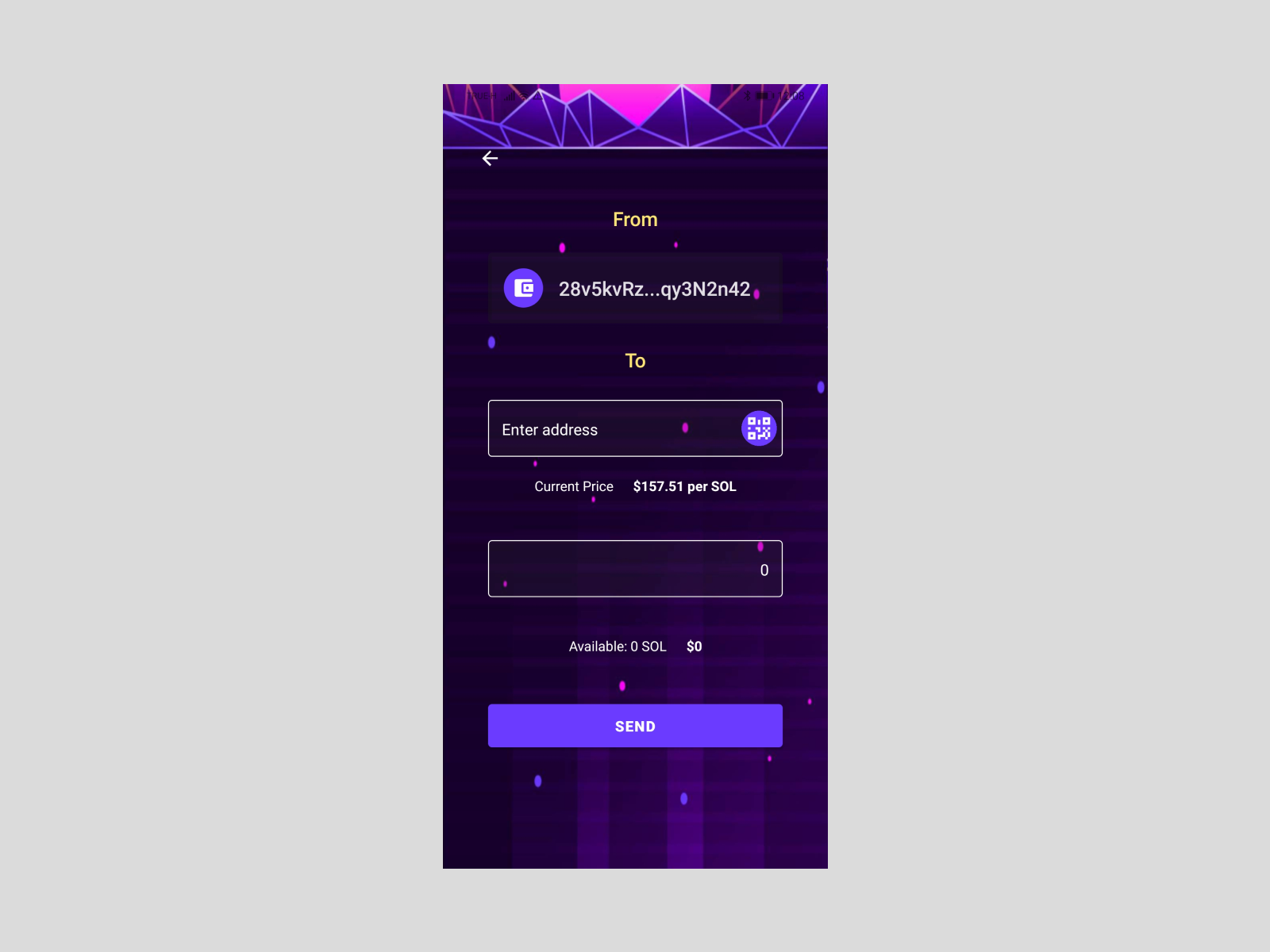
Create transaction with web3:
~~~javascript
const transaction = async (from, to, amount) => {
const account = accountFromSeed(from.seed);
console.log("Executing transaction...");
console.log(amount);
const transaction = new solanaWeb3.Transaction().add(
solanaWeb3.SystemProgram.transfer({
fromPubkey: publicKeyFromString(from.account),
toPubkey: publicKeyFromString(to),
lamports: amount * LAMPORTS_PER_SOL,
})
);
// Sign transaction, broadcast, and confirm
const connection = createConnection();
const signature = await solanaWeb3.sendAndConfirmTransaction(
connection,
transaction,
[account]
);
console.log("SIGNATURE", signature);
};
~~~
Get Solana price using [Coingecko](https://www.coingecko.com) API:
~~~javascript
const getSolanaPrice = async () => {
const response = await fetch(
`https://api.coingecko.com/api/v3/simple/price?ids=solana&vs_currencies=usd`,
{
method: "GET",
}
);
const data = await response.json();
return data.solana.usd;
};
~~~
### Settings
This screen shows two options:
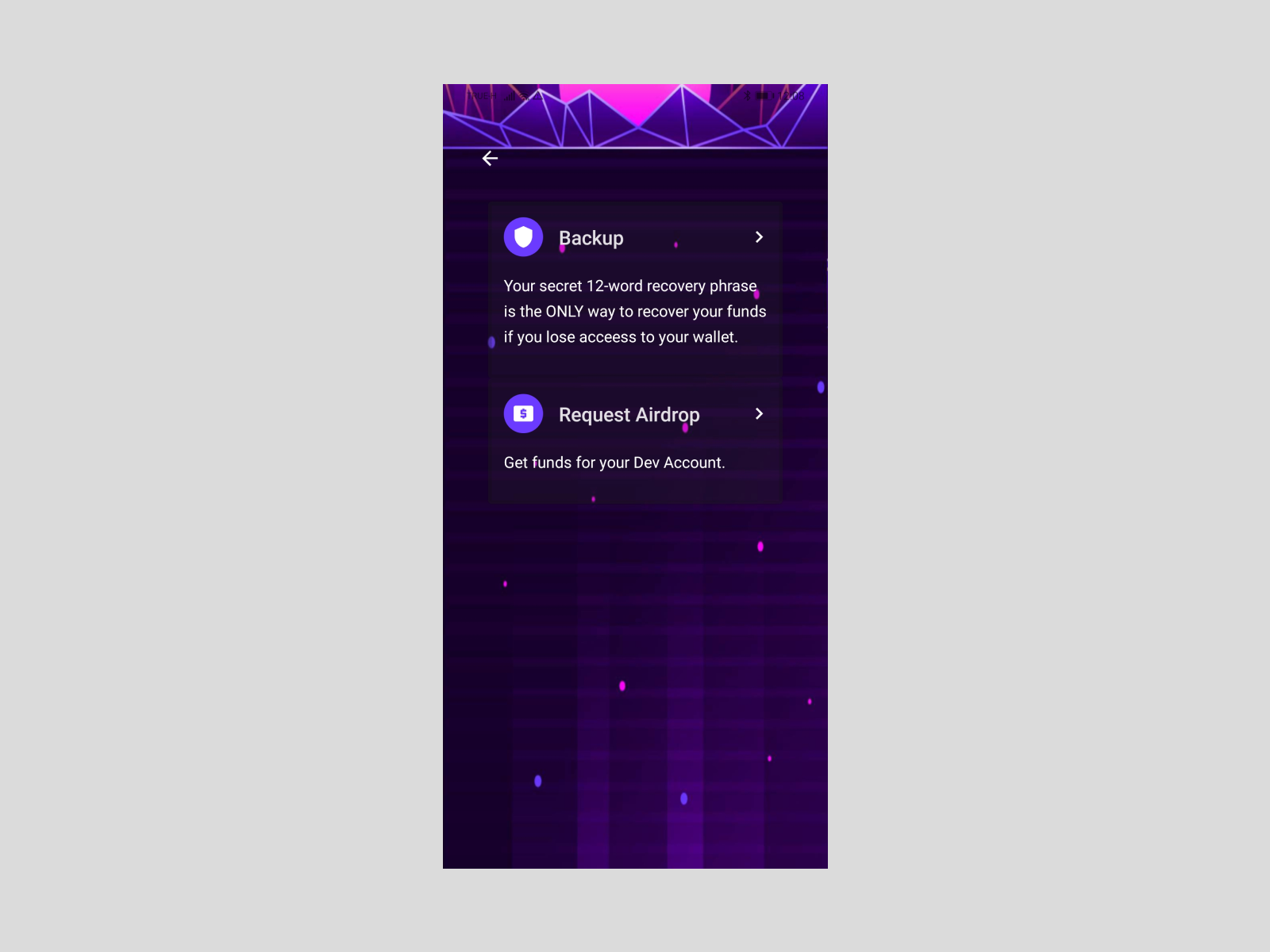
#### Backup
To access to recovery phrase. Before ask for passcode.
#### Request Airdrop
This app is configured to connect to dev network so the tokens showed are not real.
Good thing is that every time you press here you get 1 SOL in your account that can be used to test the app, make transfers...
Request an Airdrop in dev mode with web3:
~~~javascript
const requestAirDrop = async (publicKeyString: string) => {
const connection = createConnection();
const airdropSignature = await connection.requestAirdrop(
publicKeyFromString(publicKeyString),
LAMPORTS_PER_SOL
);
const signature = await connection.confirmTransaction(airdropSignature);
return signature;
};
~~~
## What I used to build this Solana Wallet
### Expo
Expo is an open-source platform for making universal native apps for Android, iOS, and the web with JavaScript and React.
- [Expo](https://expo.io/)
### Solana/web3.js
This is the Solana Javascript API built on the Solana JSON RPC API.
- [Solana/web3.js](https://solana-labs.github.io/solana-web3.js/)
### Easy Peasy
Vegetarian friendly state for React.
- [Easy Peasy](https://easy-peasy.vercel.app/)
### React Native Paper
Paper is a collection of customizable and production-ready components for React Native, following Google’s Material Design guidelines.
- [React Native Paper](https://callstack.github.io/react-native-paper/)
### React Navigation
Routing and navigation for Expo and React Native apps.
- [React Navigation](https://reactnavigation.org/)
### More
Moreover I used other libraries for crypto, qr generate and scan...
You can check them in [package.json](https://github.com/jferrer/expo-solana-wallet/blob/main/package.json)
## Problems that I found and workarounds to solve them
### Crypto dependency
`solana/web3.js` needs `Crypto` that it seems that now it's included in NodeJS but no in React Native and although I found some ways to have it working in React Native I didn't find a w
ay to do it without ejecting the app from Expo.
Finally I found a workaround that basically uses `ethers.js` and `expo-random` to be able to generate mnemonic and seed. Later, I was able to use `solana/web3.js` without issues to conn
ect to the network, get balance, transfer...
~~~javascript
const generateMnemonic = async () => {
const randomBytes = await Random.getRandomBytesAsync(32);
const mnemonic = ethers.utils.entropyToMnemonic(randomBytes);
return mnemonic;
};
const mnemonicToSeed = (mnemonic: string) => {
const seed = ethers.utils.mnemonicToSeed(mnemonic);
return seed;
};
const accountFromSeed = (seed: string) => {
const hex = Uint8Array.from(Buffer.from(seed));
const keyPair = nacl.sign.keyPair.fromSeed(hex.slice(0, 32));
const account = new solanaWeb3.Account(keyPair.secretKey);
return account;
};
~~~
### Metro has encountered an error trying to resolve module 'superstruct'
Here the problem seems to be that the package entrypoint is a CommmonJS file. To solve it I added `.cjs` files to `metro.config.js`
~~~javascript
module.exports = {
resolver: {
sourceExts: ["jsx", "js", "ts", "tsx", "cjs"],
},
};
~~~
### Some RN URL methods have no implementation
React Native `react-native/Libraries/Blob/URL.js` has no implementation for some methods.
Before, I was changing the 2 methods (`protocol` and `port`) manually but every time that I run `yarn` back to normal.
After a bit of research it seems that RN doesn't include this because the full implementation will increase a lot the size of the bundle but can be solved adding `react-native-url-polyf
ill` package.
~~~bash
$ yarn add react-native-url-polyfill
~~~
~~~javascript
# App.tsx
...
import "react-native-url-polyfill/auto";
...
~~~
## What's next
- Continue cleaning the code and remove packages that I'm not using anymore.
- Design doesn't adjust well. I used a [Background](https://www.freepik.com/free-vector/retro-futuristic-landscape-background-with-sun_5072269.htm#page=1&query=sun%20future&position=12)
only to see it nice when I was building.
- Give option to connect to Mainnet.
- Let the option to generate derived accounts, encrypt seed phrase...
- Integration with [Serum](https://projectserum.com/#/) for Swaps.
- Run as Browser Extension.
## Final
My goal with this was to learn the Web3 basics building something simple and sharing 100% of the code between Web and Native.
I think it has been a good introduction to see how Web3 works.
## Run it:
~~~bash
$ git clone https://github.com/jferrer/expo-solana-wallet.git
$ cd expo-solana-wallet
$ yarn install
$ expo web or expo start
~~~
Or install apk for Android from [Expo](https://exp-shell-app-assets.s3.us-west-1.amazonaws.com/android/%40moviendome/wallet-f98978804d7345ce89d4aac7046449de-signed.apk)