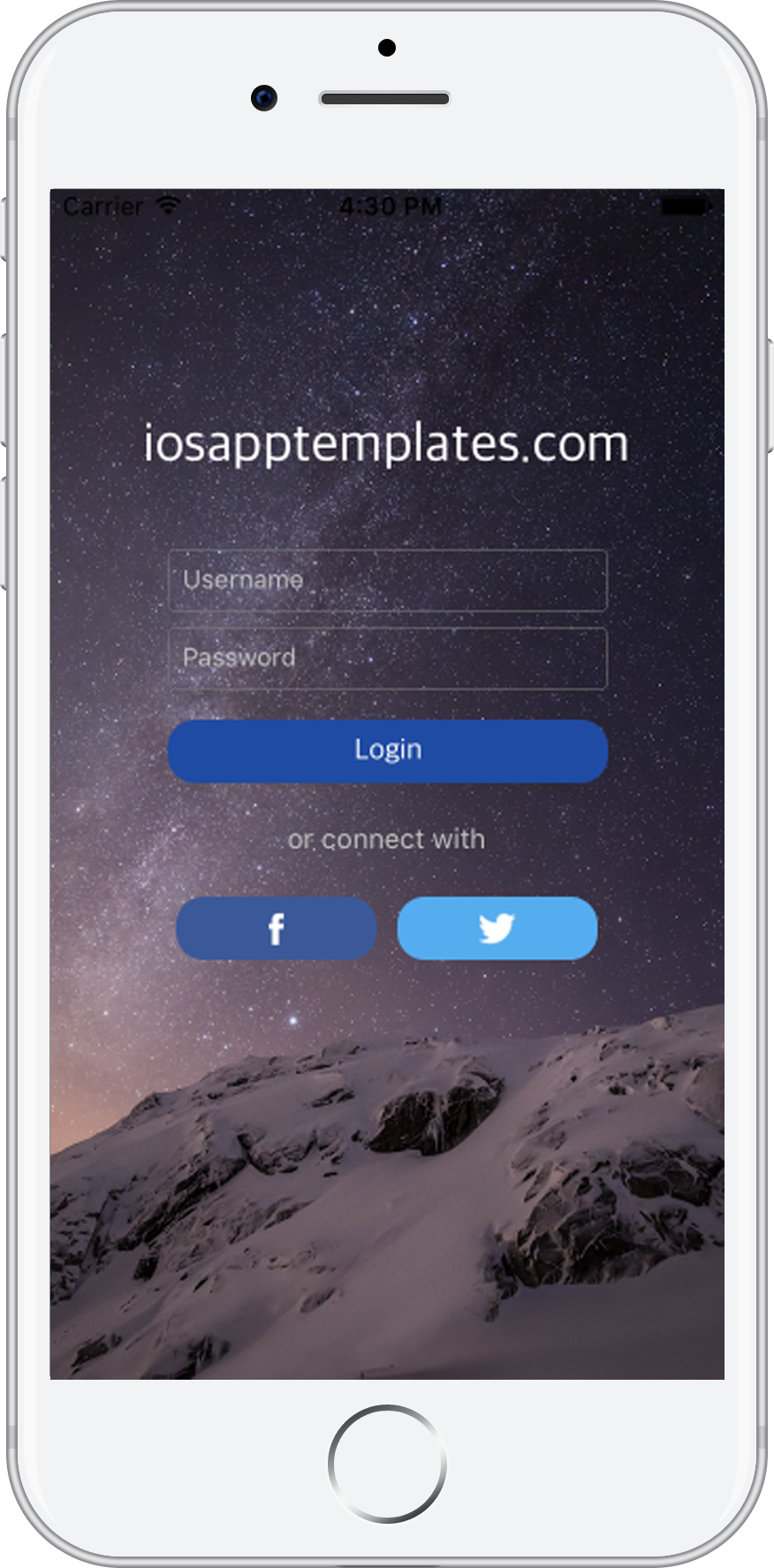https://github.com/mrcflorian/login-screen-swift
iOS Login Screen written in Swift 5
https://github.com/mrcflorian/login-screen-swift
darkmode darkmode-ios13 facebook-login ios ios-app ios-swift login loginscreen onboarding swift swift-4 swift4 swift5 twitter-login
Last synced: 7 months ago
JSON representation
iOS Login Screen written in Swift 5
- Host: GitHub
- URL: https://github.com/mrcflorian/login-screen-swift
- Owner: mrcflorian
- License: mit
- Created: 2017-01-16T19:40:11.000Z (over 8 years ago)
- Default Branch: master
- Last Pushed: 2022-11-03T04:41:45.000Z (over 2 years ago)
- Last Synced: 2024-11-24T01:52:26.362Z (8 months ago)
- Topics: darkmode, darkmode-ios13, facebook-login, ios, ios-app, ios-swift, login, loginscreen, onboarding, swift, swift-4, swift4, swift5, twitter-login
- Language: Swift
- Homepage: https://www.iosapptemplates.com
- Size: 35.4 MB
- Stars: 146
- Watchers: 10
- Forks: 46
- Open Issues: 3
-
Metadata Files:
- Readme: README.md
- License: LICENSE
Awesome Lists containing this project
README
**This project has been updated to SwiftUI and latest Xcode**
## About
This is a simple iOS login screen written in Swift 5. It has support for signing in with
Facebook, Google and specially Apple, as well as the classic email & password form.
The template uses FacebookLogin and GoogleSignin frameworks, installed with Cocoapods.
## Installation and configuration
First, you need to clone this repository, in order to fetch the code
```
$ git clone https://github.com/mrcflorian/login-screen-swift.git
```
In order to compile your code, you need to install the dependencies first (in our case, the
frameworks from Twitter and Facebook). You can simply do this by running the following command
in the root folder of the project (where the Pods file lives):
```
$ pod update
```
If you're not familiar with Cocoapods, checkout their website, to see how you can install it.
Once the pods were installed properly, open LoginScreen.xcworkspace with Xcode and run the project.
Everything should be working fine. There's one more thing to do though, since the code is using
some default Facebook & Google applications. You need to update the code so that it uses your apps.
Open the Info.plist file (as source code) and update the following piece of code with your correct
API keys:
```
CFBundleURLTypes
CFBundleURLSchemes
fb285315185217069
FacebookAppID
285315185217069
FacebookDisplayName
iOSAppTemplates
LSApplicationQueriesSchemes
fbapi
fb-messenger-api
fbauth2
fbshareextension
twitter
twitterauth
```
For Sign in with apple, you need to configure something on Certificates, Identifiers and Profiles.
https://www.iosapptemplates.com/blog/ios-development/sign-in-with-apple-swift
Check out the link above and do step 1 and step 2.
## Documentation
The interface of the login screen can be found in Interface/LoginScreen.storyboard. The template uses auto layout contraints, to display the UI elements.
The core class is LoginViewController, which contains all the logic for the three different types of authentication. The code is pretty short and easy to understand.
If you want even more details on the project, please visit iOS App Templates.