https://github.com/mrdav30/gridforge-unity
A high-performance, deterministic spatial grid management system for simulations and game development.
https://github.com/mrdav30/gridforge-unity
ai deterministic game-development grid lockstep pathfinding spatial unity
Last synced: 7 months ago
JSON representation
A high-performance, deterministic spatial grid management system for simulations and game development.
- Host: GitHub
- URL: https://github.com/mrdav30/gridforge-unity
- Owner: mrdav30
- License: mit
- Created: 2025-02-17T03:19:35.000Z (12 months ago)
- Default Branch: main
- Last Pushed: 2025-06-09T06:24:28.000Z (8 months ago)
- Last Synced: 2025-06-09T07:27:35.229Z (8 months ago)
- Topics: ai, deterministic, game-development, grid, lockstep, pathfinding, spatial, unity
- Language: C#
- Homepage:
- Size: 285 KB
- Stars: 3
- Watchers: 1
- Forks: 1
- Open Issues: 0
-
Metadata Files:
- Readme: README.md
- License: LICENSE.md
Awesome Lists containing this project
README
GridForge-Unity
==============
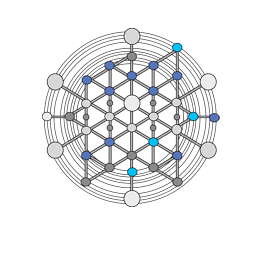
**A high-performance, deterministic voxel grid system for spatial partitioning, simulation, and game development in Unity.**
Lightweight and optimized for lockstep engines.
This package is a Unity-specific implementation of the [GridForge](https://github.com/mrdav30/GridForge) library
---
## 🚀 Key Features
- **Voxel-Based Spatial Partitioning** – Build efficient 3D **voxel grids** with fast access & updates.
- **Deterministic & Lockstep Ready** – Designed for **synchronized multiplayer** and physics-safe environments.
- **ScanCell Overlay System** – Accelerated **proximity and radius queries** using spatial hashing.
- **Dynamic Occupancy & Obstacle Tracking** – Manage **moving occupants, dynamic obstacles**, and voxel metadata.
- **Minimal Allocations & Fast Queries** – Built with **SwiftCollections** and **FixedMathSharp** for optimal performance.
- **Multi-Layered Grid System** – **Dynamic, hierarchical, and persistent grids**.
---
## 📦 Installation
### Via Unity Package Manager (UPM)
1. Open **Unity**.
2. Go to **Window** → **Package Manager**.
3. Click the **+** icon and select **"Add package from git URL..."**.
4. Enter:
https://github.com/mrdav30/GridForge-Unity.git
5. Click **Add**.
### Manual Installation
1. Download the .unitypackage file from the [latest release](https://github.com/mrdav30/SwiftCollections-Unity/releases).
2. Open Unity and import the package via **Assets → Import Package → Custom Package...**.
3. Select the downloaded file and import the contents.
---
## 🧩 Dependencies
GridForge-Unity depends on the following Unity packages:
- [FixedMathSharp-Unity](https://github.com/mrdav30/FixedMathSharp-Unity)
- [SwiftCollections-Unity](https://github.com/mrdav30/SwiftCollections-Unity)
These dependencies are automatically included when installing via UPM.
---
## 📖 Usage Examples
### **🔹 Creating a Grid**
```csharp
GridConfiguration config = new GridConfiguration(new Vector3d(-10, 0, -10), new Vector3d(10, 0, 10));
GlobalGridManager.TryAddGrid(config, out ushort gridIndex);
```
### **🔹 Querying a Grid for Nodes**
```csharp
Vector3d queryPosition = new Vector3d(5, 0, 5);
if (GlobalGridManager.TryGetGridAndVoxel(queryPosition, out VoxelGrid grid, out Voxel voxel))
Console.WriteLine($"Voxel at {queryPosition} is {(voxel.IsOccupied ? "occupied" : "empty")}");
}
```
### **🔹 Adding a Blocker**
```csharp
BoundingArea blockArea = new BoundingArea(new Vector3d(3, 0, 3), new Vector3d(5, 0, 5));
Blocker blocker = new Blocker(blockArea);
blocker.ApplyBlockage();
```
### **🔹 Attaching a Partition to a Voxel**
```csharp
if (GlobalGridManager.TryGetGrid(queryPosition, out VoxelGrid grid, out Voxel voxel))
{
PathPartition partition = new PathPartition();
partition.Setup(voxel.GlobalVoxelIndex);
voxel.AddPartition(partition);
}
```
### **🔹 Scanning for Nearby Occupants**
```csharp
Vector3d scanCenter = new Vector3d(0, 0, 0);
Fixed64 scanRadius = (Fixed64)5;
foreach (IVoxelOccupant occupant in ScanManager.ScanRadius(scanCenter, scanRadius))
{
Console.WriteLine($"Found occupant at {occupant.WorldPosition}");
}
```
## 🎮 Unity Debugging Tools
GridForge includes **editor utilities** for debugging:
- **GridDebugger** – Visualizes **grids, voxels, and selected areas**.
- **GridTracer Debuging** – Helps debug **line-of-sight & navigation**.
- **Blocker Editor** – Allows **visual blocker placement** via Unity Inspector.
---
## 🔄 Compatibility
- **Unity 2020+**
- **Supports deterministic lockstep engines**
- **Compatible with AI navigation and procedural world systems**
---
## 📄 License
This project is licensed under the MIT License - see the `LICENSE` file for details.
---
## 👥 Contributors
- **David Oravsky** - Lead Developer
- **Contributions Welcome!** Open a PR or issue.
---
## 📧 Contact
For questions or support, open an issue on GitHub.