https://github.com/mre/kafka-influxdb
High performance Kafka consumer for InfluxDB. Supports collectd message formats.
https://github.com/mre/kafka-influxdb
consumer influxdb kafka-consumer kafka-influxdb logstash performance producer
Last synced: 3 months ago
JSON representation
High performance Kafka consumer for InfluxDB. Supports collectd message formats.
- Host: GitHub
- URL: https://github.com/mre/kafka-influxdb
- Owner: mre
- License: apache-2.0
- Created: 2014-09-03T11:59:02.000Z (over 11 years ago)
- Default Branch: master
- Last Pushed: 2022-12-08T10:40:57.000Z (about 3 years ago)
- Last Synced: 2025-09-28T08:29:21.396Z (3 months ago)
- Topics: consumer, influxdb, kafka-consumer, kafka-influxdb, logstash, performance, producer
- Language: Python
- Homepage:
- Size: 1.56 MB
- Stars: 217
- Watchers: 19
- Forks: 53
- Open Issues: 15
-
Metadata Files:
- Readme: README.md
- Changelog: CHANGELOG.md
- Funding: .github/FUNDING.yml
- License: LICENSE
Awesome Lists containing this project
- awesome-influxdb - kafka-influxdb - A [Kafka](https://kafka.apache.org/) consumer for InfluxDB written in Python (Collecting data into InfluxDB / Plugins)
README
# Kafka-InfluxDB
[](https://travis-ci.org/mre/kafka-influxdb)
[](https://codecov.io/gh/mre/kafka-influxdb)
[](https://codeclimate.com/github/mre/kafka-influxdb)
[](https://badge.fury.io/py/kafka\_influxdb)
[](https://scrutinizer-ci.com/g/mre/kafka-influxdb/?branch=master)
A Kafka consumer for InfluxDB written in Python.
Supports InfluxDB 0.9.x and up. For InfluxDB 0.8.x support, check out the [0.3.0 tag](https://github.com/mre/kafka-influxdb/tree/v0.3.0).
:warning: The project should work as expected and bug fixes are very welcome, but activity on new functionality is quite low.
For newer projects I recommend [vector](https://vector.dev/) instead, which is both faster and more versatile.
## Use cases
Kafka will serve as a buffer for your metric data during high load.
Also it's useful for sending metrics from offshore data centers with unreliable connections to your monitoring backend.
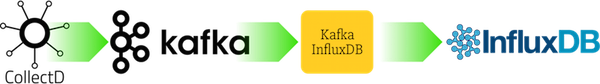
## Quickstart
For a quick test, run kafka-influxdb inside a container alongside Kafka and InfluxDB. Some sample messages are generated automatically on startup (using kafkacat).
#### Python 2:
```
make
docker exec -it kafkainfluxdb
python -m kafka_influxdb -c config_example.yaml -s
```
#### Python 3:
```
make RUNTIME=py3
docker exec -it kafkainfluxdb
python -m kafka_influxdb -c config_example.yaml -s
```
#### PyPy 5.x
```
make RUNTIME=pypy
docker exec -it kafkainfluxdb
pypy3 -m kafka_influxdb -c config_example.yaml -s --kafka_reader=kafka_influxdb.reader.kafka_python
```
(Note that one additional flag is given: `--kafka_reader=kafka_influxdb.reader.kafka_python`. This is because PyPy is incompatible with the confluent kafka consumer which is a C-extension to librdkafka. Therefore we use the kafka\_python library here, which is compatible with PyPy but a bit slower.)
#### Docker:
```
docker run mre0/kafka-influxdb
```
or simply
```
make run
```
## Installation
```
pip install kafka_influxdb
kafka_influxdb -c config_example.yaml
```
## Contributing
If you like to contribute, please create a pull request with your change.
Please run the tests before you submit the pull request `make test`.
If you're unsure, whether a change will be accepted, you can also create an issue first, to discuss.
Or look at the already existing issues for inspiration.
Thanks for contributing!
## Performance
The following graph shows the number of messages/s read from Kafka for various Python versions and Kafka consumer plugins.
This is testing against a Kafka topic with 10 partitions and five message brokers.
As you can see the best performance is achieved on Python 3 using the `-O` flag for bytecode optimization in combination with the `confluent-kafka` reader (default setup). Note that encoding and sending the data to InfluxDB might lower this maximum performance although you should still see a significant performance boost compared to logstash.

## Benchmark
For a quick benchmark, you can start a complete `kafkacat -> Kafka -> kafka_influxdb -> Influxdb` setup with the following command:
make
This will immediately start reading messages from Kafka and write them into InfluxDB. To see the output, you can use the InfluxDB cli.
docker exec -it docker_influxdb_1 bash # Double check your container name
influx
use metrics
show measurements
## Supported formats
You can write a custom encoder to support any input and output format (even fancy things like Protobuf). Look at the examples inside the [`encoder`](./kafka_influxdb/encoder) directory to get started. The following formats are officially supported:
#### Input formats
- [Collectd Graphite ASCII format](https://collectd.org/wiki/index.php/Graphite): :
```
mydatacenter.myhost.load.load.shortterm 0.45 1436357630
```
- [Collectd JSON format](https://collectd.org/wiki/index.php/JSON):
```json
[{
"values":[
0.6
],
"dstypes":[
"gauge"
],
"dsnames":[
"value"
],
"time":1444745144.824,
"interval":10.000,
"host":"xx.example.internal",
"plugin":"cpu",
"plugin_instance":"1",
"type":"percent",
"type_instance":"system"
}]
```
- [Raw InfluxDB line protocol (e.g. for Telegraf support)](https://github.com/mre/kafka-influxdb/issues/40):
#### Output formats
- [InfluxDB 0.9.2+ line protocol format](https://influxdb.com/docs/v0.9/write_protocols/line.html): :
```
load_load_shortterm,datacenter=mydatacenter,host=myhost value="0.45" 1436357630
```
- [InfluxDB 0.8.x JSON format](https://influxdb.com/docs/v0.8/api/reading_and_writing_data.html#writing-data-through-http) (*deprecated*)
#### Custom encoders
If you are writing your custom encoder and you want to run it using the official docker image, you can simply mount it in the container:
```
docker run -v `pwd`/config.yaml:/usr/src/app/config.yaml -v `pwd`/myencoder.py:/usr/src/app/myencoder.py mre0/kafka-influxdb --encoder=myencoder
```
Another possibility is to create a custom Docker image that contains your encoder, for example:
```
FROM mre0/kafka-influxdb
ADD myencoder.py /usr/src/app/myencoder.py
ADD config.yaml /usr/src/app/
CMD python -m kafka_influxdb -c config.yaml -v --encoder=myencoder
```
## Configuration
Take a look at the `config-example.yaml` to find out how to create a config file.
You can overwrite the settings from the commandline. The following parameters are allowed:
| Option | Description |
|---------------------------------------------------------|-------------------------------------------------------------------------------------------------------|
| `-h`, `--help` | Show help message and exit |
| `--kafka_host KAFKA_HOST` | Hostname or IP of Kafka message broker (default: localhost) |
| `--kafka_port KAFKA_PORT` | Port of Kafka message broker (default: 9092) |
| `--kafka_topic KAFKA_TOPIC` | Topic for metrics (default: my\_topic) |
| `--kafka_group KAFKA_GROUP` | Kafka consumer group (default: my\_group) |
| `--kafka_reader KAFKA_READER` | Kafka client library to use (kafka_python or confluent) (default: kafka_influxdb.reader.confluent) |
| `--influxdb_host INFLUXDB_HOST` | InfluxDB hostname or IP (default: localhost) |
| `--influxdb_port INFLUXDB_PORT` | InfluxDB API port (default: 8086) |
| `--influxdb_user INFLUXDB_USER` | InfluxDB username (default: root) |
| `--influxdb_password INFLUXDB_PASSWORD` | InfluxDB password (default: root) |
| `--influxdb_dbname INFLUXDB_DBNAME` | InfluxDB database to write metrics into (default: metrics) |
| `--influxdb_use_ssl` | Use SSL connection for InfluxDB (default: False) |
| `--influxdb_verify_ssl` | Verify the SSL certificate before connecting (default: False) |
| `--influxdb_timeout INFLUXDB_TIMEOUT` | Max number of seconds to establish a connection to InfluxDB (default: 5) |
| `--influxdb_use_udp` | Use UDP connection for InfluxDB (default: False) |
| `--influxdb_retention_policy INFLUXDB_RETENTION_POLICY` | Retention policy for incoming metrics (default: autogen) |
| `--influxdb_time_precision INFLUXDB_TIME_PRECISION` | Precision of incoming metrics. Can be one of 's', 'm', 'ms', 'u' (default: s) |
| `--encoder ENCODER` | Input encoder which converts an incoming message to dictionary (default: collectd\_graphite\_encoder) |
| `--buffer_size BUFFER_SIZE` | Maximum number of messages that will be collected before flushing to the backend (default: 1000) |
| `-c CONFIGFILE`, `--configfile CONFIGFILE` | Configfile path (default: None) |
| `-s`, `--statistics` | Show performance statistics (default: True) |
| `-v`, `--verbose` | Set verbosity level. Increase verbosity by adding a v: -v -vv -vvv (default: 0) |
| `--version` | Show version |
## Comparison with other tools
There is a Kafka input plugin and an InfluxDB output plugin for **logstash**. It supports Influxdb 0.9+. We've achieved a message throughput of around **5000 messages/second** with that setup. Check out the configuration at docker/logstash/config.conf. You can run the benchmark yourself:
```
make RUNTIME=logstash
docker exec -it logstash
logstash -f config.conf
```
Please send a Pull Request if you know of other tools that can be mentioned here.