https://github.com/mrhelloboy/seven
A clean and beautiful Hugo theme, which built using Tailwind CSS.
https://github.com/mrhelloboy/seven
hugo-theme tailwindcss
Last synced: 16 days ago
JSON representation
A clean and beautiful Hugo theme, which built using Tailwind CSS.
- Host: GitHub
- URL: https://github.com/mrhelloboy/seven
- Owner: mrhelloboy
- License: mit
- Created: 2023-06-15T02:48:32.000Z (about 2 years ago)
- Default Branch: main
- Last Pushed: 2025-02-15T03:23:05.000Z (5 months ago)
- Last Synced: 2025-05-12T09:18:40.667Z (2 months ago)
- Topics: hugo-theme, tailwindcss
- Language: HTML
- Homepage: https://hugoseven.netlify.app/
- Size: 16.6 MB
- Stars: 58
- Watchers: 1
- Forks: 16
- Open Issues: 0
-
Metadata Files:
- Readme: README.md
- License: LICENSE
Awesome Lists containing this project
README
A clean and beautiful Hugo theme, which built using Tailwind CSS.
---
English | [中文](./README_zh-CN.md)
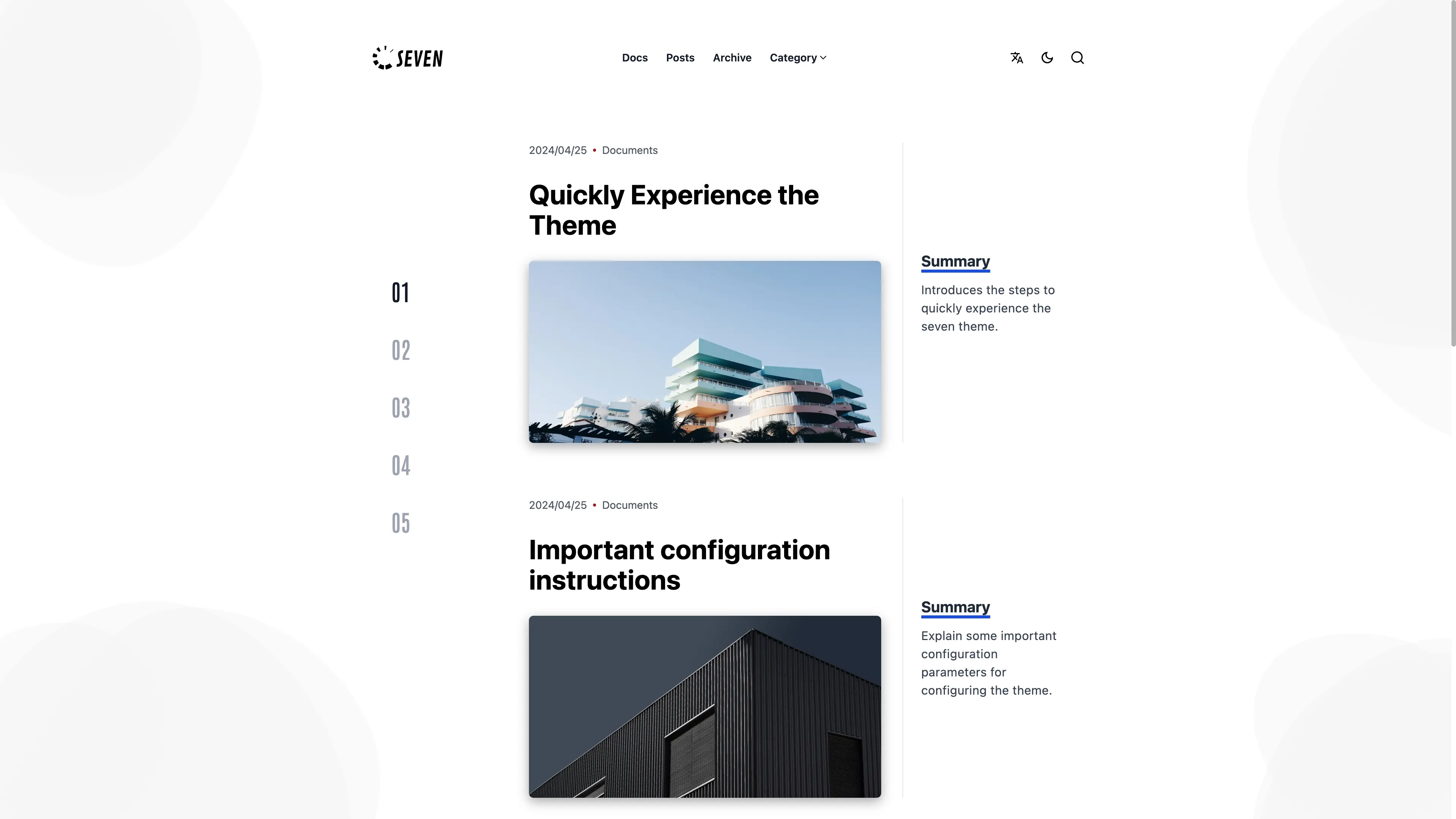
## Examples
→ [Example Website](https://hugoseven.netlify.app/en)
## Prerequisites
Before starting to use this Hugo theme, please ensure the following requirements are met:
1. [Go](https://go.dev/dl/) is installed
2. Ensure `Hugo >= v0.128.0`
## Quick Start
### 1. Clone this repository
```sh
git clone https://github.com/mrhelloboy/seven.git
```
### 2. Navigate to the exampleSite directory
```sh
cd exampleSite
```
### 3. Run the following commands
```sh
cd hugo-theme-seven-demo
hugo mod npm pack
npm install
hugo server
```
## Starting from Scratch
### 1. Install Go and Hugo
### 2. Create a Site
```sh
hugo new site [sitename]
cd [sitename]
rm -rf themes
```
### 3. Initialize Hugo Modules
```sh
hugo mod init github.com/[username]/[sitename]
```
### 4. Import the Theme Module
Configure the theme in hugo.toml
```toml
[module]
[[module.imports]]
path = 'github.com/mrhelloboy/seven'
```
> Because the theme requires additional configuration parameters, it's recommended to use the configuration file provided in exampleSite first, and then modify it as needed.
>
> For more information on Hugo Modules and their usage, please refer to [Hugo Modules](https://gohugo.io/hugo-modules/)
### 5. Install Dependencies and Start
```sh
hugo mod npm pack
npm install
hugo server
```
## Updating Theme Module
```bash
hugo mod clean
hugo mod get
hugo mod tidy
```
## Updating package.json
> First delete `package-lock.json` and `package.json`.
```bash
hugo mod npm pack
npm install
```
## Deployment
Please refer to the [Hugo Deployment Documentation](https://gohugo.io/hosting-and-deployment/)
### Example of deploying to `Netlify`:
1. Create a `netlify.toml` file in your site with the following content:
```toml
[build.environment]
HUGO_VERSION = "0.128.0"
[build]
publish = "public"
command = "hugo --gc --minify"
[context.deploy-preview]
command = "hugo --minify -D -F -b $DEPLOY_PRIME_URL"
[context.branch-deploy]
command = "hugo --minify --gc -b $DEPLOY_PRIME_URL"
```
2. Register and log in to Netlify
3. Import your GitHub project, and Netlify will automatically build it based on the `netlify.toml` file.
## Maintainers
[@mrhelloboy](https://github.com/mrhelloboy)
## License
[MIT © mrhelloboy.](./LICENSE)
