https://github.com/mrjones2014/op.nvim
🔑 1Password for Neovim! Built using the 1Password CLI, Go, and Lua.
https://github.com/mrjones2014/op.nvim
1password 1password-cli go hacktoberfest lua neovim neovim-lua neovim-lua-library neovim-lua-plugin neovim-plugin nvim remote-plugin
Last synced: 9 months ago
JSON representation
🔑 1Password for Neovim! Built using the 1Password CLI, Go, and Lua.
- Host: GitHub
- URL: https://github.com/mrjones2014/op.nvim
- Owner: mrjones2014
- License: mit
- Created: 2022-07-30T16:39:56.000Z (over 3 years ago)
- Default Branch: master
- Last Pushed: 2024-08-31T16:18:59.000Z (over 1 year ago)
- Last Synced: 2025-02-27T19:23:17.668Z (10 months ago)
- Topics: 1password, 1password-cli, go, hacktoberfest, lua, neovim, neovim-lua, neovim-lua-library, neovim-lua-plugin, neovim-plugin, nvim, remote-plugin
- Language: Lua
- Homepage:
- Size: 133 MB
- Stars: 90
- Watchers: 4
- Forks: 4
- Open Issues: 4
-
Metadata Files:
- Readme: README.md
- Contributing: CONTRIBUTING.md
- License: LICENSE
Awesome Lists containing this project
README
# op.nvim
  [](https://github.com/mrjones2014/op.nvim/blob/master/LICENSE)
[Prerequisites](#prerequisites) • [Install](#install) • [Configuration](#configuration) • [Commands](#commands) • [Features](#features) • [API](#api)
1Password for Neovim! Create items using strings from the current buffer as fields,
and insert item reference URIs (e.g. `op://vault-name/item-name/field-name`)
directly from Neovim. Edit Secure Notes directly in Neovim. Works with biometric unlock!
Screenshots and Gifs (click to expand)
**Secure Notes Editor**
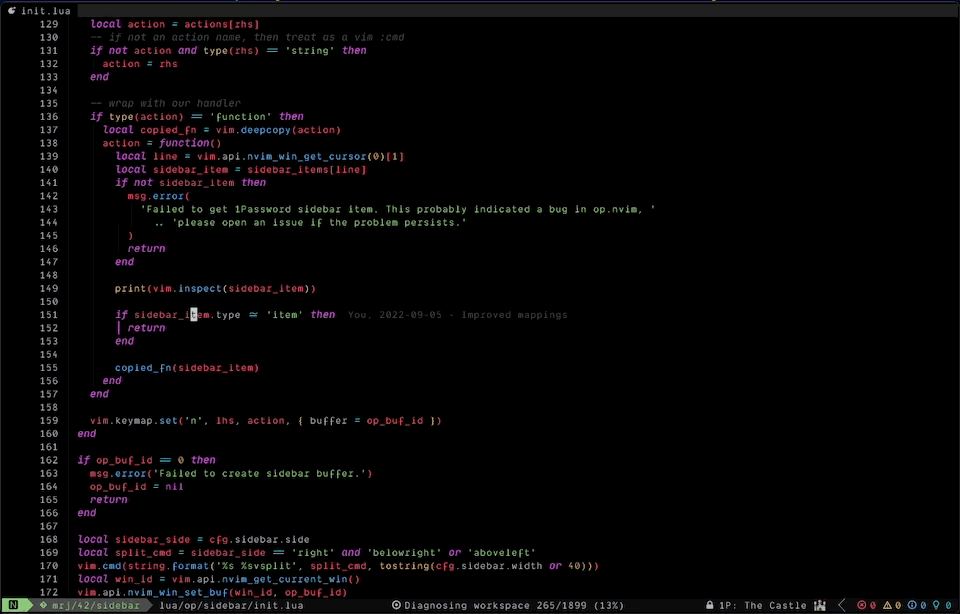
**1Password Sidebar**
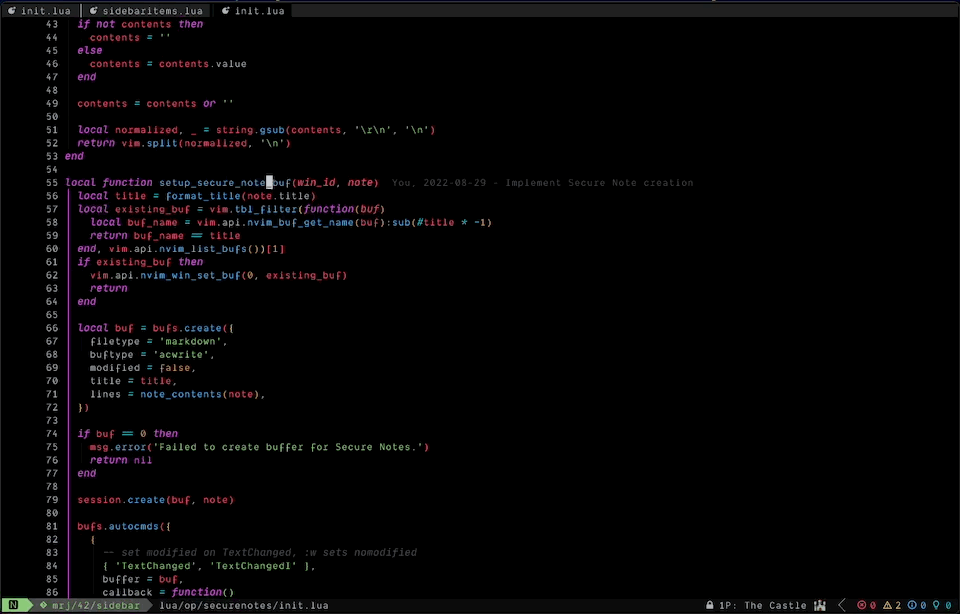
**Item Creation**
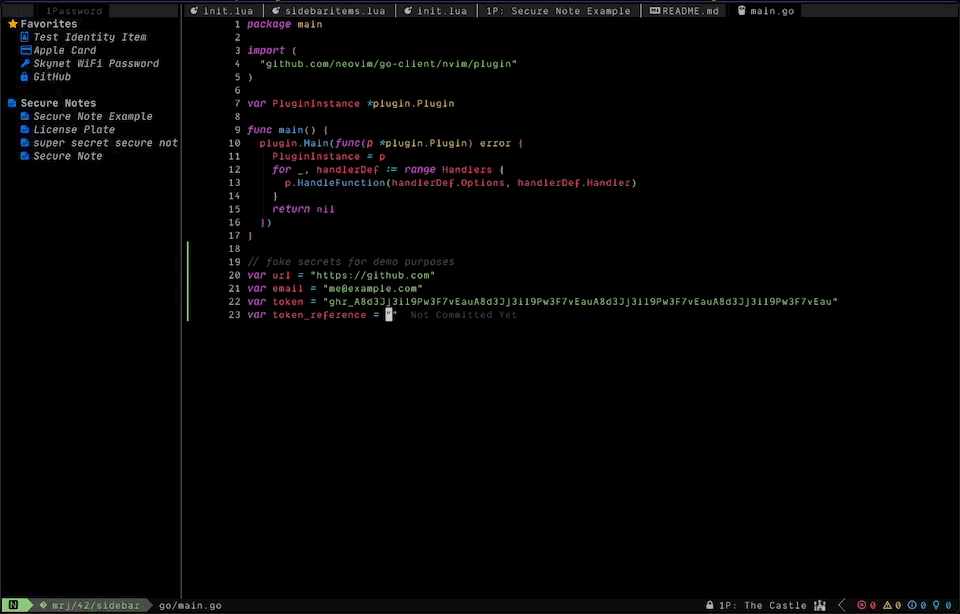
**Secret Detection Diagnostics**
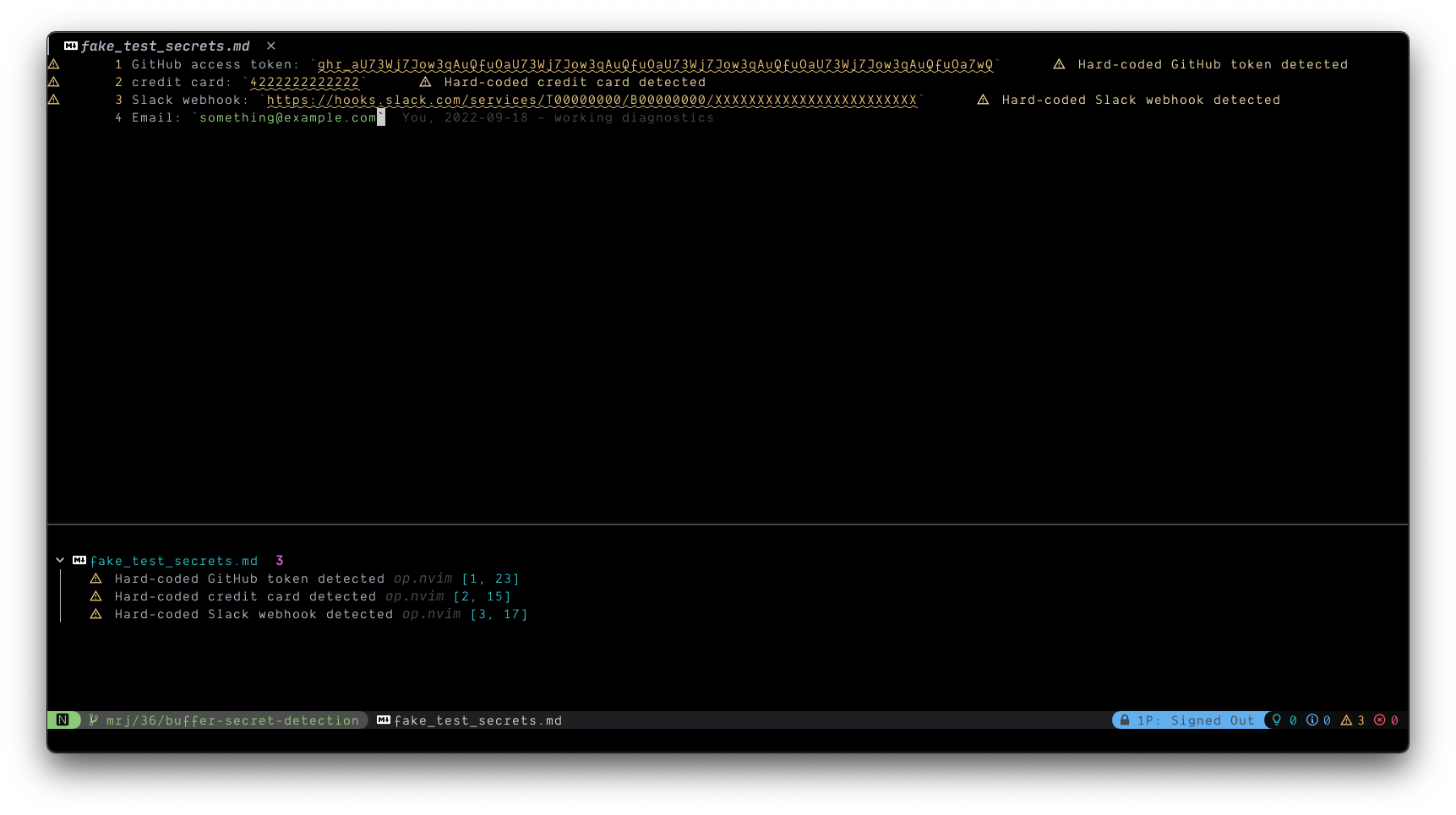
[More screenshots and demo gifs in the Wiki](https://github.com/mrjones2014/op.nvim/wiki/Screenshots-and-Gifs)!
[Featured on the 1Password Blog!](https://blog.1password.com/1password-neovim/)
## Prerequisites
**Required:**
- [1Password CLI v2](https://developer.1password.com/docs/cli/) installed
**Optional, but recommended:**
- [1Password 8 desktop app](https://1password.com/downloads/) (required to use biometric unlock for CLI)
- [Biometric unlock for CLI](https://developer.1password.com/docs/cli/app-integration) enabled (see [Using Token-Based Sessions](#using-token-based-sessions) if you do not use biometric unlock for CLI)
- A Neovim plugin to handle `vim.ui.select()` and `vim.ui.input()` — I recommend [telescope.nvim](https://github.com/nvim-telescope/telescope.nvim) paired with [dressing.nvim](https://github.com/stevearc/dressing.nvim)
### Windows Support
This plugin does not currently support Windows. I don't use Windows so I can't test on Windows.
However, I would happily accept Pull Requests adding Windows support, with a commitment to
ongoing maintenance from the PR author.
## Install
This project uses git tags to adhere to [Semantic Versioning](https://semver.org/).
`packer.nvim`
```lua
-- if you want to update without pinning to a version
use({ 'mrjones2014/op.nvim', run = 'make install' })
-- if you'd like to use a specific version
use({ 'mrjones2014/op.nvim', run = 'make install', tag = 'v1.0.0' })
```
`vim-plug`
```VimL
" if you want to update without pinning to a version
Plug 'mrjones2014/op.nvim', { 'do': 'make install' }
" if you'd like to use a specific version
Plug 'mrjones2014/op.nvim', { 'do': 'make install', 'tag': 'v1.0.0' }
```
No other setup is required if using biometric unlock for the 1Password CLI,
however there are a few settings you can change if needed. See [Configuration](#configuration).
## Configuration
Configuration can be set by calling `require('op').setup(config_table)`.
**The `require('op').setup()` function is idempotent** (i.e. can be called multiple times without side effects).
```lua
require('op').setup({
-- you can change this to a full path if `op`
-- is not on your $PATH
op_cli_path = 'op',
-- Whether to sign in on start.
signin_on_start = false,
-- show NerdFont icons in `vim.ui.select()` interfaces,
-- set to false if you do not use a NerdFont or just
-- don't want icons
use_icons = true,
-- settings for op.nvim sidebar
sidebar = {
-- sections to include in the sidebar
sections = {
favorites = true,
secure_notes = true,
},
-- sidebar width
width = 40,
-- put the sidebar on the right or left side
side = 'right',
-- keymappings for the sidebar buffer.
-- can be a string mapping to a function from
-- the module `op.sidebar.actions`,
-- an editor command string, or a function.
-- if you supply a function, a table with the following
-- fields will be passed as an argument:
-- {
-- title: string,
-- icon: string,
-- type: 'header' | 'item'
-- -- data will be nil if type == 'header'
-- data: nil | {
-- uuid: string,
-- vault_uuid: string,
-- category: string,
-- url: string
-- }
-- }
mappings = {
-- if it's a Secure Note, open in op.nvim's Secure Notes editor;
-- if it's an item with a URL, open & fill the item in default browser;
-- otherwise, open in 1Password 8 desktop app
[''] = 'default_open',
-- open in 1Password 8 desktop app
['go'] = 'open_in_desktop_app',
-- edit in 1Password 8 desktop app
['ge'] = 'edit_in_desktop_app',
},
},
-- Custom formatter function for statusline component
statusline_fmt = function(account_name)
if not account_name or #account_name == 0 then
return ' 1Password: No active session'
end
return string.format(' 1Password: %s', account_name)
end
-- global_args accepts any arguments
-- listed under "Global Flags" in
-- `op --help` output.
global_args = {
-- use the item cache
'--cache',
-- print output with no color, since we
-- aren't viewing the output directly anyway
'--no-color',
},
-- Use biometric unlock by default,
-- set this to false and also see
-- "Using Token-Based Sessions" section
-- of README.md if you don't use biometric
-- unlock for CLI.
biometric_unlock = true,
-- settings for Secure Notes editor
secure_notes = {
-- prefix for buffer names when
-- editing 1Password Secure Notes
buf_name_prefix = '1P:',
}
-- configuration for automatic secret detection
-- it can also be triggered manually with `:OpAnalyzeBuffer`
secret_detection_diagnostics = {
-- disable the feature if set to true
disabled = false,
-- severity of produced diagnostics
severity = vim.diagnostic.severity.WARN,
-- disable on files longer than this
max_file_lines = 10000,
-- disable on these filetypes
disabled_filetypes = {
'nofile',
'TelescopePrompt',
'NvimTree',
'Trouble',
'1PasswordSidebar',
},
}
})
```
### Using Token-Based Sessions
If you do not use biometric unlock for the 1Password CLI, you can use token-based sessions.
**You must run `eval $(op signin)` _before_ launching Neovim** in order for `op.nvim` to be
able to access the session. You also **must** configure `op.nvim` with `biometric_unlock = false`.
## Commands
\* = Asynchronous \
† = Partially asynchronous
- `:OpSignin` \* - Choose a 1Password account to sign in with. Accepts account shorthand, signin address, account UUID, or user UUID as an optional argument.
- `:OpSignout` \* - End your current 1Password CLI session.
- `:OpWhoami` \* - Check which 1Password account your current CLI session is using.
- `:OpCreate` † - Create a new item using strings in the current buffer as fields.
- `:OpView` † - Open an item in the 1Password 8 desktop app.
- `:OpEdit` † - Open an item to the edit view in the 1Password 8 desktop app.
- `:OpOpen` - Select an item to open & fill in your default browser
- `:OpInsert` - Insert an item reference at current cursor position.
- `:OpNote` - Find and open a 1Password Secure Note item. Accepts `new` or `create` as an argument to create a new Secure Note.
- `:OpSidebar` \* - Toggle the 1Password sidebar open/closed. Accepts `refresh` as an argument to reload items.
- `:OpAnalyzeBuffer` \* - Run secret detection diagnostics on current buffer manually.
All commands are also available as a Lua API, see [API](#api). Additionally there are two utility methods for grabbing secrets to use in scripting:
- `require('op').get_secret(item_name: string, field_name: string): string|nil, string|nil`
- `require('op').get_secret_async(item_name: string, field_name: string, callback: fun(secret: string|nil, stderr: string|nil))`
## Features
- Biometric unlock! Unlock 1Password with fingerprint or Apple watch from within Neovim
- Create items from strings in the current buffer
- If the Treesitter query fails or there's no Treesitter parser for the current filetype, fallback to manual value input (if a Treesitter parser exists, please open an issue or PR so we can get the right query added!)
- Infer default field and item names based on field value patterns
- Open an item in the 1Password 8 desktop app
- Insert an item reference URI (e.g. `op://vault-name/item-name/field-name`)
- Switch between multiple 1Password accounts (only works with biometric unlock enabled)
- Select an item to open & fill in your default browser
- Secure Notes Editor (See [Secure Notes Editor](#secure-notes-editor))
- Automatically detect hard-coded secrets in buffers and produce diagnostics
- Statusline component that updates asynchronously (See [Statusline](#statusline))
- Most commands are partially or fully asynchronous
### Secure Notes Editor
Edit your 1Password Secure Notes items directly in Neovim! Run `:OpNote` to find a Secure Note item, or `:OpNote new`/`:OpNote create`
to create a new one, and open it in a new buffer. The buffer will have `filetype=markdown` so you get Markdown filetype highlighting,
and will append `.md` in the buffer name — this is just so that [nvim-web-devicons](https://github.com/kyazdani42/nvim-web-devicons)
will assign the Markdown icon to the buffer, e.g. if you're using [bufferline.nvim](https://github.com/akinsho/bufferline.nvim)
or similar. It will not change the title of your Secure Note in 1Password.
Running `:w` will update the Secure Note in 1Password, and `:e` will sync the current Secure Note from 1Password into the buffer.
#### Notes Editor Security
The Secure Notes editor **will never write your notes to disk**. It uses a special `buftype` option, `buftype=acwrite`,
which allows `op.nvim` to intercept the `:w` and `:e` commands by setting up an `autocmd BufWriteCmd` and `autocmd BufReadCmd`,
respectively, which then allows `op.nvim` to completely handle "writing" and "reading" the Secure Note by updating it via the 1Password CLI.
Note that in order to write the contents back to the correct item, `op.nvim` associates buffer IDs with `{ uuid, vault_uuid }` pairs.
**`op.nvim` does not store the note title or anything other than the UUID and vault UUID in the edit session**.
### Sidebar
`op.nvim` can show a sidebar listing your favorites, Secure Notes, or both. Keymappings can be added to open, view, etc. the items
in the sidebar. See [screenshot in the Wiki](https://github.com/mrjones2014/op.nvim/wiki/Screenshots-and-Gifs#sidebar).
#### Highlighting Groups
For colorscheme authors, you can use the following highlighting group names:
- `OpSidebarHeader` - the section header text
- `OpSidebarItem` - the text for items under a section header
- `OpSidebarFavoriteIcon` - the star icon used for the 'Favorites' section header
- `OpSidebarIconDefault` - all other icons in the sidebar (e.g. item category icons)
#### Sidebar Security
In order to implement key mappings on the sidebar, the item's title, ID, vault ID, category, and primary URL are stored in memory
to render the sidebar. **No other data is stored, and this data is stored internally to the plugin and never exported**. Other Lua
code should not be able to access this data. However, this data is passed to functions which are setup as sidebar
keymappings (see `sidebar.mappings` section under [Configuration](#configuration)).
### Statusline
`op.nvim` provides a statusline component as a function that returns a string.
The statusline component updates asynchronously using [goroutines](https://go.dev/tour/concurrency/1),
and will either show "1Password: No active session" when you do not have an active 1Password CLI
session, or "1Password: Account Name" after you've started a session.
See screenshots below.
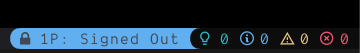
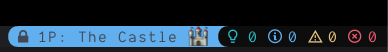
## API
All commands are also available as a Lua API as described below:
- `require('op').op_signin(account_identifier: string | nil)`
- `require('op').signout()`
- `require('op').op_whoami()`
- `require('op').op_create()`
- `require('op').op_view()`
- `require('op').op_edit()`
- `require('op').op_open()`
- `require('op').op_insert()`
- `require('op').op_note(create_new: boolean)`
- `require('op').op_sidebar(should_refresh: boolean)`
- `require('op').op_analyze_buffer()`
Additionally there are two utility methods for grabbing secrets to use in scripting:
- `require('op').get_secret(item_name: string, field_name: string): string|nil, string|nil`
- `require('op').get_secret_async(item_name: string, field_name: string, callback: fun(secret: string|nil, stderr: string|nil))`
Additionally, part of `op.nvim`'s design includes complete bindings to the CLI that you can use for scripting with Lua. This API
is available in the `op.api` module. This module returns a table that matches the hierarchy of the 1Password CLI commands.
The only exception is that `op events-api` is reformatted as `op.eventsApi`, for obvious reasons. Each command is accessed
as a function that takes the command flags and arguments as a list. The functions all return three values, which are
the `STDOUT` as a list of lines, `STDERR` as a list of lines, and the exit code as a number.
Some examples are below:
```lua
local op = require('op.api')
local stdout, stderr, exit_code = op.signin()
local stdout, stderr, exit_code = op.account.get({ '--format', 'json' })
local stdout, stderr, exit_code = op.item.list({ '--format', 'json' })
local stdout, stderr, exit_code =
op.eventsApi.create({ 'SigninEvents', '--features', 'signinattempts', '--expires-in', '1h' })
local stdout, stderr, exit_code = op.connect.server.create({ 'Production', '--vaults', 'Production' })
-- all API functions can be called asynchronously by setting `args.async = true`
-- and passing a callback as a second parameter
op.account.get({ async = true, '--format', 'json' }, function(stdout, stderr, exit_code)
-- do stuff with stdout, stderr, exit_code
end)
```
If you implement a cool feature using the API, please consider contributing it to this plugin in a PR!
See [lua/op/types.lua](./lua/op/types.lua) for type annotations describing the `require('op.api')` table. This file
should also provide type information and completions when using `lua-language-server`.