https://github.com/mrmartineau/interactioncheck.js
Prompt users if they have not interacted with your page for a given amount of time
https://github.com/mrmartineau/interactioncheck.js
Last synced: 4 months ago
JSON representation
Prompt users if they have not interacted with your page for a given amount of time
- Host: GitHub
- URL: https://github.com/mrmartineau/interactioncheck.js
- Owner: mrmartineau
- License: mit
- Created: 2015-02-20T15:23:00.000Z (over 10 years ago)
- Default Branch: master
- Last Pushed: 2015-04-06T08:18:53.000Z (about 10 years ago)
- Last Synced: 2025-01-30T23:02:44.822Z (4 months ago)
- Language: JavaScript
- Homepage:
- Size: 188 KB
- Stars: 3
- Watchers: 2
- Forks: 0
- Open Issues: 0
-
Metadata Files:
- Readme: README.md
- License: LICENSE
Awesome Lists containing this project
README
# InteractionCheck.js
Use this script to check if your users have not interacted with your page after a given amount of time. You can choose what to listen for (`mousemove` or `scroll` are good examples) and then run a callback function afterwards.
[](http://badge.fury.io/js/interactioncheck) [](https://codeclimate.com/github/mrmartineau/InteractionCheck.js)
[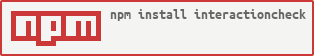](https://nodei.co/npm/interactioncheck/)
### Bower
`bower install interactioncheck`
### NPM
`npm install interactioncheck --save`
## Usage
Include **interactioncheck.js** in your JavaScript bundle or add it to your HTML page like this:
```html
```
or with NPM/Browserify
```js
var InteractionCheck = require('interactioncheck');
```
### Create a new checker
```js
// Listen for mousemove event
var mousemoveCheck = new InteractionCheck('mousemove', 4000, function() {
console.log('no mousemove');
});
// Listen for scroll event
var scrollCheck = new InteractionCheck('scroll', 4000, function() {
console.log('no scroll');
});
// Prevent from starting immediately and restarting
var touchstartCheck = new InteractionCheck('touchstart', 4000, function() {
console.log('no touchstart');
}, false, false);
```
## API
`InteractionCheck(event, interval, callback, startImmediately, restart)`
### `event` [string]
Default: `mousemove`
Can be any javascript event, e.g. `mousemove` or `scroll`.
### `interval` [integer]
Default: `6000`
Time in milliseconds (thousandths of a second) to wait before triggering the check.
### `callback` [function]
Default: `undefined`
A callback function to be run if the user is inactive for your specified amount of time.
### `startImmediately` [boolean] [optional]
Default: `true`
Set this to true to start the timer immediately after invocation.
### `restart` [boolean] [optional]
Default: `true`
Set this to `true` to restart the check after the callback has fired.
## Public methods
### `InteractionCheck.start()`
Call `start()` to start the check if `startImmediately` has been set to `false`.
### `InteractionCheck.stop()`
Call `stop()` to stop the check's timer at any time.
#### `start()` / `stop()` examples
```js
var touchstartCheck = new InteractionCheck('touchstart', 4000, function() {
console.log('no touchstart');
}, false, false);
// Start the prompt
touchstartCheck.start();
// Stop the prompt
touchstartCheck.stop();
```
## Browser support
Chrome, Internet Explorer 9+, Firefox, Opera
## Module loader support
Browserify (Node.js) & AMD