https://github.com/mrtaz77/bdstokz
A stock trading website made using oracle,nodejs and ejs.
https://github.com/mrtaz77/bdstokz
ejs nodejs oracledb stock-trading website
Last synced: 7 months ago
JSON representation
A stock trading website made using oracle,nodejs and ejs.
- Host: GitHub
- URL: https://github.com/mrtaz77/bdstokz
- Owner: mrtaz77
- License: mit
- Created: 2023-06-15T15:18:07.000Z (over 2 years ago)
- Default Branch: master
- Last Pushed: 2023-12-29T08:46:13.000Z (almost 2 years ago)
- Last Synced: 2023-12-29T09:47:54.279Z (almost 2 years ago)
- Topics: ejs, nodejs, oracledb, stock-trading, website
- Language: JavaScript
- Homepage:
- Size: 31.1 MB
- Stars: 2
- Watchers: 1
- Forks: 1
- Open Issues: 0
-
Metadata Files:
- Readme: README.md
- License: LICENSE
Awesome Lists containing this project
README
___

___
# BDStokz - Your Ultimate Stock Trading Platform
Welcome to BDStokz, a cutting-edge stock trading platform designed to provide an immersive and efficient trading experience. BDStokz is your one-stop solution for all your stock trading needs, offering a wide range of features to help you make informed decisions and maximize your investment potential.
## About BDStokz
Project [ERD](/Project_ERD_A1_10.pdf)
BDStokz is a comprehensive stock trading website created as a college project. It allows users to buy and sell stocks, search for specific stock information, monitor the current market situation, and gain insights into the top gainers and losers. With a user-friendly interface and a plethora of tools at your disposal, BDStokz empowers both novice and experienced traders to thrive in the stock market.
**Youtube demo:**
[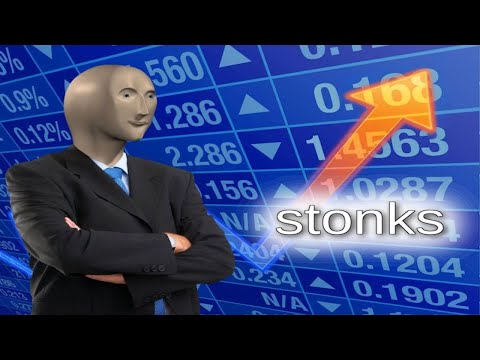](https://www.youtube.com/watch?v=bnvE-kUc1pE)
## Key Features
- **Buy and Sell Stocks:** Execute stock trades seamlessly and efficiently, with real-time pricing and order execution.
- **Stock Search:** Find detailed information on any stock, including historical data, charts, and company fundamentals.
- **Market Situation:** Stay updated on the latest market trends and news, ensuring you never miss out on potential opportunities.
- **Top Gainers and Losers:** Identify which stocks are performing exceptionally well or struggling, helping you make informed investment decisions.
- **User-Friendly Interface:** Our intuitive interface ensures that users of all levels can navigate and utilize the platform with ease.
## Prerequisites
1. [Oracle 19c Database](https://www.oracle.com/database/)
2. [Node.js](https://nodejs.org)
## How to Get Started
### Get the Repository ###
Clone the repository using following commmand
```bash
git clone https://github.com/mrtaz77/BdStockz.git
```
### Initialize the Database
1. Connect to the system schema with system username and password using any database management tool
2. Run the following commands
```sql
CREATE USER c##BDStokz IDENTIFIED BY c##BDStokz;
GRANT CONNECT, RESOURCE, DBA TO c##BDStokz;
GRANT CREATE SESSION TO c##BDStokz;
GRANT UNLIMITED TABLESPACE TO c##BDStokz;
```
3. Reconnect to the newly created schema with the above credentials
4. Run the [megaDump.sql](/SQL%20Dump/megaDump.sql)
### Setting up the environment variables
Create a new file `.env` in the root directory. And the file should have the followings
```bash
DB_USER= YOUR_DB_USER
DB_PASS= YOUR_DB_PASS
DB_CONNECT_STRING=localhost/orcl
PORT=YOUR_FABOURITE_PORT
JWT_SECRET=YOUR_DIRTY_SECRET
```
If you followed the above then the `.env` should look like this
```bash
PORT = 3000
DB_USER = "C##STOCKDB"
DB_PASS = 13579
DB_CONNECT_STRING = localhost/orcl
JWT_SECRET = 4nyth1N9
```
If you find any error after creating `.env` check whether `dotenv` npm package is installed or not.If it is not installed then
```bash
npm install dotenv
```
### Initializing the Platform
1. Install the dependencies by running the following command
```bash
npm install
```
2. Run the backend server which is hosting the frontend by running
```bash
node index.js
```
3. Open any browser and go to this link [login](http://localhost:3000/BdStokz_main/login/login.html)
4. Sign up for a BDStokz account to access all our features or you can use the following dummy credentials
listed [here](/passwords.md)
5. Start trading!!!
## UI Demonstration
1. Login page

2. User Dashboard

3. Notifications for a user

4. Order List

5. Succesful placement of order

6. Profit Montoring

7. Userlist

8. User Profile

## Contact Us
Have questions or need assistance? We're here to help. Feel free to contact our support team at [jahinabrar5@gmail.com](mailto:jahinabrar5@gmail.com).
## Disclaimer
BDStokz is a college project and not intended for actual stock trading. Use it for educational and experimental purposes only.