Ecosyste.ms: Awesome
An open API service indexing awesome lists of open source software.
https://github.com/ms-jpq/isomorphic_copy
Cross platform clipboard | networkless! remote copy
https://github.com/ms-jpq/isomorphic_copy
clipboard tmux vim xclip
Last synced: 1 day ago
JSON representation
Cross platform clipboard | networkless! remote copy
- Host: GitHub
- URL: https://github.com/ms-jpq/isomorphic_copy
- Owner: ms-jpq
- Created: 2020-06-08T23:56:49.000Z (over 4 years ago)
- Default Branch: master
- Last Pushed: 2024-07-11T19:50:19.000Z (7 months ago)
- Last Synced: 2024-10-11T22:51:15.930Z (3 months ago)
- Topics: clipboard, tmux, vim, xclip
- Language: Python
- Homepage:
- Size: 605 KB
- Stars: 217
- Watchers: 5
- Forks: 3
- Open Issues: 6
-
Metadata Files:
- Readme: README.md
Awesome Lists containing this project
README
# [Isomorphic Copy](https://ms-jpq.github.io/isomorphic-copy)
**Cross platform clipboard.**
**Both remote and local**
**Works out of the 📦** with most programs that use `pbcopy`, `xclip`, `wl-copy`, etc.
Works the same locally as over SSH, inside Docker containers, et al.
It even works inside Docker over SSH and then inside Docker!, **infinitely chainable**.
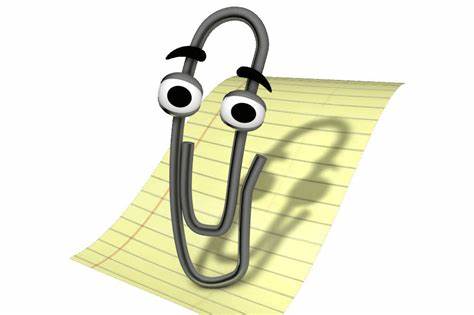
---
## Networkless
`isomorphic-cp` communicates by `stdio` and `unix socket` only!
All it does is spawn subprocesses and listen to `IO`.
This makes it amazingly versatile.
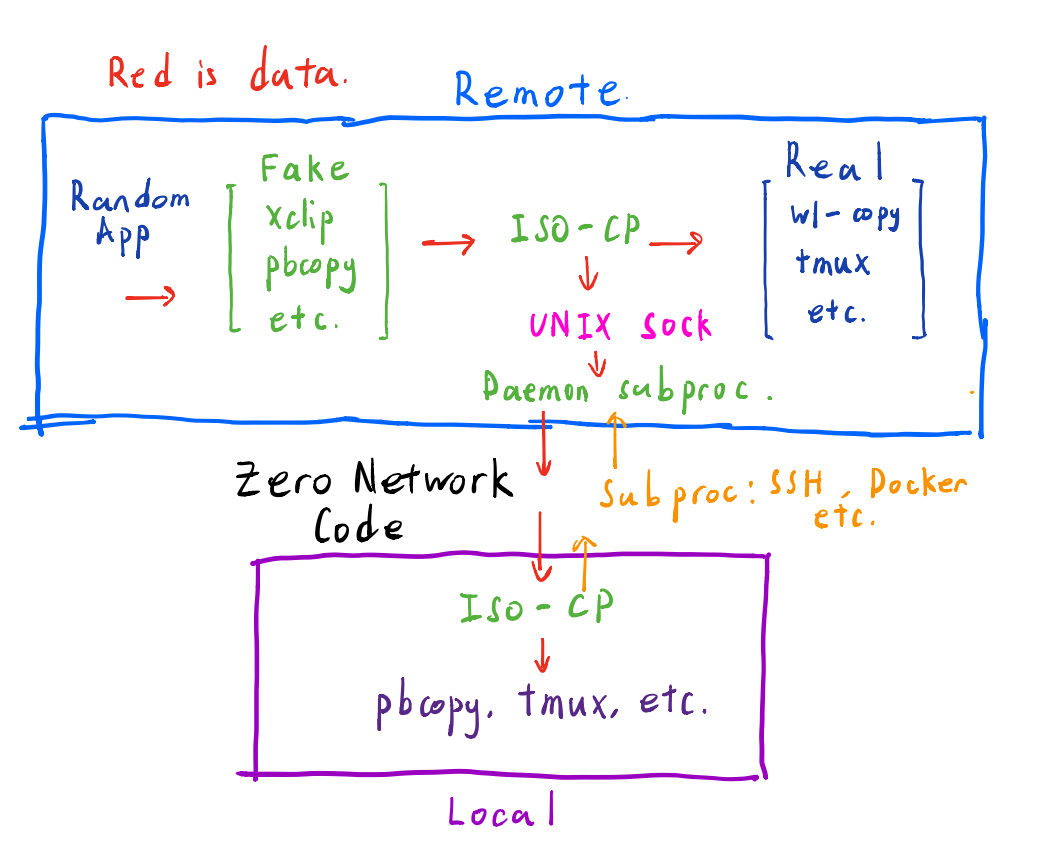
---
## Daemonless
You literally just run `cssh ` or `cdocker `.
No local daemon required. The remote "daemon" is just a subprocess of a subprocess. Zero cost when you are not using it.
---
## How to use
Requires `xclip` or `wl-clipboard` under GUI linux.
**Clone** this repo to the same location on two machines. Either relative to `~` or `/`.
**Prepend** `isomorphic-copy/bin` to your `PATH` for example:
`export PATH="$XDG_CONFIG_HOME/isomorphic-copy/bin:$PATH"` in your `bash/zshrc` file.
You need to do this on both local and remote.
--
**Automatically** most applications that use `xclip`, `wl-clipboard`, `pbcopy` and so forth will use `isomorphic-copy` with zero setup.
Works just like python `virtualenv`!
--
I added two **convenience functions**:
You don't have to use these. Things like `pbcopy` and `pbpaste` will continue to work.
`echo | c` Use `c` to copy to system clipboard
`p > my_message.txt` Use `p` to paste from system clipboard
--
**Connect to remote** with one of
`cssh `
`cdocker `
Once daemon is launched, remote copy will propagate to local system clipboard.
Remote applications that use `xclip`, `pbcopy`, `wl-copy` will propagate to local system clipboard.
--
**Local -> SSH -> Docker**
If you want to copy from a `Docker` container on a remote machine.
from local run `cssh ` to remote
from remote run `cdocker ` to container
And you are set!
## Integrations
### Tmux
Copy will automatically propagate to local / remote tmux clipboard.
If daemon is run under tmux, copy will also propagate to the local tmux clipboard.
If no system clipboard is available, copy / paste will use tmux clipboard.
Copying *FROM* tmux will require this snippet.
```conf
set -g mouse on
bind -T copy-mode MouseDragEnd1Pane \
send-keys -X stop-selection
bind -T copy-mode MouseDown1Pane \
select-pane \;\
send-keys -X copy-pipe "c" \;\
send-keys -X clear-selection
```
Drag to select, click in dragged area to copy.
Replace `copy-mode` with `copy-mode-vi` if you are using vi emulation.
### Vim
Neovim will only use `xclip` if the x11 environmental variable `DISPLAY` is set.
Vim will require an autocmd event.
Add this snippet to your `vimrc`, to work for both vims.
```viml
if has('nvim')
" use unnamedplus only! or else will double set
set clipboard=unnamedplus
if getenv('DISPLAY') == v:null
exe setenv('DISPLAY', 'FAKE')
endif
else
autocmd TextYankPost * call system("c", getreg('"'))
endif
```
### Others
Most CLI applications will work out of the box. (such as lazygit, for example).
If not, check if they require `DISPLAY` like Neovim.
### Fallback
If no system / tmux clipboard is found, setting environmental variable `ISOCP_USE_FILE=1` will enable using a temp file as a crude clipboard.
It will write inside the git repo, put it somewhere safe.