https://github.com/mschuchard/linter-terraform-syntax
terraform validate linter and formatter for pulsar
https://github.com/mschuchard/linter-terraform-syntax
atom-editor atom-package hacktoberfest linter pulsar-edit pulsar-package terraform
Last synced: about 2 months ago
JSON representation
terraform validate linter and formatter for pulsar
- Host: GitHub
- URL: https://github.com/mschuchard/linter-terraform-syntax
- Owner: mschuchard
- License: mit
- Created: 2016-09-14T01:20:44.000Z (over 8 years ago)
- Default Branch: master
- Last Pushed: 2024-09-29T10:13:38.000Z (8 months ago)
- Last Synced: 2025-04-17T19:17:09.540Z (about 2 months ago)
- Topics: atom-editor, atom-package, hacktoberfest, linter, pulsar-edit, pulsar-package, terraform
- Language: JavaScript
- Homepage:
- Size: 159 KB
- Stars: 18
- Watchers: 3
- Forks: 5
- Open Issues: 0
-
Metadata Files:
- Readme: README.md
- Changelog: CHANGELOG.md
- License: LICENSE.md
Awesome Lists containing this project
README
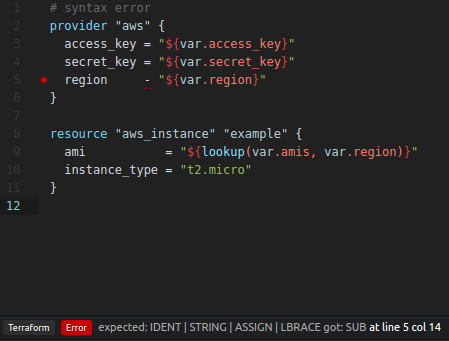
### Linter-Terraform-Syntax
Linter-Terraform-Syntax aims to provide functional and robust `terraform validate` linting and `fmt` formatting functionality within Pulsar.
This package is now in maintenance mode. All feature requests and bug reports in the Github repository issue tracker will receive a response, and possibly also be implemented (especially bug fixes). However, active development on this package has ceased.
### Installation
Terraform >= 0.12 is required to be installed (>= 1.0 is officially supported) before using this (downgrade to 1.4.1 for 0.11 support). The Atom-IDE-UI and Language-Terraform packages are also required.
All testing is performed with the latest stable version of Pulsar. Any version of Atom or any pre-release version of Pulsar is not supported.
### Usage
- To quickly and easily access issues in other files, you will need to change the settings inside Linter-UI-Default. For `Panel Represents` and/or `Statusbar Represents`, you will need to change their options to `Entire Project`. This will allow you to use either display to quickly access issues in other files by clicking on the displayed information. Note this will not work on directory issues since a directory cannot be opened in a pane.
- Support for linting with `plan` was removed in version 1.6.0. Please downgrade to 1.5.1 if you wish to continue linting with `plan`.