https://github.com/mskian/py-tamil-text
Simple python Script to Generate a Tamil Kavithai and English Quotes image in Square Format for Social Media Posts and Status.
https://github.com/mskian/py-tamil-text
images kavithai pillow python python-pillow python3 quotes quotes-application quotes-cli quotes-generator tamil tamilsms
Last synced: 9 months ago
JSON representation
Simple python Script to Generate a Tamil Kavithai and English Quotes image in Square Format for Social Media Posts and Status.
- Host: GitHub
- URL: https://github.com/mskian/py-tamil-text
- Owner: mskian
- License: mit
- Created: 2022-11-04T11:35:58.000Z (about 3 years ago)
- Default Branch: main
- Last Pushed: 2022-11-04T12:06:44.000Z (about 3 years ago)
- Last Synced: 2024-12-29T21:14:10.643Z (11 months ago)
- Topics: images, kavithai, pillow, python, python-pillow, python3, quotes, quotes-application, quotes-cli, quotes-generator, tamil, tamilsms
- Language: Python
- Homepage:
- Size: 191 KB
- Stars: 0
- Watchers: 2
- Forks: 0
- Open Issues: 0
-
Metadata Files:
- Readme: README.md
- License: LICENSE
Awesome Lists containing this project
README
# Python Kavithai and Quotes Maker
Simple python Script to Generate a Tamil Kavithai and English Quotes image in Square Format for Social Media Posts and Status.
## Modules
- Python Pillow for Generate Quotes image -
- textwrap -
## Usage
- `full.py` - Create Quotes in English with 140 to 200 words
- `single.py` - Create Quotes in English with Below 100 Words
- `short.py` - Generate Tamil Kavithai image Below 100 words
- `medium.py` - Generate Tamil Kavithai image Below 150 words
- `long.py` - Generate Tamil Kavithai image Below 200 words
**For More :** refer Python Pillow Module docs for advance usage
```sh
python3 -m pip install --upgrade pip
python3 -m pip install --upgrade Pillow
```
**For Termux** Refer -
```bash
pip install wheel
$ pkg install libjpeg-turbo
#If you are using aarch64
$ LDFLAGS="-L/system/lib64/" CFLAGS="-I/data/data/com.termux/files/usr/include/" pip install Pillow
#If you are using an non aarch64
$ LDFLAGS="-L/system/lib/" CFLAGS="-I/data/data/com.termux/files/usr/include/" pip install Pillow
```
I use this Method to Create Quotes and Kavithai image for My Social Pages and Status
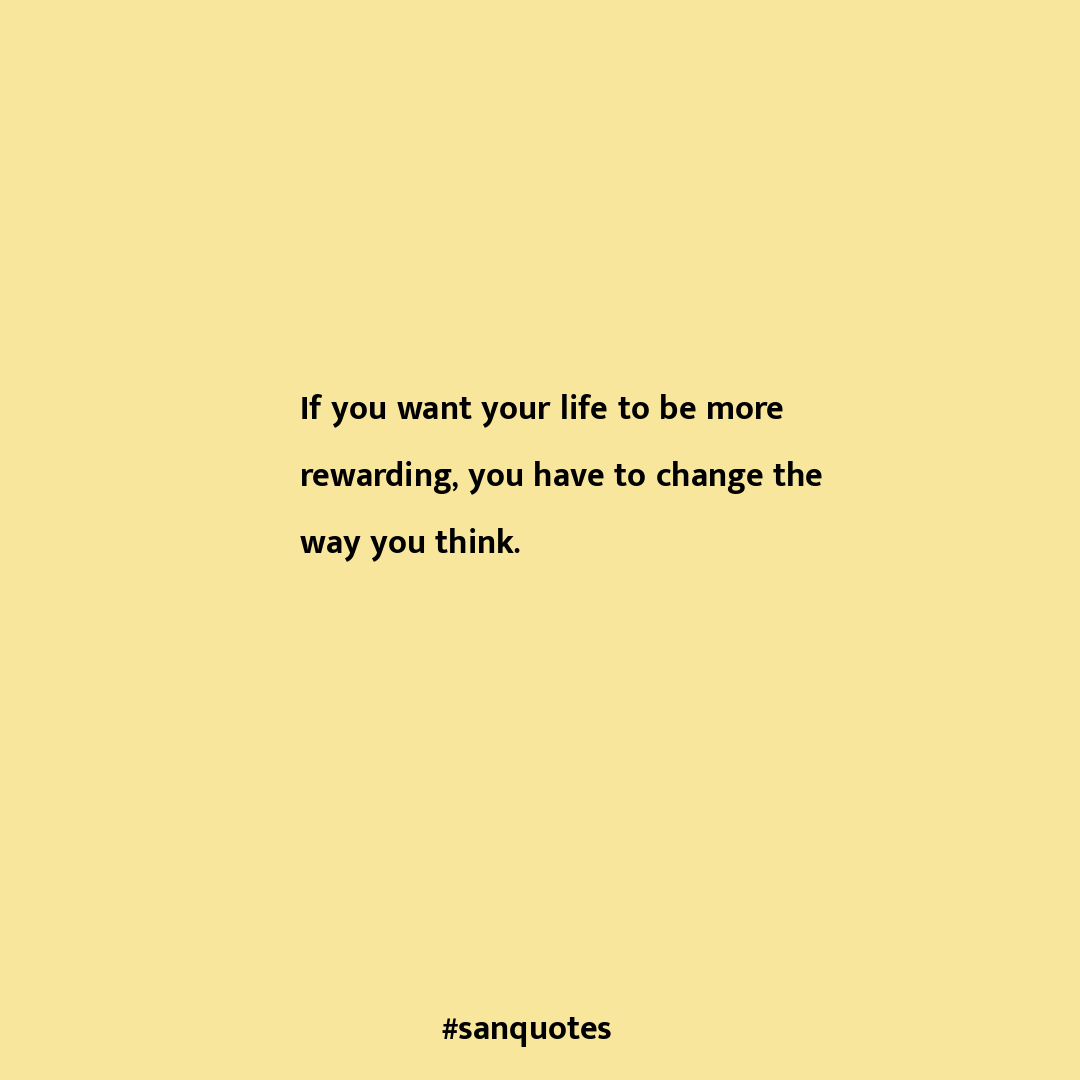
## LICENSE
MIT