Ecosyste.ms: Awesome
An open API service indexing awesome lists of open source software.
https://github.com/mte90/gitapper
Remap Git with your custom scripts or new commands
https://github.com/mte90/gitapper
alias bash git hacktoberfest wrapper
Last synced: 4 months ago
JSON representation
Remap Git with your custom scripts or new commands
- Host: GitHub
- URL: https://github.com/mte90/gitapper
- Owner: Mte90
- License: gpl-3.0
- Created: 2020-10-13T17:52:40.000Z (over 4 years ago)
- Default Branch: master
- Last Pushed: 2023-09-07T14:43:23.000Z (over 1 year ago)
- Last Synced: 2024-10-10T20:40:53.743Z (4 months ago)
- Topics: alias, bash, git, hacktoberfest, wrapper
- Language: Shell
- Homepage:
- Size: 4.69 MB
- Stars: 5
- Watchers: 3
- Forks: 1
- Open Issues: 1
-
Metadata Files:
- Readme: readme.md
- License: LICENSE
Awesome Lists containing this project
README
# Gitapper
Git is a difficult program to master because it can do a lot of things and often everyone needs to adapt it to their daily needs, with custom aliases and scripts.
This tool creates a wrapper to the `git` command that will let you extend it with custom scripts ([to execute before and after the real git command](#hooks-scripts-avalaible)).
The tool is based on other projects, [the first inspiration for bash wrapper](https://gist.github.com/mmueller/7286919) and [GrumPHP for their tasks system](https://github.com/phpro/grumphp) or [hub](https://hub.github.com/) that extend `git` with a lot of stuff.
It integrates natively [Forgit](https://github.com/wfxr/forgit) for various commands in case no file or branch are defined.
For a blogpost explaination check [here](https://daniele.tech/2021/09/gitapper-or-a-way-to-extend-git-without-alias-or-custom-scripts/).
## Showcase
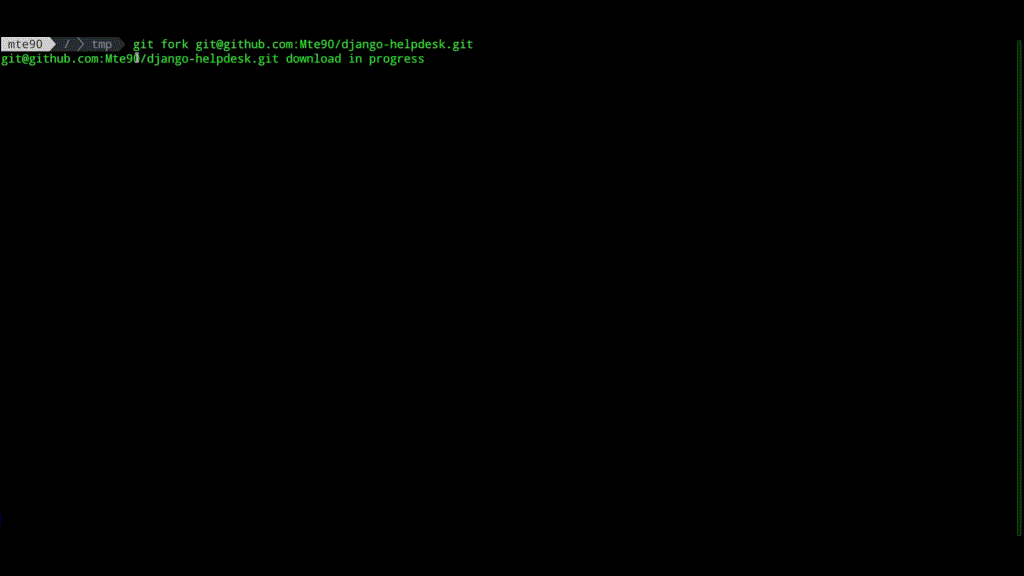
## Requirements
* git
* bash
* wget
* [fzf](https://github.com/junegunn/fzf)
### Installation
```
git clone https://github.com/Mte90/gitapper
cd gitapper
# Download the bash dependencies
./build.sh
# on your .bashrc
alias git=/your/path/where/you/downloaded/gitapper
```
### Gitapper parameters
```
--nw (As last command) Disable gitapper and pass all the parameters to the real git
--n (As last command) Disable gitapper and pass -n parameter to the real git (integration with GrumPHP)
```
## Hooks
This bash script can run a specific script before and after the `git` command itself (or stop the execution of `git`).
In this repository you can find various hooks with different requirements and usage on various commands.
### Hooks scripts avalaible
* Post-Clone
* Auto-change directory inside the repo directory after cloning
* Execute pip, npm or composer if the project use it
* Pre-Add
* If no file passed, it will use the Forgit add with FZF
* Pre-Checkout
* Like [hub](https://hub.github.com/), when the branch is a GitHub pull request URL it automatically create a new branch with that content
* Branch picker when no branch is passed will use Forgit with FZF
* Pre-Clean
* If no file is passed, it will use the Forgit clean with FZF
* Pre-Commit
* Validate the commit if the `-m` parameter is defined following [ConventionalCommits](https://www.conventionalcommits.org/en/v1.0.0)
* Pre-Diff
* If no file is passed, it will use the Forgit diff with FZF
* Pre-Log
* If a file is passed, it will use the Forgit log with FZF
* Pre-Rebase
* If used with interactive parameter, it will use the Forgit rebase with FZF
* Pre-Reset
* If no file is passed, it will use the Forgit reset with FZF
### New commands avalaible
* `git commit rename` it will use amend internally
* `git commit remove [number]` it will remove the last commit based on `[number]`
* `git restage rename` it will update the index
* `git rename-branch` it will use [this script](https://github.com/tj/git-extras/blob/master/bin/git-rename-branch) from Git-Extras [licensed as MIT](https://github.com/tj/git-extras/blob/master/LICENSE) using the `build.sh` script
* `git squash [number]` it will merge all the commits based on that number starting from the latest
* `git fork [repo]` it will download from GitHub the original repo and configure your fork origin as upstream
## Autocomplete support
You can use [complete-alias](https://github.com/cykerway/complete-alias), that is a bash utility to add autocomplete to aliases, in [this way](https://github.com/Mte90/dotfiles/commit/8ace8602bb8d34f9e48cfd0220c1e3a6b3d5bee0) for the `git` command.
### Why is it different from an alias?
An alias is another command to remember, it is an external command, it does not extend another one.
### Verifying code style
This project is built with bash and Python for Linux. In order to fully approve this code's syntax use [shellcheck](https://github.com/koalaman/shellcheck) and [pylint](https://pypi.org/project/pylint/).