https://github.com/muawiya-contact/codingmoves-rcplus
# iot-rc-car-nodemcu
https://github.com/muawiya-contact/codingmoves-rcplus
coding-moves esp8266-rc-car iot iot-rc-car iot-rc-car-project l298n-motor-driver node-mcu-esp8266 node-mcu-iot-project wifi-controlled-rc wifi-controlled-rc-car
Last synced: 4 months ago
JSON representation
# iot-rc-car-nodemcu
- Host: GitHub
- URL: https://github.com/muawiya-contact/codingmoves-rcplus
- Owner: Muawiya-contact
- Created: 2025-05-08T04:02:27.000Z (5 months ago)
- Default Branch: main
- Last Pushed: 2025-05-21T12:51:01.000Z (5 months ago)
- Last Synced: 2025-06-08T23:04:40.198Z (4 months ago)
- Topics: coding-moves, esp8266-rc-car, iot, iot-rc-car, iot-rc-car-project, l298n-motor-driver, node-mcu-esp8266, node-mcu-iot-project, wifi-controlled-rc, wifi-controlled-rc-car
- Language: C++
- Homepage:
- Size: 517 KB
- Stars: 1
- Watchers: 1
- Forks: 0
- Open Issues: 0
-
Metadata Files:
- Readme: README.md
Awesome Lists containing this project
README
# CodingMoves-RC+
## 🚗 WiFi-Controlled RC Car using NodeMCU (ESP8266)
A fun IoT project where you control an RC car over WiFi using your mobile phone. This project uses a NodeMCU (ESP8266) board, L298N motor driver, and a basic HTML interface.
---
## 📸 Final Project Snapshot

---
## 📂 Project Folder Structure
Below is the folder structure for the WiFi-Controlled RC Car project:
```
iot-rc-car-controller/
│
├── code/
│ └── rc_car_controller.ino # ESP8266 code in C++
│
├── interface/
│ └── index.html # Controller code
│
├── images/
│ └── demo.jpg # Image of the final car setup
│
├── docs/
│ └── circuit_diagram.png # Circuit diagram for wiring
│
└── README.md # This documentation file
```
---
## 🌐 Social Media Accounts
Follow **Coding Moves** on all platforms for more fun projects:
- 🧠 YouTube: [@Coding_Moves](https://www.youtube.com/@Coding_Moves)
- 👨💻 GitHub: [Muawiya-contact](https://github.com/Muawiya-contact)
- 💼 LinkedIn: [Moavia Amir](https://linkedin.com/in/contactmuawia)
- 📊 Kaggle: [Moavia Amir](https://www.kaggle.com/moaviaamir)
---
## 🔧 Components
- **ESP8266 Module (NodeMCU)**
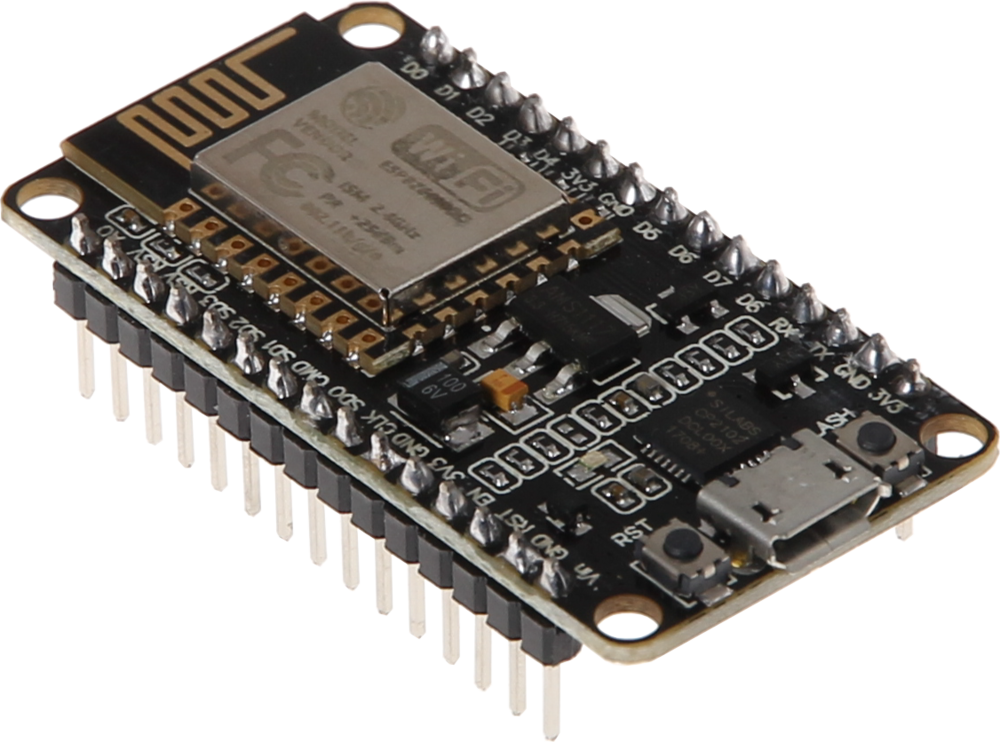
_Purpose:_ The heart of the project, the NodeMCU module provides WiFi connectivity, enabling the control of the RC car via commands sent from the web interface.
- **L298N Motor Driver**
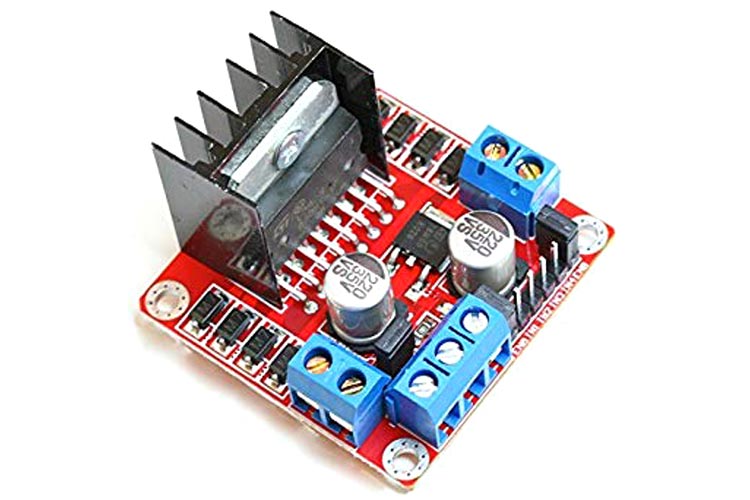
_Purpose:_ The L298N motor driver controls the speed and direction of the DC motors, allowing for precise movement of the RC car. It serves as the interface between the NodeMCU and the motors.
- **DC Motors (4x)**
 )
)
_Purpose:_ These four motors provide the necessary movement for the RC car, enabling it to move forward, backward, left, and right.
- **Wheels (4x)**

_Purpose:_ These wheels, mounted on the DC motors, allow the RC car to drive across various surfaces.
- **Chassis**

_Purpose:_ The chassis is the structural frame that holds all the components of the car, including the motors, wheels, and the NodeMCU.
- **Battery Pack (7.4V)**

_Purpose:_ This battery pack powers the RC car and its components, providing the necessary voltage for the motors and electronics to function.
- **Jumper Wires**

_Purpose:_ Jumper wires are used for making the necessary electrical connections between the NodeMCU, motor driver, and other components.
- **Smartphone**

_Purpose:_ A smartphone is used to interact with the web interface for controlling the RC car via the NodeMCU's WiFi network.
---
## 🛠️ Tools & Technologies
- **NodeMCU ESP8266**
- **L298N Motor Driver**
- **DC Motors**
- **HTML + JavaScript (for UI)**
- **Arduino IDE**
---
## 📌 How to Use
1. Upload the `.ino` file to your NodeMCU.
2. Connect to the WiFi AP `NodeMCU Car`.
3. Open the web interface in your mobile browser.
4. Use directional buttons to control your car.
---
## 🤝 Credits
By **Coding Moves**
Passionately building cool projects that move!