https://github.com/mubaidr/bulma-pro
A professional theme for Bulma! https://mubaidr.github.io/bulma-pro/
https://github.com/mubaidr/bulma-pro
bulma css3 pro professional theme
Last synced: 3 months ago
JSON representation
A professional theme for Bulma! https://mubaidr.github.io/bulma-pro/
- Host: GitHub
- URL: https://github.com/mubaidr/bulma-pro
- Owner: mubaidr
- License: mit
- Created: 2018-10-17T09:44:39.000Z (about 7 years ago)
- Default Branch: master
- Last Pushed: 2021-08-01T23:35:54.000Z (about 4 years ago)
- Last Synced: 2024-05-01T13:20:13.821Z (over 1 year ago)
- Topics: bulma, css3, pro, professional, theme
- Language: Vue
- Homepage: https://mubaidr.github.io/bulma-pro/
- Size: 3.27 MB
- Stars: 13
- Watchers: 2
- Forks: 3
- Open Issues: 31
-
Metadata Files:
- Readme: README.md
- Changelog: CHANGELOG.md
- License: LICENSE
Awesome Lists containing this project
README

# Bulma-Pro:
> A professional theme for [Bulma](http://bulma.io)
> [Fluent Design Theme for Vue.js](https://github.com/mubaidr/bulma-fluent)
> [Addons for Bulma](https://github.com/mubaidr/bulma-addons) are also available.
[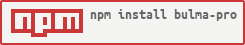](https://nodei.co/npm/bulma-pro/)

## Demo
[mubaidr.github.io/bulma-pro](https://mubaidr.github.io/bulma-pro/)
## Quick install
### NPM
```sh
npm install bulma-pro
```
### Yarn
```sh
yarn add bulma-pro
```
### Import
After installation, you can import the CSS/Sass file into your project using this snippet:
#### css
```sh
import 'bulma-pro/css/bulma.css'
```
#### sass
```sh
import 'bulma-pro/bulma.sass'
```
## CDN link
[unpkg.com/bulma-pro](https://unpkg.com/bulma-pro/css/)
## Download from this Repository
[Download Latest Minified Build](https://raw.githubusercontent.com/mubaidr/bulma-pro/master/css/bulma.min.css)
## Customize
Simply set your own Sass variables before importing bulma-pro.
```scss
// Set your brand colors
$primary: #8a4d76;
$info: #fa7c91;
$success: #757763;
$warning: yellow;
$danger: red;
$light: #ccc;
$dark: #444;
// Update font family
$family-sans-serif: 'Calibri', 'Arial';
// Import the bulma-pro
@import 'bulma-pro/bulma.sass';
```
## Copyright and license
Code copyright 2018 [Muhammad Ubaid Raza](https://mubaidr.github.io).
Code released under [the MIT license](https://github.com/jgthms/bulma/blob/master/LICENSE).