https://github.com/mubin6th/MinimalSwayFX
A minimal Configuration of SwayFX
https://github.com/mubin6th/MinimalSwayFX
alacritty-config config dotfiles minimal nvim sway sway-config swayfx tofi waybar window-manager wm
Last synced: about 1 month ago
JSON representation
A minimal Configuration of SwayFX
- Host: GitHub
- URL: https://github.com/mubin6th/MinimalSwayFX
- Owner: mubin6th
- License: mit
- Created: 2023-12-07T15:02:50.000Z (over 1 year ago)
- Default Branch: main
- Last Pushed: 2025-01-08T16:35:30.000Z (5 months ago)
- Last Synced: 2025-04-05T18:52:03.072Z (about 2 months ago)
- Topics: alacritty-config, config, dotfiles, minimal, nvim, sway, sway-config, swayfx, tofi, waybar, window-manager, wm
- Language: Lua
- Homepage:
- Size: 54.1 MB
- Stars: 67
- Watchers: 2
- Forks: 5
- Open Issues: 0
-
Metadata Files:
- Readme: README.md
Awesome Lists containing this project
README
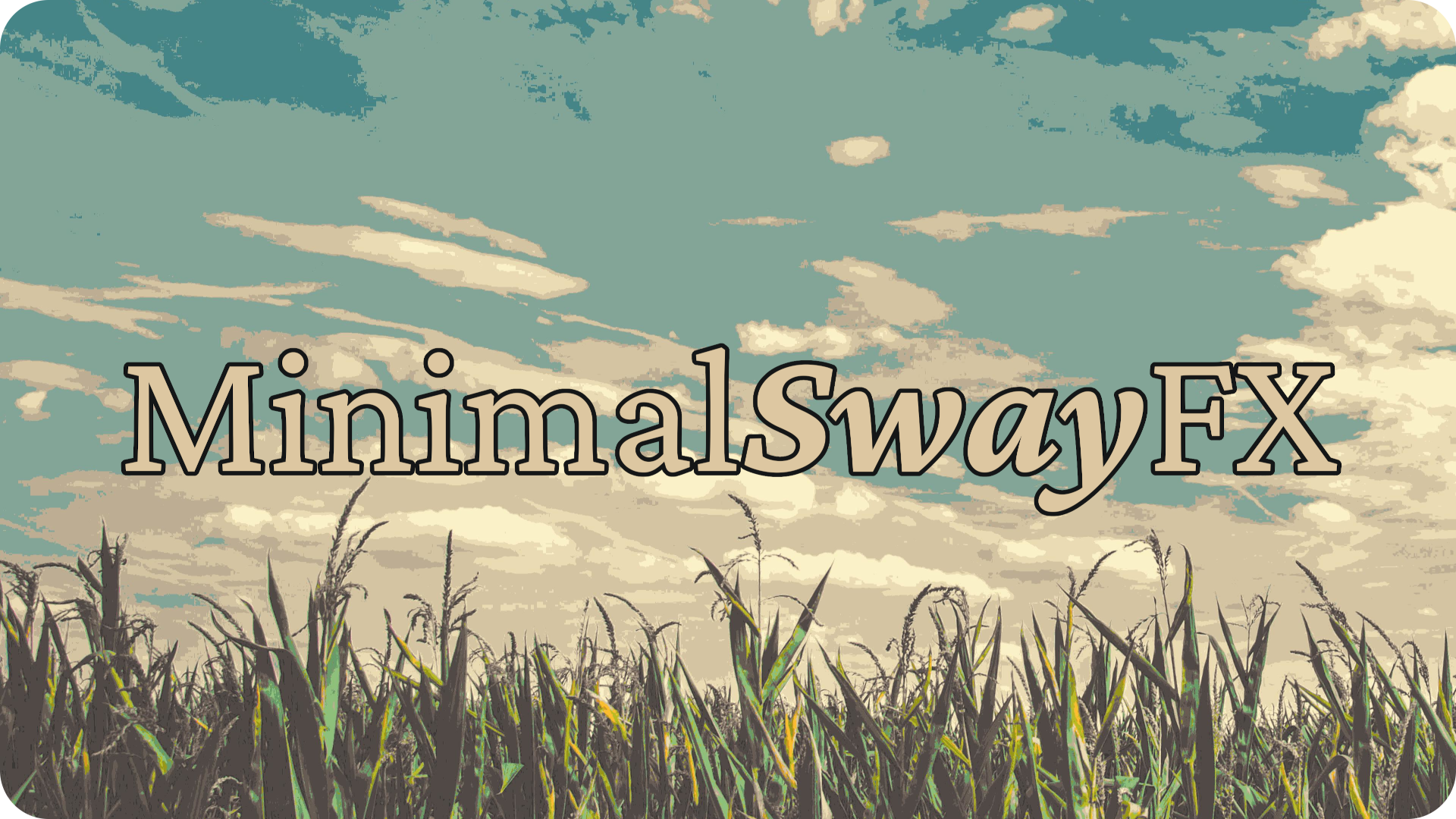
**[
Issues
][Issues]**
**[
Install
][Installation]**
**[
Pull Requests
][Pull Requests]**
**[
Keybindings
][Keybindings]**
A simple linux configuration for Sway & SwayFX.
[Keybindings]: https://github.com/MubinMuhammad/MinimalSwayFX/?tab=readme-ov-file#CommonKeybindings
[Installation]: https://github.com/MubinMuhammad/MinimalSwayFX/?tab=readme-ov-file#Installation
[Issues]: https://github.com/MubinMuhammad/MinimalSwayFX/issues
[Pull Requests]: https://github.com/MubinMuhammad/MinimalSwayFX/pulls
## Installation
To install MinimalSwayFX:
1. Clone the repository.
2. Move the config folders to your $HOME/.config folder.
3. No need to move the assets folder.
4. **Optional**: You may include the Neovim configuration if you like it.
## Common Keybindings
Here are the common keybindings for MinimalSwayFX:
|Keybindings|Desription|
|---|---|
|`Win+Enter`|Open Alacritty (terminal).|
|`Win+d`|Open Tofi (app launcher).|
|`Win+Shift+q`|Close an app.|
|`Win+Shift+c`|Reload Sway/Swayfx.|
|`Win+Shift+e`|Bring Sway exit menu.|
|`Win+Shift+v`|Toggle between floating & tiling mode.|
|`Win+Shift+`|Move window in floating mode.|
|`Win+r`|Switch resizable mode & `esc` to go back to normal mode.|