https://github.com/muety/http2-serverpush-proxy
A simple standalone reverse proxy that automatically enables server-push for assets related to a HTTP response.
https://github.com/muety/http2-serverpush-proxy
Last synced: 3 months ago
JSON representation
A simple standalone reverse proxy that automatically enables server-push for assets related to a HTTP response.
- Host: GitHub
- URL: https://github.com/muety/http2-serverpush-proxy
- Owner: muety
- License: mit
- Archived: true
- Created: 2016-11-14T08:14:58.000Z (over 8 years ago)
- Default Branch: master
- Last Pushed: 2016-11-17T23:49:43.000Z (over 8 years ago)
- Last Synced: 2024-05-21T01:06:16.982Z (about 1 year ago)
- Language: JavaScript
- Size: 20.5 KB
- Stars: 25
- Watchers: 2
- Forks: 6
- Open Issues: 0
-
Metadata Files:
- Readme: README.md
- License: LICENSE
Awesome Lists containing this project
README
# http2-serverpush-proxy
This is a reverse proxy that helps you to automatically make use of HTTP/2.0's [server push](http://blog.xebia.com/http2-server-push/) mechanism for your static websites.
[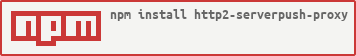](https://nodei.co/npm/http2-serverpush-proxy/)
## How it works
Usually, websites consist of multiple assets, like CSS and JS files as well as images like PNGs, JPGs and SVGs. Traditionally, a user's browser fetches the HTML first, parses it and then downloads all linked assets. However, this is slow, since the assets can't be loaded before the HTML is completely fetched and parsed. With server push, your webserver can actively sends those assets to the client browser even before it requested them. To prevent you from having to implement this functionality, _http2-serverpush-proxy_ sits as a proxy between your actual webserver and the user. In contrast to some other approaches like [http2-push-manifest](https://github.com/GoogleChrome/http2-push-manifest), where the assets to be pushed are declared statically, this library __dynamically parses the HTML__ files and extracts contained asset that should be pushed.

Without server push

With server push
## Usage
### Standalone
One way to use this is as a standalone proxy by installing it globally with `npm install -g http2-serverpush-proxy`
```bash
$ serverpush-proxy --extensions=css,js,svg --target=http://localhost:8080 --key=./certs/dev-key.pem --cert=./certs/dev-cert.pem --port 3000
```
#### Options
* `--target` __[required]__: The target URL to be proxied. E.g. if your website runs at _http://localhost:8080_, this would be your target URL.
* `--extensions`: File extensions to be push candidates Defaults to: see [this section](#what-is-pushed)
* `--key` __[required]__: Path to your SSL key (HTTP/2 requires TLS (HTTPS) encryption) .
* `--cert` __[required]__: Path to your SSL certificate.
* `--port`: Port to make the proxy listen on. Defaults to `8080`.
### Embedded (connect middleware)
You can also use this library as [connect](https://www.npmjs.com/package/connect) middleware in your application. You need a webserver running with [node-spdy](https://www.npmjs.com/package/spdy) (you need HTTP/2!). Please not that currently this middleware must be __the last one in your stack__, since it calls `res.end()`.
#### Example
```javascript
const pushMiddleware = require('http2-serverpush-proxy')({ baseUrl: 'http://localhost:8080' })
, app = require('express')()
, http = require('spdy')
, fs = require('fs');
app.use('/static', pushMiddleware.proxy);
app.use('/static', pushMiddleware.push);
app.get('/', (req, res) => {
res.send('It works!');
});
const spdyOpts = {
key: fs.readFileSync(__dirname + '/certs/dev-key.pem'),
cert: fs.readFileSync(__dirname + '/certs/dev-cert.pem'),
spdy: {
protocols: ['h2', 'spdy/3.1', 'http/1.1'],
plain: false,
'x-forwarded-for': true,
}
};
http.createServer(spdyOpts, app).listen(8081);
```
This would spawn an Express webserver, where all requests to `/static` are proxied to `http://localhost:8080` and all HTML (`Content-Type: text/html`) responses are parsed for assets to get server-pushed.
#### Options
Instantiating the middleware happens through calling a function (see line 1) that receives a config object with following parameters.
* `baseUrl` __[required]__: The target URL to be proxied. E.g. if your website runs at _http://localhost:8080_, this would be your target URL.
* `extensions` __[optional]__: File extensions to be push candidates Defaults to: see [this section](#what-is-pushed)
## What is pushed?
Currently, `