Ecosyste.ms: Awesome
An open API service indexing awesome lists of open source software.
https://github.com/mugishasam123/clients-app
this is an app that manages clients informations with providers associated
https://github.com/mugishasam123/clients-app
apis express-js mongodb mongoose nodejs vuejs
Last synced: 21 days ago
JSON representation
this is an app that manages clients informations with providers associated
- Host: GitHub
- URL: https://github.com/mugishasam123/clients-app
- Owner: mugishasam123
- Created: 2022-10-12T13:04:24.000Z (about 2 years ago)
- Default Branch: dev
- Last Pushed: 2022-11-03T19:17:20.000Z (about 2 years ago)
- Last Synced: 2024-10-26T11:53:53.074Z (2 months ago)
- Topics: apis, express-js, mongodb, mongoose, nodejs, vuejs
- Language: JavaScript
- Homepage:
- Size: 342 KB
- Stars: 2
- Watchers: 1
- Forks: 0
- Open Issues: 0
-
Metadata Files:
- Readme: README.md
Awesome Lists containing this project
README

# Clients-Providers app
> Clients-providers is an app that manages clients informations with providers associated
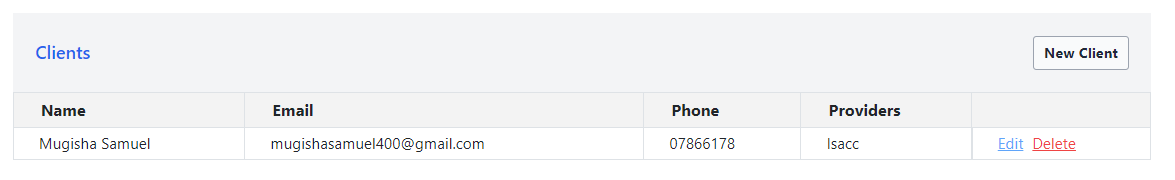
Additional description about the project and its features.
## Built With
- Major languages (Javascript)
- Framework/Libraries (Express js,Vue js,tailwindcss)
- Technologies/tools used
``` bash
- vite
- Git(version control)
- etc
```
## Getting Started
To get a local copy up and running follow these simple example steps.
### Prerequisites
- A text editor(preferably Visual Studio Code)
- [Git](https://git-scm.com/downloads)
- [Node](https://nodejs.org/en/download/)
- [MongoDb](https://www.mongodb.com/try/download/community)
### Install
- [Git](https://git-scm.com/downloads)
- [Node](https://nodejs.org/en/download/)
- [MongoDb](https://www.mongodb.com/try/download/community)
### Project setup
```bash
$ git clone https://github.com/mugishasam123/clients-app
.git
$ cd clients-app
$ Open your terminal and run npm install --prefix ./frontend to install frontend dependencies.
$ Run npm install to install backend dependencies
```
### Database setup
> - The database (`clients-app`) of this application will be created
> - automatically locally when you run the app, so there is no configurations needed.
> - The local database URI (which was used in the project) is `mongodb://localhost:27017/clients-app`.
#### Run project
> - Run `npm run build` to build the application
> - Run `npm run dev` to start the server
> - Go to [http://localhost:5000](http://localhost:5000) to interact with
> the build version of the app which is statically being served by the backend.
> - If you want to play with code and see the live updates
> go to [http://localhost:3000](http://localhost:3000)
> - Everytime you make updates to the code and want to see the updates live
> in the "build version" of the application be sure to run
> `npm run build` and start the server again.
### API Documentation
> To see the app's API documentation you need to go to [http://localhost:5000/api-docs](http://localhost:5000/api-docs).
> while the server is running and you can test out all different endpoints.
## Authors
👤 ** Mugisha Samuel**
- GitHub: [mugishasamuel](https://github.com/mugishasam123)
- LinkedIn: [mugishasamuel](https://www.linkedin.com/in/mugisha-samuel-55a905208/)
- Twitter: [mugishasamuel](https://twitter.com/mugishasamuel42/)
## 🤝 Contributing
Contributions, issues, and feature requests are welcome!
Feel free to check the [issues page](https://github.com/mugishasam123/clients-app/issues).
## Show your support
Give a ⭐️ if you like this project!
## 📝 License
This project is [MIT](https://opensource.org/licenses/MIT) licensed.