https://github.com/muhammad-magdy/WPFToastNotification
Fancy toast notification for WPF applications easy to use and support MVVM pattern.
https://github.com/muhammad-magdy/WPFToastNotification
Last synced: 8 months ago
JSON representation
Fancy toast notification for WPF applications easy to use and support MVVM pattern.
- Host: GitHub
- URL: https://github.com/muhammad-magdy/WPFToastNotification
- Owner: muhammad-magdy
- License: mit
- Created: 2016-01-08T14:09:52.000Z (almost 10 years ago)
- Default Branch: master
- Last Pushed: 2020-10-11T15:06:26.000Z (about 5 years ago)
- Last Synced: 2024-11-04T02:07:33.350Z (about 1 year ago)
- Language: C#
- Homepage:
- Size: 2.26 MB
- Stars: 87
- Watchers: 9
- Forks: 22
- Open Issues: 3
-
Metadata Files:
- Readme: README.md
- License: LICENSE
Awesome Lists containing this project
- awesome-wpf - WPFToastNotification - (FREE, OPEN SOURCE) Fancy toast notification for WPF applications easy to use and support MVVM pattern. (UI Controls / Individual Controls)
README
# Toast Notification
Fancy toast notification for WPF applications easy to use and support MVVM pattern. A small notification window with image, title and content displayed at the bottom of the screen. You can use the default implementation or build your own custom notification.
[](https://www.nuget.org/packages/WPFNotification)
[](https://www.paypal.com/paypalme/MuhammadMAhmed)
## Demo
Check out the **toast notification demo app**. The app demonstrates How to use the toast notification to display it with the default implementation or with your own custom implementation. The [full source](https://github.com/muhammad-magdy/WPFToastNotification/tree/master/1.0/WPFNotification/WPFNotificationDemo) of the demo app is included in the source code of this project.
## Documentation
See some [screenshots](https://github.com/muhammad-magdy/WPFToastNotification/wiki/Screenshots) to get an idea of how the toast notification will be displayed on the screen. And visit the [wiki](https://github.com/muhammad-magdy/WPFToastNotification/wiki) to learn how to use it into your application.
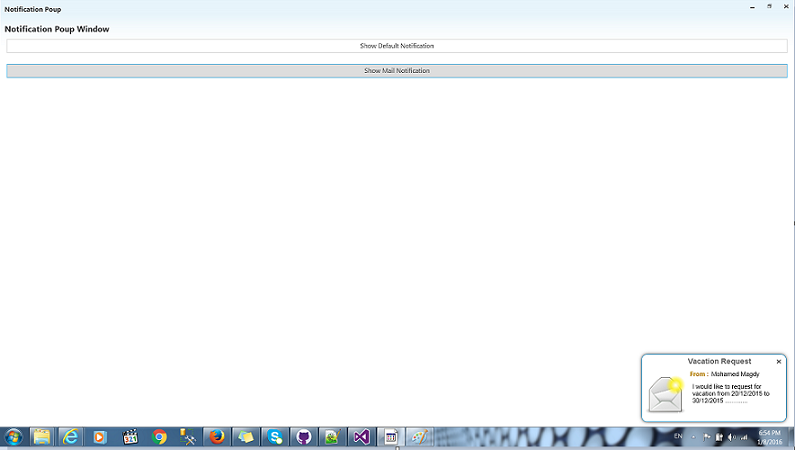
## Features
* Simple, lightweight and fancy toast notification with title, content and overridable predefined image displayed at the bottom of the screen
* Support MVVM pattern
* Configurable, you can use the default notification configuration or reconfigure it with the following attributes
* Display duration
* Width
* Height
* Notification template
* Notification Flow Direction,That set direction in which new notifications will appear. Available options are:
* RightBottom (default)
* LeftBottom
* LeftUp
* RightUp
* Customizable
* You can impelement your own notification
* Show one notification per time and if there are other notifications they will be placed in a queue and will be shown when the place is available
* Prevent the notification from fading out when hovering on it
* Allow to clear all notification from the notification list and the buffer list
* **Support windows 7 or later.**
## Acknowledgements
* Adapted the NotifyBox from [Elysium](https://elysiumextra.codeplex.com)
## Donation
If this project help you reduce time to develop, you can Buy me a cup of coffee that we can chat over sometime 😉
[](https://www.paypal.com/paypalme/MuhammadMAhmed)