Ecosyste.ms: Awesome
An open API service indexing awesome lists of open source software.
https://github.com/mujtabamohamed/listly
Listly is a versatile web application designed to help users efficiently create, organize, and manage their tasks.
https://github.com/mujtabamohamed/listly
backend bcrypt cookies database express expressjs frontend full-stack lists node nodejs postgres postgresql react reactjs tailwindcss todoapp todolist
Last synced: about 1 month ago
JSON representation
Listly is a versatile web application designed to help users efficiently create, organize, and manage their tasks.
- Host: GitHub
- URL: https://github.com/mujtabamohamed/listly
- Owner: mujtabamohamed
- Created: 2024-07-08T10:58:01.000Z (7 months ago)
- Default Branch: main
- Last Pushed: 2024-08-01T16:50:41.000Z (6 months ago)
- Last Synced: 2024-11-08T08:44:05.664Z (3 months ago)
- Topics: backend, bcrypt, cookies, database, express, expressjs, frontend, full-stack, lists, node, nodejs, postgres, postgresql, react, reactjs, tailwindcss, todoapp, todolist
- Language: JavaScript
- Homepage: https://listly-todo.netlify.app/
- Size: 89.3 MB
- Stars: 1
- Watchers: 1
- Forks: 0
- Open Issues: 0
-
Metadata Files:
- Readme: README.md
Awesome Lists containing this project
README
# Listly
Listly is a versatile web application designed to help users efficiently create, organize, and manage their tasks. With its user-friendly interface, Listly allows users to set up task lists, prioritize items and track progress.
## Demo
https://listly-todo.netlify.app/
## Screenshots
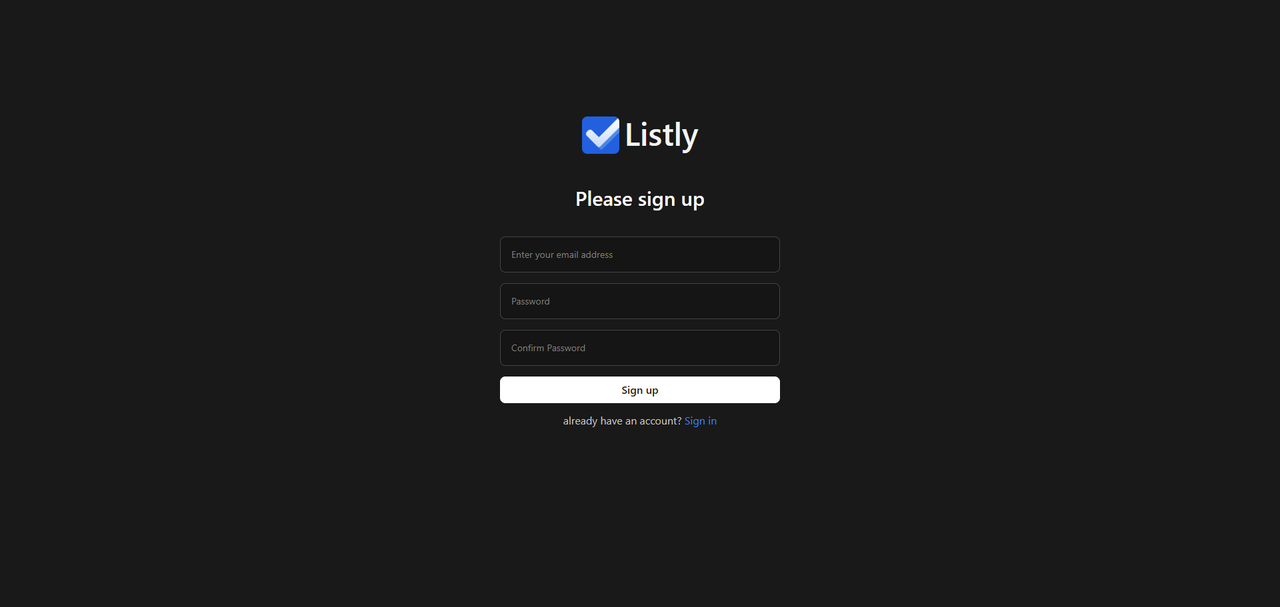
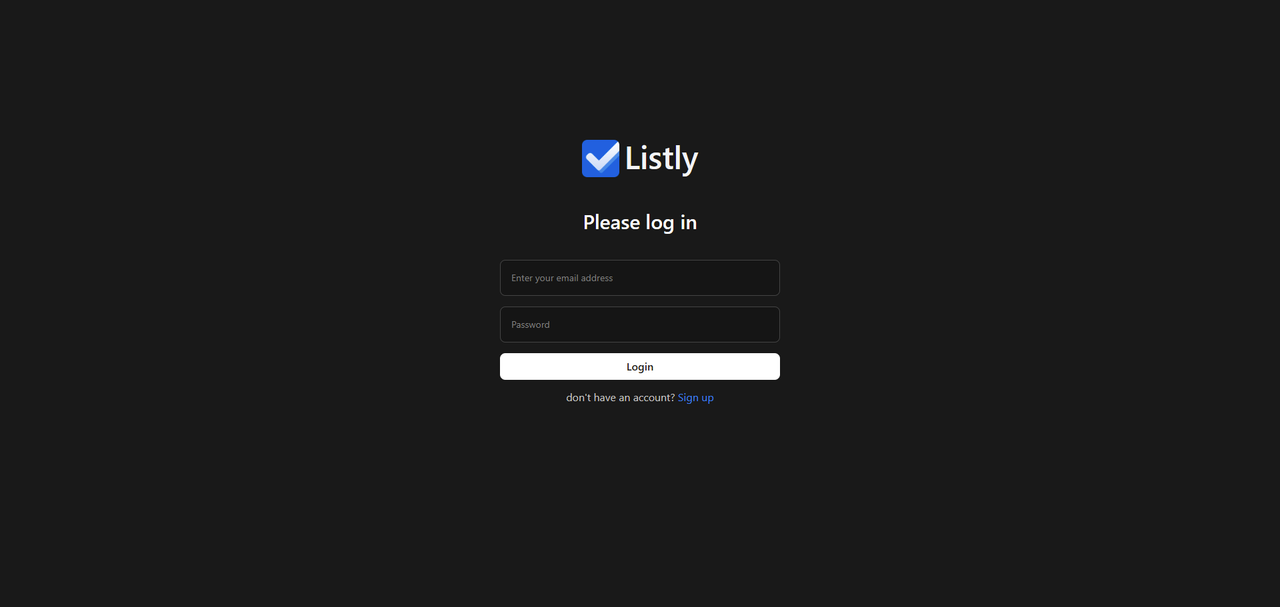
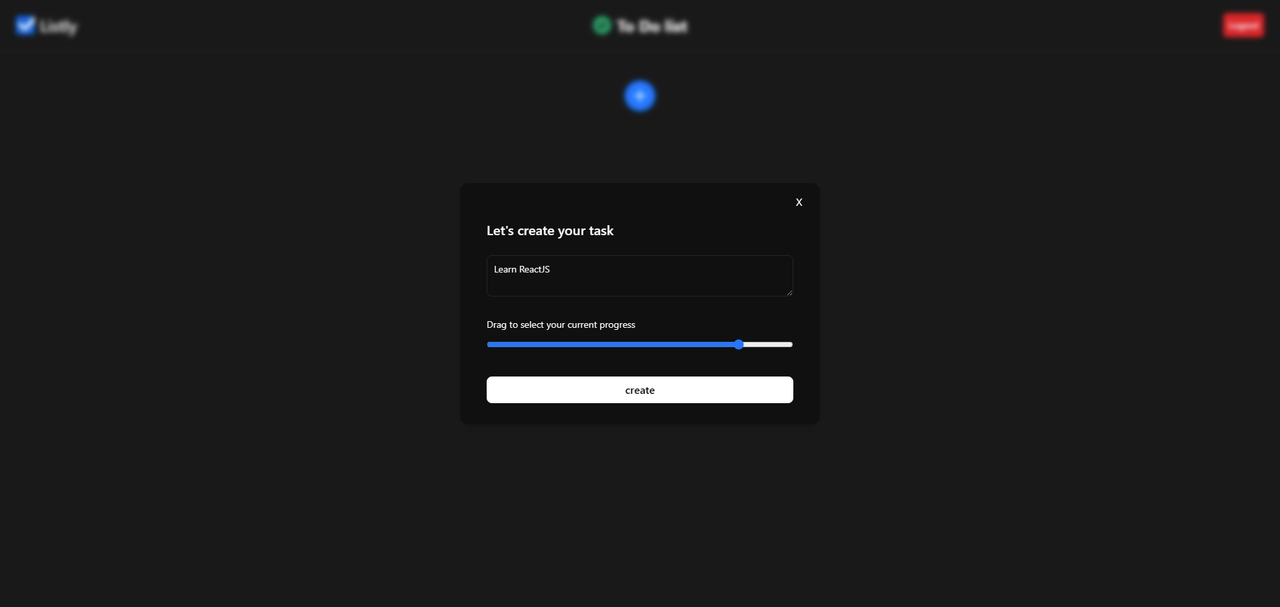
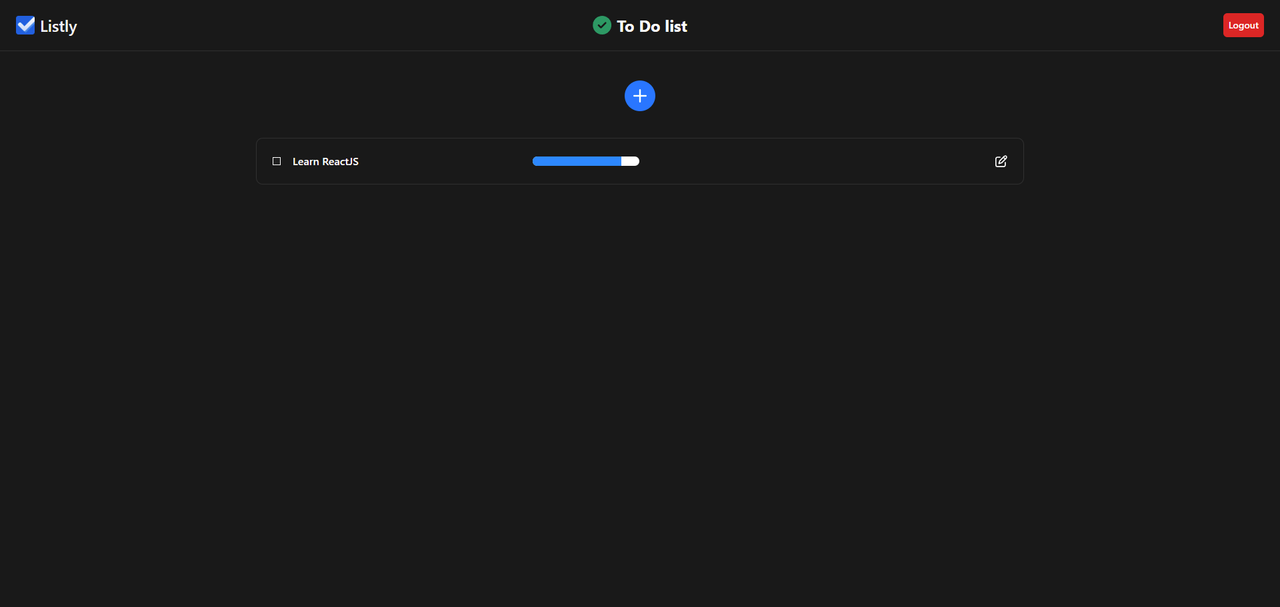
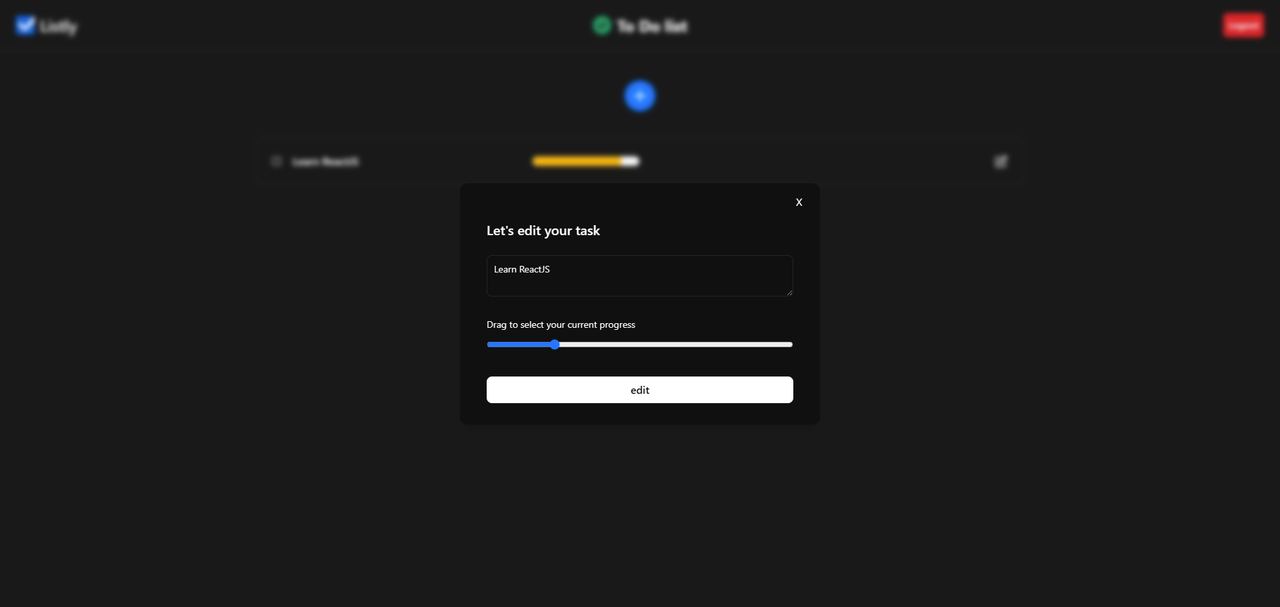
## Tech Stack
- **Frontend**: React, TailwindCSS
- **Backend**: Node.js, Express.js
- **Database:** PostgreSQL
## Installation
**Clone the repository**
```bash
git clone https://github.com/mujtabamohamed/listly.git
```
**Install dependencies**
- **For the server:**
```bash
cd server
npm install
```
- **For the client:**
```bash
cd client
npm install
```
## Set up environment variables:
- **Create a .env file in the server directory and add your configuration.**
```bash
PG_USER=
PG_HOST=
PG_DATABASE=
PG_PASSWORD=
PG_PORT=
POSTGRES_URL=
PORT=
```
- **Create a .env file in the client directory and add your configuration.**
```bash
REACT_APP_SERVER_URL=
```
## Run the application
- **Start the server:**
```bash
cd server
npm start
```
- **Start the client:**
```bash
cd client
npm start
```