https://github.com/mullweisser/mac-weenu
ISO 8601 Week Number in your macOS menu bar
https://github.com/mullweisser/mac-weenu
macos menubar rumps weeknumber
Last synced: 6 months ago
JSON representation
ISO 8601 Week Number in your macOS menu bar
- Host: GitHub
- URL: https://github.com/mullweisser/mac-weenu
- Owner: mullweisser
- License: mit
- Created: 2024-03-28T09:37:40.000Z (over 1 year ago)
- Default Branch: main
- Last Pushed: 2024-03-31T20:32:53.000Z (over 1 year ago)
- Last Synced: 2024-11-16T05:32:30.610Z (11 months ago)
- Topics: macos, menubar, rumps, weeknumber
- Language: Python
- Homepage:
- Size: 1.22 MB
- Stars: 10
- Watchers: 1
- Forks: 1
- Open Issues: 2
-
Metadata Files:
- Readme: README.md
- License: LICENSE
Awesome Lists containing this project
- Mac-Menubar-Megalist - WeeNu
README
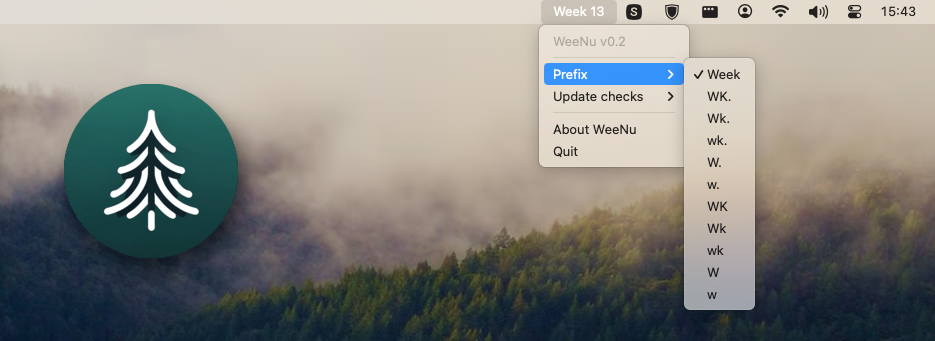
# WeeNu - Week Number in your macOS Menu Bar
WeeNu offers a sleek and minimalist solution for macOS users who frequently rely on week numbers, a common practice in Sweden and possibly elsewhere.
Born from my own frustration with constantly having to open a calendar or visit the website [vecka.nu](https://vecka.nu) to check the current week number, this application brings that information directly to your macOS menu bar.
Aiming to prioritize a minimalistic design and low compute resource usage, WeeNu ensures an unobtrusive presence while providing quick and easy access to the week number according to the ISO 8601 standard.
## Features
* Shows the current week number in the macOS menu bar, compliant with ISO 8601.
* Multiple different prefix alternatives available.
## Installation
### Option 1: Download Precompiled Executable (Recommended for Most Users)
For ease of use, a precompiled version of WeeNu is available.
- Download the latest release from the [releases page](https://github.com/mullweisser/mac-weenu/releases).
- Mount the DMG-file.
- Drag&Drop the 'WeeNu.app' file to the 'Applications' folder.
- Launch 'WeeNu.app'
### Option 2: From Source
To install WeeNu from source, ensure you have Python and pip installed on your macOS. Follow these steps:
1. Clone the repository or download the source code:
```bash
git clone https://github.com/mullweisser/mac-weenu.git
cd weenu
```
2. Install the dependencies:
```bash
pip install -r requirements.txt
```
3. Create application:
```bash
python setup.py py2app
```
4. Open 'WeeNu.app'
## Usage
After installation, WeeNu runs in the background and adds an icon to your menu bar displaying the current week number. You can interact with it by clicking on the icon to see the menu.
## Development
Want to contribute? Great! WeeNu is open for contributions. Whether it's bug fixing, feature development, or suggestions, feel free to fork the repository, make changes, and submit a pull request.
## License
This project is licensed under the MIT License.
## Acknowledgments
- Thanks to the [rumps](https://github.com/jaredks/rumps) framework.