https://github.com/multi-template-matching/multitemplatematching-fiji
Fiji plugin for object(s) detection using template(s) matching
https://github.com/multi-template-matching/multitemplatematching-fiji
bioimage-analysis fiji jython object-detection object-recognition opencv template-matching
Last synced: 3 months ago
JSON representation
Fiji plugin for object(s) detection using template(s) matching
- Host: GitHub
- URL: https://github.com/multi-template-matching/multitemplatematching-fiji
- Owner: multi-template-matching
- License: gpl-3.0
- Created: 2019-02-12T09:49:44.000Z (over 6 years ago)
- Default Branch: master
- Last Pushed: 2025-03-14T16:49:49.000Z (4 months ago)
- Last Synced: 2025-03-23T19:39:16.955Z (4 months ago)
- Topics: bioimage-analysis, fiji, jython, object-detection, object-recognition, opencv, template-matching
- Language: Python
- Homepage: https://multi-template-matching.github.io/Multi-Template-Matching/
- Size: 10.8 MB
- Stars: 35
- Watchers: 5
- Forks: 8
- Open Issues: 4
-
Metadata Files:
- Readme: README.md
- Changelog: CHANGELOG.md
- License: LICENSE
Awesome Lists containing this project
README
[](https://doi.org/10.1186/s12859-020-3363-7)

# Installation
## Via the Fiji updater
Tick the __Multi-Template-Matching__ AND __IJ-OpenCV__ update site of the Fiji udpater.
A new entry will show up in the Plugin Menu (all the way down) after restarting Fiji.
See how to [activate an update site](https://imagej.net/How_to_follow_a_3rd_party_update_site).
## Manual installation
You can also do a manual installation by copying the files in the right place.
This can be useful if you would like to use a previous version that is not available via the update site, but which is archived in the releases tab.
You still need to tick the IJ-OpenCV update site in the Fiji updater to install the dependencies.
Then you can download the files either on the main page above this readme, by clicking the green button with the arrow pointing down *Code* then *Download ZIP*.
You can download the zip of previous versions on the [release tab](https://github.com/multi-template-matching/MultiTemplateMatching-Fiji/releases), below asset select *Source code (zip)*.
Unzip the zip file, and on Windows, drag the folder Fiji.app from the unzipped directory, and drop it on the directory Fiji.app of your existing Fiji installation.
The idea is to merge both Fiji.app directories, in Windows this drag and dropping will automatically copy the files in the corresponding subdirectories.
Restart Fiji then.
If the drag and dropping does not work for you, you just have to copy the files from the unzziped directory to the corresponding directories in your Fiji installation.
If some directories (ex: Lib in Fiji.app/jars) does not exist, just create them.
# Documentation
Template matching is an algorithm that can be used for object-detections in images.
The algorithm computes the probability to find one (or several) template images provided by the user.
See the [wiki section](https://github.com/multi-template-matching/MultiTemplateMatching-Fiji/wiki/) for the documentation, or the [website](https://multi-template-matching.github.io/Multi-Template-Matching/) of the project.
You can find a similar implementation in:
- [Python](https://github.com/multi-template-matching/MultiTemplateMatching-Python)
- [KNIME](https://github.com/multi-template-matching/MultipleTemplateMatching-KNIME) relying on the python implementation
## Video tutorial
Playlist on [YouTube](https://www.youtube.com/playlist?list=PLHZOgc1s26MJ8QjYau7NcG5k0zh9SjHpo)
[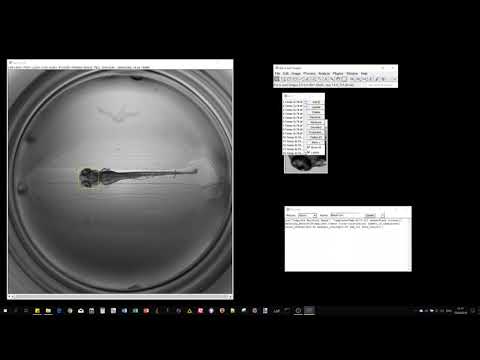](https://youtu.be/KlzIqSG5XBU)
# Citation
If you use this implementation for your research, please cite:
Thomas, L.S.V., Gehrig, J. _Multi-template matching: a versatile tool for object-localization in microscopy images._
BMC Bioinformatics 21, 44 (2020). https://doi.org/10.1186/s12859-020-3363-7
Download the citation as a .ris file from the journal website, [here](https://bmcbioinformatics.biomedcentral.com/articles/10.1186/s12859-020-3363-7.ris).
# Related resources
## IJ-OpenCV
This plugin is using OpenCV in Fiji thanks to [IJ-OpenCV](https://github.com/joheras/IJ-OpenCV).
see also:
_Domínguez, César, Jónathan Heras, and Vico Pascual. "IJ-OpenCV: Combining ImageJ and OpenCV for processing images in biomedicine." Computers in biology and medicine 84 (2017): 189-194._
# Licence

The content of this wiki (including illustrations and videos) is licensed under a Creative Commons Attribution-NonCommercial-ShareAlike 4.0 International License.
As a derived work of IJ-OpenCV, the source codes are licensed under GPL-3.
# Origin of the work
This work has been part of the PhD project of **Laurent Thomas** under supervision of **Dr. Jochen Gehrig** at ACQUIFER.

# Funding
This project has received funding from the European Union’s Horizon 2020 research and innovation program under the Marie Sklodowska-Curie grant agreement No 721537 ImageInLife.


# Examples
## Zebrafish head detection


Dataset available on Zenodo
[](https://doi.org/10.5281/zenodo.2650162)
## Medaka larvae detections


Image courtesy Jakob Gierten (COS, Heidelberg)
Dataset available on Zenodo
[](https://doi.org/10.5281/zenodo.2650147)