https://github.com/multiarch/alpine
:earth_africa: `alpine` Docker image for multiple architectures
https://github.com/multiarch/alpine
alpine cross-compiler cross-platform docker multiarch
Last synced: 6 months ago
JSON representation
:earth_africa: `alpine` Docker image for multiple architectures
- Host: GitHub
- URL: https://github.com/multiarch/alpine
- Owner: multiarch
- License: mit
- Created: 2016-01-04T15:10:01.000Z (almost 10 years ago)
- Default Branch: master
- Last Pushed: 2024-06-10T17:14:03.000Z (over 1 year ago)
- Last Synced: 2025-03-25T11:52:17.557Z (6 months ago)
- Topics: alpine, cross-compiler, cross-platform, docker, multiarch
- Language: Shell
- Homepage: https://hub.docker.com/r/multiarch/alpine/
- Size: 55.7 KB
- Stars: 91
- Watchers: 9
- Forks: 23
- Open Issues: 3
-
Metadata Files:
- Readme: README.md
- License: LICENSE
Awesome Lists containing this project
README
# :earth_africa: alpine 
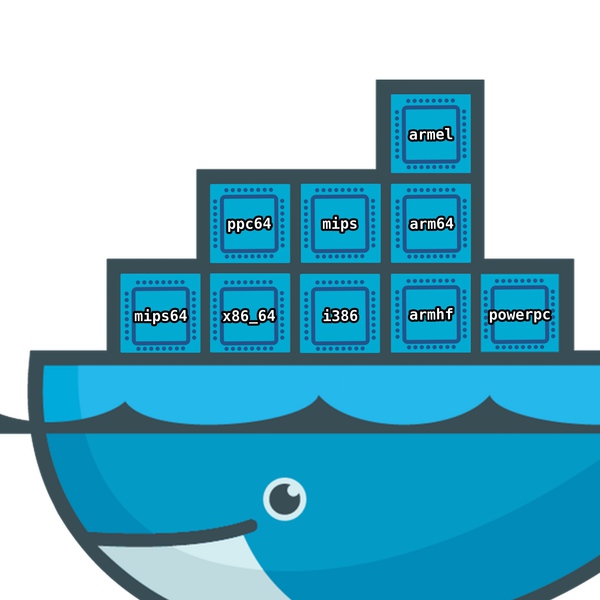
Multiarch alpine images for Docker.
* https://imagelayers.io/?images=multiarch%2Falpine:armhf-edge,multiarch%2Falpine:x86-edge,multiarch%2Falpine:x86_64-edge
* `multiarch/alpine` on [Docker Hub](https://hub.docker.com/r/multiarch/alpine/)
* [Available tags](https://hub.docker.com/r/multiarch/alpine/tags/)
## Usage
Once you need to configure binfmt-support on your Docker host.
This works locally or remotely (i.e using boot2docker or swarm).
```console
# configure binfmt-support on the Docker host (works locally or remotely, i.e: using boot2docker)
$ docker run --rm --privileged multiarch/qemu-user-static:register --reset
```
Then you can run an `armhf` image from your `x86_64` Docker host.
```console
$ docker run -it --rm multiarch/alpine:armhf-edge /bin/sh
/ # uname -a
Linux a0818570f614 4.1.13-boot2docker #1 SMP Fri Nov 20 19:05:50 UTC 2015 armv7l armv7l armv7l GNU/Linux
```
Or an `x86_64` image from your `x86_64` Docker host, directly, without qemu emulation.
```console
$ docker run -it --rm multiarch/alpine:amd64-edge /bin/sh
/ # uname -a
Linux 27fe384370c9 4.1.13-boot2docker #1 SMP Fri Nov 20 19:05:50 UTC 2015 x86_64 x86_64 x86_64 GNU/Linux
```
It also works for `x86`
```console
$ docker run -it --rm multiarch/alpine:x86-edge /bin/sh
/ # uname -a
Linux 1ae459268bce 3.13.0-36-generic #63-Ubuntu SMP Wed Sep 3 21:30:07 UTC 2014 x86_64 Linux
```
## License
MIT