https://github.com/multiqostechnologies/trackway_system_ios
https://github.com/multiqostechnologies/trackway_system_ios
Last synced: 7 months ago
JSON representation
- Host: GitHub
- URL: https://github.com/multiqostechnologies/trackway_system_ios
- Owner: MultiQoSTechnologies
- Created: 2024-02-22T05:50:22.000Z (over 1 year ago)
- Default Branch: main
- Last Pushed: 2024-02-23T12:17:13.000Z (over 1 year ago)
- Last Synced: 2025-02-10T10:24:40.181Z (9 months ago)
- Language: Swift
- Size: 50.8 KB
- Stars: 1
- Watchers: 1
- Forks: 0
- Open Issues: 0
-
Metadata Files:
- Readme: README.md
Awesome Lists containing this project
README
# TrackWay System

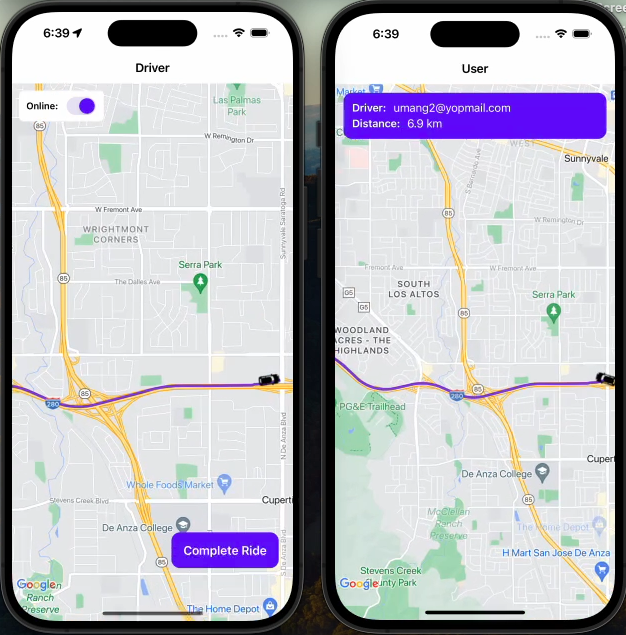
[Watch Video](https://firebasestorage.googleapis.com/v0/b/deliveryapp-62ea4.appspot.com/o/TrackWay%20System.mp4?alt=media&token=aba722a3-3ab7-4b50-b755-3cf263026bd9)
## About
TrackWay is the ultimate solution for precise driver and user location tracking.
Seamlessly connecting drivers and users, the system streamlines transportation experiences with advanced tracking.
Whether you are a driver optimizing your routes or a user impatiently waiting for your journey, TrackWay guarantees effortless and enhanced safety.
With real-time updates and intuitive features, TrackWay redefines transportation convenience and reliability.
## Key Features
* **Login:**
- Users have the option to log in either as a driver or as a customer.
* **Request Ride:**
- Customer can place a request for a new ride.
- Nearby drivers will receive the request.
* **Driver Actions:**
- Drivers can choose to accept or reject a ride.
- If one driver rejects the request, it will be forwarded to the next driver.
- If no driver accepts the ride, it will be canceled.
* **Ride Completion:**
- Once a ride is accepted, the driver can move to the customer and reach the destination.
- The driver can then complete the ride.
## Technology Used
* Swift
* UIKit
* Google Maps
* FirebaseFirestore
* FirebaseRemoteConfig
## How To Use
To clone and run this application, you'll need [Git](https://git-scm.com) and the latest [XCode](https://developer.apple.com/xcode/) installed on your computer, as well as a [Firebase](https://firebase.google.com/) account.
* Clone the project and navigate to the project directory in the terminal.
* Install the pods.
* Create a project in the Firebase console and obtain a Google-info.plist file, then place it in the project.
* Enable Email/Password login in Firebase authentication.
* In Firebase Remote Config, add the following configurations:
- `NEARBY_DRIVER_SEARCH_RADIUS`: 10000 (In meters) - This tells to find a driver within this radius only.
- `REQUEST_INTERVAL_FOR_DRIVER`: 20 (In seconds) - This specifies how long one request stays with one driver.
* In the Google Cloud Console from Firebase, obtain the map key and replace it in the AppDelegate as shown below:
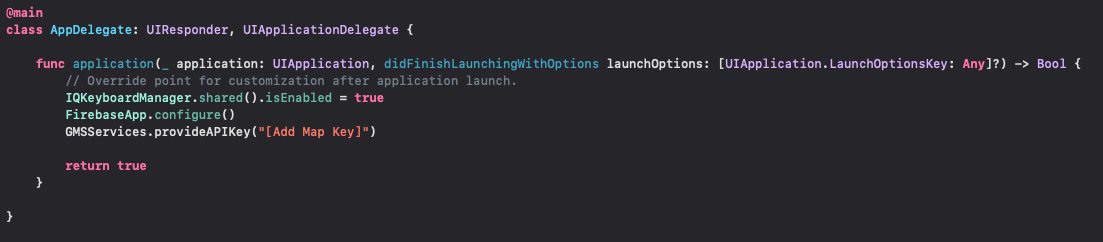
* Voila! You are good to run this project.