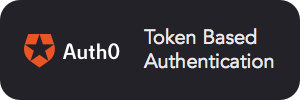https://github.com/mumuki/mumuki-laboratory
:microscope: Where students practice and receive automated and human feedback
https://github.com/mumuki/mumuki-laboratory
assessment auth0 code-assesment education exercises extensible laboratory lms multitenant postgresql programming-exercises rails rspec ruby saml
Last synced: 8 months ago
JSON representation
:microscope: Where students practice and receive automated and human feedback
- Host: GitHub
- URL: https://github.com/mumuki/mumuki-laboratory
- Owner: mumuki
- License: agpl-3.0
- Created: 2014-12-07T00:31:42.000Z (almost 11 years ago)
- Default Branch: master
- Last Pushed: 2023-07-18T23:15:07.000Z (over 2 years ago)
- Last Synced: 2024-04-14T02:23:15.071Z (over 1 year ago)
- Topics: assessment, auth0, code-assesment, education, exercises, extensible, laboratory, lms, multitenant, postgresql, programming-exercises, rails, rspec, ruby, saml
- Language: Ruby
- Homepage: http://mumuki.io
- Size: 16.4 MB
- Stars: 202
- Watchers: 14
- Forks: 26
- Open Issues: 134
-
Metadata Files:
- Readme: README.md
- Changelog: CHANGELOG.md
- Funding: .github/FUNDING.yml
- License: LICENSE
Awesome Lists containing this project
- Open-Source-Ruby-and-Rails-Apps - mumuki-laboratory - 🔬 Where students practice and receive automated and human feedback 🔥 ✅ 🚀 (Happy Exploring 🤘)
README

[](https://codeclimate.com/github/mumuki/mumuki-laboratory)

# Mumuki Laboratory [](https://www.paypal.com/cgi-bin/webscr?cmd=_s-xclick&hosted_button_id=KCZ5AQR53CH26)
> Code assement web application for the Mumuki Platform
## About
Laboratory is a multitenant Rails webapp for solving exercises, organized in terms of chapters and guides.
## Preparing environment
### 1. Install essentials and base libraries
> First, we need to install some software: [PostgreSQL](https://www.postgresql.org) database, [RabbitMQ](https://www.rabbitmq.com/) queue, and some common Ruby on Rails native dependencies
```bash
sudo apt-get install autoconf curl git build-essential libssl-dev autoconf bison libreadline6 libreadline6-dev zlib1g zlib1g-dev postgresql libpq-dev rabbitmq-server
```
### 2. Install rbenv
> [rbenv](https://github.com/rbenv/rbenv) is a ruby versions manager, similar to rvm, nvm, and so on.
```bash
curl -fsSL https://github.com/rbenv/rbenv-installer/raw/master/bin/rbenv-installer | bash
echo 'export PATH="$HOME/.rbenv/bin:$PATH"' >> ~/.bashrc # or .bash_profile
echo 'eval "$(rbenv init -)"' >> ~/.bashrc # or .bash_profile
```
### 3. Install ruby
> Now we have rbenv installed, we can install ruby and [bundler](http://bundler.io/)
```bash
rbenv install 2.6.3
rbenv global 2.6.3
rbenv rehash
gem install bundler
```
### 4. Clone this repository
> Because, err... we need to clone this repostory before developing it :stuck_out_tongue:
```bash
git clone https://github.com/mumuki/mumuki-laboratory
cd mumuki-laboratory
```
### 5. Install and setup database
> We need to create a PostgreSQL role - AKA a user - who will be used by Laboratory to create and access the database
```bash
# create db user for linux users
sudo -u postgres psql < {
// do stuff
});
```
## Custom editors
Mumuki provides several editor types: code editors, multiple choice, file upload, and so on.
However, some runners will require custom editors in order to provide better ways of entering
solutions.
The process to do so is not difficult, but tricky, since there are a few hooks you need to implement. Let's look at them:
### 1. Before state: adding layout assets
If you need to provide a custom editor, chances are that you also need to provide assets to augment the layout, e.g. providing ways
to render some custom components on descriptions or corollaries. That code will be included first.
In order to do that, add to your runner the layout html, css and js code. Layout code has no further requirements. It can customize any public selector previously.
Although it is not required, it is recommended that your layout code works with any of the mumuki layouts:
* `input_right`
* `input_bottom`
* `input_primary`
* `input_kindergarten`
:warning: Not all the selectors will be available to all layouts.
Then expose code in the `MetadataHook`:
```ruby
class ... < Mumukit::Hook
def metadata
{
layout_assets_urls: {
js: [
'assets/....'
],
css: [
'assets/....'
],
html: [
'assets/....'
]
}
}
end
end
```
Finally, it is _recommended_ that you layout code calls `mumuki.assetsLoadedFor('layout')` when fully loaded.
That's it!
### 2. Adding custom editor assets
The process for registering custom editors is more involving.
#### 2.1 Add your assets and expose them
Add your js, css and html assets to your runner, and expose them in `MetadataHook`:
```ruby
class ... < Mumukit::Hook
def metadata
{
editor_assets_urls: {
js: [
'assets/....'
],
css: [
'assets/....'
],
html: [
'assets/....'
]
}
}
end
end
```
These assets will only be loaded when the editor `custom` is used.
#### 2.2 Add your components to the custom editor
Using JavaScript, append your components the custom-editor root, which can be found using the following selectors:
* `mu-${languageName}-custom-editor`
* `#mu-${languageName}-custom-editor`
* `.mu-${languageName}-custom-editor`
```javascript
$('#mu-mylang-custom-editor').append(/* ... */)
```
#### 2.3 Extract the test
If necessary, read the test definition from `#mu-custom-editor-test`, and plump into your custom components
```javascript
const test = $('#mu-custom-editor-test').val()
//...use test...
```
#### 2.4 Exposing your content
Before sending a submission, mumuki needs to be able to your read you editor components
contents. There are two different approaches:
* Register a syncer that writes `#mu-custom-editor-value` or any other custom editor selectors
* Add one or more content sources
```javascript
// simplest method - you can register just one
mumuki.editors.registerContentSyncer(() => {
// ... write here your custom component content...
$('#mu-custom-editor-value').val(/* ... */);
});
// alternate method
// you can register many sources
mumuki.editors.addCustomSource({
getContent() {
return { name: "solution[content]", value: /* ... */ } ;
}
});
```
#### 2.5 Optional: Triggering submission processing programmatically
Your solution will be automatically sent to the client and processed when the submit button is pressed.
However, if you need to trigger the whole submission process programmatically,
call `mumuki.submission.processSolution`:
```javascript
mumuki.submission.processSolution({solution: {content: /* ... */}});
```
#### 2.6 Optional: Sending your solution to the server programmatically
Your solution will be automatically sent to the client when the submit button is pressed, as part of the
solution processing. However, if you just need to send your submission to the server programmatically,
call `mumuki.submission.sendSolution`:
```javascript
mumuki.submission.sendSolution({solution: {content: /* ... */}});
```
#### 2.7 Optional: customizing your submit button
You can alternatively override the default submit button UI and behaviour, by replacing it with a custom component. In order to
do that, override the `.mu-submit-button` or the kids-specific `.mu-kids-submit-button`:
```javascript
$(".mu-submit-button").html(/* ... */);
```
However, doing this is tricky, since you will need to manually update the UI and connecting to the server. See:
* `mumuki.kids.showResult`
* `mumuki.bridge.Laboratory.runTests`
* `mumuki.updateProgressBarAndShowModal`
#### 2.8 Register kids scalers
Kids layouts have some special areas:
* _state area_: its display initial and/or final states of the exercise
* _blocks area_: a workspace that contains the building blocks of the solution - which are not necessary programming or blockly blocks, actually
If you want to support kids layouts, you **need** to register scalers that will be called when device is resized. Skip this step otherwise.
```javascript
mumuki.kids.registerStateScaler(($state, fullMargin, preferredWidth, preferredHeight) => {
// ... resize your components ...
});
mumuki.kids.registerBlocksAreaScaler(($blocks) => {
// ... resize your components ...
});
```
#### 2.9 Notify when your assets have been loaded
In order to remove loading spinners, you will need to call `mumuki.assetsLoadedFor` when your code is ready.
```javascript
mumuki.assetsLoadedFor('editor');
```
## Transparent Navigation API Docs
In order to be able to link content, laboratory exposes slug-based routes that will redirect to the actual
content URL in the current organization transparently:
* `GET /topics//`
* `GET /guides//`
* `GET /exercises///`
## REST API Docs
Before using the API, you must create an `ApiClient` using `rails c`, which will generate a private JWT. Use it to authenticate API calls in any Platform application within a `Authorizaion: Bearer `.
Before using the API, take a look to the roles hierarchy:
.
Permissions are bound to a scope, that states in which context the operation can be performed. Scopes are simply two-level contexts, expressed as slugss `/`, without any explicit semantic. They exact meaning depends on the role:
* ex_student: `organization/course`
* student: `organization/course`
* teacher and headmaster: `organization/course`
* writer and editor: `organization/content`
* janitor: `organization/_`
* moderator and forum_supervisor: `organization/_`
* admin: `_/_`
* owner: `_/_`
### Users
#### Create single user
This is a generic user creation request.
**Minimal permission**: `janitor`
```
POST /users
```
Sample request body:
```json
{
"first_name": "María",
"last_name": "Casas",
"email": "maryK345@foobar.edu.ar",
"permissions": {
"student": "cpt/*:rte/*",
"teacher": "ppp/2016-2q"
}
}
```
#### Update single user
This is a way of updating user basic data. Permissions are ignored.
**Minimal permission**: `janitor`
```
PUT /users/:uid
```
Sample request body:
```json
{
"first_name": "María",
"last_name": "Casas",
"email": "maryK345@foobar.edu.ar",
"uid": "maryK345@foobar.edu.ar"
}
```
#### Add student to course
Creates the student if necessary, and updates her permissions.
**Minimal permission**: `janitor`
```
POST /courses/:organization/:course/students
```
```json
{
"first_name": "María",
"last_name": "Casas",
"email": "maryK345@foobar.edu.ar",
"uid": "maryK345@foobar.edu.ar"
}
```
**Response**
```json
{
"uid": "maryK345@foobar.edu.ar",
"first_name": "María",
"last_name": "Casas",
"email": "maryK345@foobar.edu.ar"
}
```
**Forbidden Response**
```json
{
"status": 403,
"error": "Exception"
}
```
#### Detach student from course
Remove student permissions from a course.
**Minimal permission**: `janitor`
```
POST /courses/:organization/:course/students/:uid/detach
```
**Response**: status code: 200
**Not Found Response**
```json
{
"status": 404,
"error": "Couldn't find User"
}
```
#### Attach student to course
Add student permissions to a course.
**Minimal permission**: `janitor`
```
POST /courses/:organization/:course/students/:uid/attach
```
**Response**: status code: 200
**Not Found Response**
```json
{
"status": 404,
"error": "Couldn't find User"
}
```
#### Add teacher to course
Creates the teacher if necessary, and updates her permissions.
**Minimal permission**: `headmaster`, `janitor`
```
POST /course/:id/teachers
```
```json
{
"first_name": "Erica",
"last_name": "Gonzalez",
"email": "egonzalez@foobar.edu.ar",
"uid": "egonzalez@foobar.edu.ar"
}
```
#### Add a batch of users to a course
Creates every user if necesssary, an updates permissions.
**Minimal permission**: `janitor`
```
POST /course/:id/batches
```
```json
{
"students": [
{
"first_name": "Tupac",
"last_name": "Lincoln",
"email": "tliconln@foobar.edu.ar",
"uid": "tliconln@foobar.edu.ar"
}
],
"teachers": [
{
"first_name": "Erica",
"last_name": "Gonzalez",
"email": "egonzalez@foobar.edu.ar",
"uid": "egonzalez@foobar.edu.ar"
}
]
}
```
#### Detach student from course
**Minimal permission**: `janitor`
```
DELETE /course/:id/students/:uid
```
#### Detach teacher from course
**Minimal permission**: `janitor`
```
DELETE /course/:id/teachers/:uid
```
#### Destroy single user
**Minimal permission**: `admin`
```
DELETE /users/:uid
```
### Courses
#### Create single course
**Minimal permission**: `janitor`
```
POST /organization/:id/courses/
```
```json
{
"name": "....",
}
```
#### Archive single course
**Minimal permission**: `janitor`
```
DELETE /organization/:id/courses/:id
```
#### Destroy single course
**Minimal permission**: `admin`
```
DELETE /courses/:id
```
### Organizations
#### Model
### Mandatory fields
```json
{
"name": "academy",
"contact_email": "issues@mumuki.io",
"books": [
"MumukiProject/mumuki-libro-metaprogramacion"
],
"locale": "es-AR"
}
```
### Optional fields
```json
{
"public": false,
"description": "...",
"login_methods": [
"facebook", "twitter", "google"
],
"logo_url": "http://mumuki.io/logo-alt-large.png",
"terms_of_service": "Al usar Mumuki aceptás que las soluciones de tus ejercicios sean registradas para ser corregidas por tu/s docente/s...",
"theme_stylesheet": ".theme { color: red }",
"extension_javascript": "doSomething = function() { }"
}
```
- If you set `null` to `public`, `login_methods`, the values will be `false` and `["user_pass"].
- If you set `null` to `description`, the value will be `null`.
- If you set `null` to the others, it will be inherited from an organization called `"base"` every time you query the API.
### Generated fields
```json
{
"theme_stylesheet_url": "stylesheets/academy-asjdf92j1jd8.css",
"extension_javascript_url": "javascripts/academy-jd912j8jdj19.js"
}
```
#### List all organizations
```
get /organizations
```
Sample response body:
```json
{
"organizations": [
{ "name": "academy", "contact_email": "a@a.com", "locale": "es-AR", "login_methods": ["facebook"], "books": ["libro"], "public": true, "logo_url": "http://..." },
{ "name": "alcal", "contact_email": "b@b.com", "locale": "en-US", "login_methods": ["facebook", "github"], "books": ["book"], "public": false }
]
}
```
**Minimal permission**: None for public organizations, `janitor` for user's private organizations.
#### Get single organization by name
```
get /organizations/:name
```
Sample response body:
```json
{ "name": "academy", "contact_email": "a@a.com", "locale": "es-AR", "login_methods": ["facebook"], "books": ["libro"], "public": true, "logo_url": "http://..." }
```
**Minimal permission**: `janitor` of the organization.
#### Create organization
```
post /organizations
```
... with at least the required fields.
**Minimal permission**: `admin` of that organization
#### Update organization
```
put /organizations/:name
```
... with a partial update.
**Minimal permission**: `admin` of `:name`
## Authentication Powered by Auth0