https://github.com/muonw/muonw-mascara
Styling tools for muonw projects
https://github.com/muonw/muonw-mascara
css-framework scss
Last synced: 2 months ago
JSON representation
Styling tools for muonw projects
- Host: GitHub
- URL: https://github.com/muonw/muonw-mascara
- Owner: muonw
- License: other
- Created: 2022-06-24T18:16:10.000Z (almost 3 years ago)
- Default Branch: main
- Last Pushed: 2024-04-02T14:17:35.000Z (about 1 year ago)
- Last Synced: 2025-02-14T02:49:23.522Z (4 months ago)
- Topics: css-framework, scss
- Language: SCSS
- Homepage: https://muonw.github.io/muonw-mascara/
- Size: 212 KB
- Stars: 0
- Watchers: 2
- Forks: 0
- Open Issues: 0
-
Metadata Files:
- Readme: README.md
- License: LICENSE
Awesome Lists containing this project
README
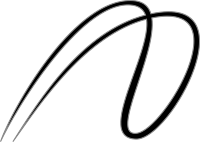
# Mascara
Mascara adds style to MuonW projects using SASS and Svelte.
## Installation
❶ Set the correct node package registry for @muonw packages:
```sh
npm config set @muonw:registry https://node.pkgreg.com/ -L project
```
❷ Install `mascara` and its peer dependencies, `sass` and `svelte`:
```sh
npm i -D @muonw/mascara --save-exact
npm i -D [email protected]
npm i -D [email protected]
```
❸ In order for icons to appear correctly, the files inside Mascara's `icons` directory need to become accessible from the browser. You can either manually copy them to your assets folder and adjust the font link(s) in the `.css` file(s), or run the following commands to automate this process:
```sh
# Go to the root of your project where node_modules directory exists
cd MyProject
# Set the location of the assets on the filesystem.
# The default value is based on SvelteKit apps. Adjust as needed.
MY_ASSETS_PATH="./static"
# Set the subdirectory where assets can be accessed by web browsers.
# The default value is based on SvelteKit apps.
# Adjust as needed (e.g. "assets" for "https://domain/assets").
MY_ASSETS_PUBLIC_DIR=""
#################################################
# You do NOT need to change the following lines #
#################################################
# Setting the variables
MASCONS_PATH="${MY_ASSETS_PATH}/@muonw/mascara/"
MASCONS_PUBLIC_DIR="${MY_ASSETS_PUBLIC_DIR}/@muonw/mascara/"
# Copying the files
mkdir -p "${MASCONS_PATH}" && cp -r node_modules/@muonw/mascara/icons/ "${MASCONS_PATH}"
# Correcting the font link(s)
find "${MASCONS_PATH}icons/" -type f -name '*.css' -exec sed -i -e "s|\"/@muonw/mascara/icons/|\"${MASCONS_PUBLIC_DIR}icons/|g" {} \;
# Printing the css import path
echo "You can use the statement below to import the css file:"
echo ""
echo "@import '${MASCONS_PATH}icons/mascons';"
echo ""
```
## Usage
In [SvelteKit](https://github.com/sveltejs/kit) projects create a global scss file (e.g. `src/styles/global.scss`) and import it in `src/routes/+layout.svelte`:
```html
import '../styles/global.scss';
```
Now, add the following lines in yor global scss file (note that depending on how you completed the installation, you may need to adjust the path to the icons directory):
```scss
@use '@muonw/mascara/styles/index.scss';
@import 'static/@muonw/mascara/icons/mascons';
```