https://github.com/music-assistant/companion
Music Assistant Companion App
https://github.com/music-assistant/companion
tauri
Last synced: 6 months ago
JSON representation
Music Assistant Companion App
- Host: GitHub
- URL: https://github.com/music-assistant/companion
- Owner: music-assistant
- License: apache-2.0
- Created: 2023-07-24T21:00:57.000Z (almost 2 years ago)
- Default Branch: main
- Last Pushed: 2024-11-25T17:00:44.000Z (6 months ago)
- Last Synced: 2024-12-11T10:50:15.532Z (6 months ago)
- Topics: tauri
- Language: Rust
- Homepage: https://music-assistant.io/companion-app/
- Size: 15.2 MB
- Stars: 44
- Watchers: 10
- Forks: 7
- Open Issues: 21
-
Metadata Files:
- Readme: README.md
- Changelog: CHANGELOG.md
- Contributing: CONTRIBUTING.md
- License: LICENSE
Awesome Lists containing this project
README

Music Assistant Companion
The desktop companion app for Music Assistant!
Music Assistant »
Download for
macOS (Apple Silicon |
Intel) ·
Windows ·
Linux (Debian | Other)
> [!IMPORTANT]
> This is still in very early alpha. Bugs _will_ be present. Please help finding them, you can report any bugs on the [Discord server](https://discord.gg/kaVm8hGpne) or in the [repo issues](https://github.com/music-assistant/music-assistant-desktop/issues)
> [!WARNING]
> LOOKING FOR MAINTAINERS. The companion app is current very sparsly maintained. Any help is appreciated. Check out the CONTRIBUTING.md file if you want to help.
## Setup
When starting the app for the first time you are asked about some information about the Music Assistant Server.

> [!IMPORTANT]
> The app requires that the webserver is exposed. You can set that in the settings:
> 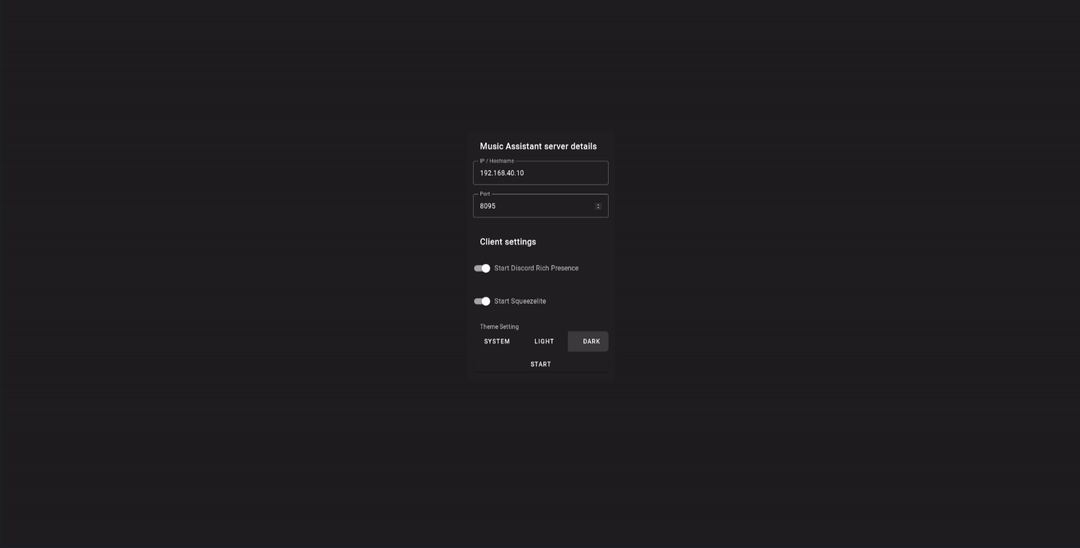
## Features
### [Squeezelite](https://en.wikipedia.org/wiki/Squeezelite)
Squeezelite comes embedded in the application. This allows playback of music to your computer. The player name will be the same as your computer name. You can change the name in Music Assistant settings. You can also toggle if you wish to enable squeezelite at all.
To allow playback to the companion app you have to enable the slimproto provider in the Music Assistant settings.
### [Discord Rich Presence](https://discord.com/developers/docs/rich-presence/how-to#so-what-is-it)
Like the Spotify app, the Music Assistant app can do Discord Rich Presence.
Example of Discord Rich Presence:

## Installation
### Windows
You can download the .msi installer from the [releases](https://github.com/music-assistant/companion/releases/latest/).
### MacOS
You can download the .dmg from the [releases](https://github.com/music-assistant/companion/releases/latest/).
Or you can download it using homebrew: `brew install music-assistant/tap/companion`
### Arch Linux
This app is on the arch aur with the name `music-assistant-desktop` or `music-assistant-desktop-bin` for just the binary
You can install it with yay: `yay music-assistant-desktop-bin`
### Debian (And debian based distrobutions)
You can download the .deb from the [releases](https://github.com/music-assistant/companion/releases/latest/).
### All the other linux distros
You can download the AppImage from the [releases](https://github.com/music-assistant/companion/releases/latest/).
### From source
If you wish to build the app yourself you should first follow [the offical tauri prerequisites](https://tauri.app/v1/guides/getting-started/prerequisites)
Next, make sure you have the frontend submodule cloned. You can do this by running the following command:
```bash
git submodule --init --recursive
```
Then clone the repository and install the node dependencies
```bash
$ git clone https://github.com/music-assistant/music-assistant-desktop --recursive
$ cd music-assistant-desktop
$ yarn install
$ cd frontend
$ yarn install
$ cd ..
```
And then build the app
`$ npx tauri build`
# Contributing
Check the CONTRIBUTING.md file.





