https://github.com/mustansirzia/slack-beam
☄️ SlackBeam is a self-hostable slack bot that helps teams generate social media content for X (formerly Twitter) directly from Slack.
https://github.com/mustansirzia/slack-beam
ai claude-3 docker langchain python slack slackbot sqlite
Last synced: 3 months ago
JSON representation
☄️ SlackBeam is a self-hostable slack bot that helps teams generate social media content for X (formerly Twitter) directly from Slack.
- Host: GitHub
- URL: https://github.com/mustansirzia/slack-beam
- Owner: MustansirZia
- License: mit
- Created: 2024-10-30T04:57:54.000Z (about 1 year ago)
- Default Branch: main
- Last Pushed: 2024-10-30T18:37:36.000Z (about 1 year ago)
- Last Synced: 2024-12-18T15:10:01.414Z (11 months ago)
- Topics: ai, claude-3, docker, langchain, python, slack, slackbot, sqlite
- Language: Python
- Homepage:
- Size: 14.3 MB
- Stars: 2
- Watchers: 2
- Forks: 0
- Open Issues: 0
-
Metadata Files:
- Readme: README.md
- Changelog: CHANGELOG.md
- License: LICENSE.txt
Awesome Lists containing this project
README
# ☄️ SlackBeam
SlackBeam is a self-hostable slack bot that helps teams generate social media content for X (formerly Twitter) directly from Slack. The bot uses AI-powered text generation to create post suggestions and provides an interactive interface for managing and publishing content.
https://github.com/user-attachments/assets/d0ee3160-dad3-4061-8c53-afdad5c16ef4
[](https://github.com/MustansirZia/slack-beam/actions/workflows/publish.yml)
[](https://hub.docker.com/r/mustansirzia/slack-beam/tags)
[](https://hub.docker.com/repository/docker/mustansirzia/slack-beam/tags)
## Instructions
### 1. Start
A. Install **[Docker](https://www.docker.com)**.
B. Run the following script:
```bash
# Download the prompt file.
wget https://github.com/MustansirZia/slack-beam/raw/refs/heads/main/x_prompts.json 2>/dev/null
# Make changes to the prompt file.
# vi x_prompts.json
# Start the container.
sudo docker run \
-p 80:8000 \
-e 'SLACK_BOT_TOKEN=' \
-e 'SLACK_SIGNING_SECRET=' \
-e 'ANTHROPIC_API_KEY=' \
-e 'X_CONSUMER_KEY=' \
-e 'X_CONSUMER_SECRET=' \
-e 'X_ACCESS_TOKEN=' \
-e 'X_ACCESS_TOKEN_SECRET=' \
-d \
--restart unless-stopped \
-v $(pwd)/x_prompts.json:/app/x_prompts.json \
mustansirzia/slack-beam:latest
```
### 2. Configure Slack App
[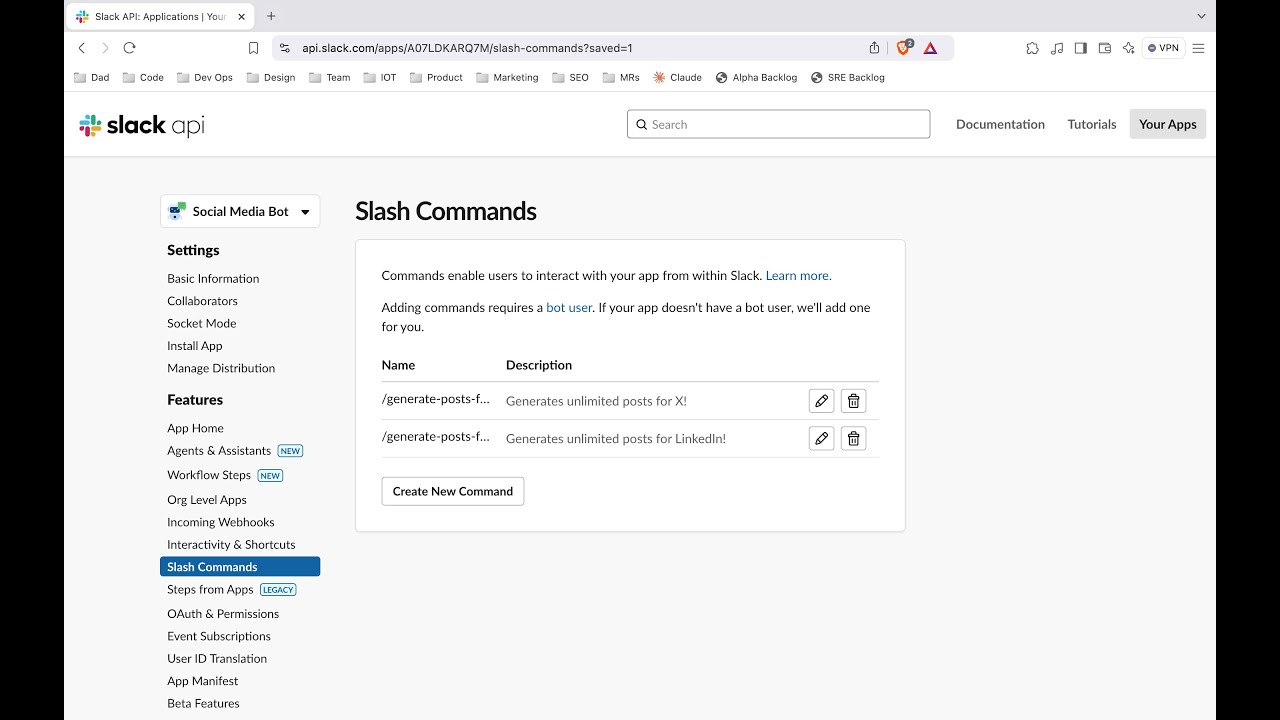](https://www.youtube.com/watch?v=ysUBZQzlBUI)
^ Add the app to your Slack workspace **after** you do this.
### 3. Use SlackBeam!
## Technical Stack
- [Python 3.12](https://www.python.org) - Runtime.
- [Claude 3.5 Sonnet](https://www.anthropic.com/news/claude-3-5-sonnet) - Gen AI Model.
- [Langchain](https://python.langchain.com) - LLM Tooling.
- [SQLite](https://www.sqlite.org) - Persistent Storage for Suggestions and Conversations.
- [SQLAlchemy](https://www.sqlalchemy.org) - ORM for Storage.
- [Flask](https://flask.palletsprojects.com) - HTTP Framework.
- [Gunicorn](https://gunicorn.org) - WSGI HTTP Server.
- [Bolt](https://api.slack.com/bolt) - Slack Integration Framework.
## Features
- Generate suggestions for X via a Slack command.
- Multiple post type templates available that are driven by configurable prompts.
- Batch generation of post suggestions.
- Post a suggestion you like to X directly via Slack.
## Environment Variables
1. **Slack Credentials**
- `SLACK_BOT_TOKEN`: OAuth token for your Slack bot
- `SLACK_SIGNING_SECRET`: Verification secret for Slack API
To obtain these:
1. Go to [Slack API Dashboard](https://api.slack.com/apps)
2. Create a new app or select existing app
3. Under "OAuth & Permissions", install app to workspace and copy the "Bot User OAuth Token"
4. Find the "Signing Secret" under "Basic Information"
2. **Anthropic API Access**
- `ANTHROPIC_API_KEY`: Authentication key for Claude API
- `ANTHROPIC_MODEL_NAME`: Anthropic model name. _If not provided defaults to_ `claude-3-5-sonnet-20241022`.
To obtain API key:
1. Visit [Anthropic Console](https://console.anthropic.com/)
2. Create an account or sign in
3. Navigate to API Keys section
4. Generate a new API key
3. **X (Twitter) API Credentials**
- `X_CONSUMER_KEY`: API Key for X application
- `X_CONSUMER_SECRET`: API Secret for X application
- `X_ACCESS_TOKEN`: OAuth 1.0a access token
- `X_ACCESS_TOKEN_SECRET`: OAuth 1.0a access token secret
To obtain these:
1. Go to [X Developer Portal](https://developer.twitter.com/en/portal/dashboard)
2. Create a developer account if you haven't already
3. Create a new project and app (select "OAuth 1.0a" type)
4. Under "Keys and Tokens":
- Find "API Key and Secret" for consumer credentials
- Generate "Access Token and Secret" under User authentication tokens
5. Ensure your app has "Read and Write" permissions
## License
MIT.