Ecosyste.ms: Awesome
An open API service indexing awesome lists of open source software.
https://github.com/mutebg/lighthousecollect
Google Lighthouse as a web service, collect audits, set goals and receive notifications.
https://github.com/mutebg/lighthousecollect
developer-tools performance performance-audit performance-monitoring pwa web-performance
Last synced: 24 days ago
JSON representation
Google Lighthouse as a web service, collect audits, set goals and receive notifications.
- Host: GitHub
- URL: https://github.com/mutebg/lighthousecollect
- Owner: mutebg
- Created: 2018-03-29T11:04:35.000Z (over 6 years ago)
- Default Branch: master
- Last Pushed: 2018-10-06T08:32:55.000Z (about 6 years ago)
- Last Synced: 2024-11-08T22:36:41.235Z (about 1 month ago)
- Topics: developer-tools, performance, performance-audit, performance-monitoring, pwa, web-performance
- Language: JavaScript
- Homepage:
- Size: 1.58 MB
- Stars: 2
- Watchers: 1
- Forks: 0
- Open Issues: 0
-
Metadata Files:
- Readme: README.md
Awesome Lists containing this project
README
# Lighthouse Collect ( WIP )
Run Google Lighthouse as a web service, collect audits, create charts, set goals and receive notifications.
[here is UI demo](http://lighthousecollect.westeurope.cloudapp.azure.com:3000/)
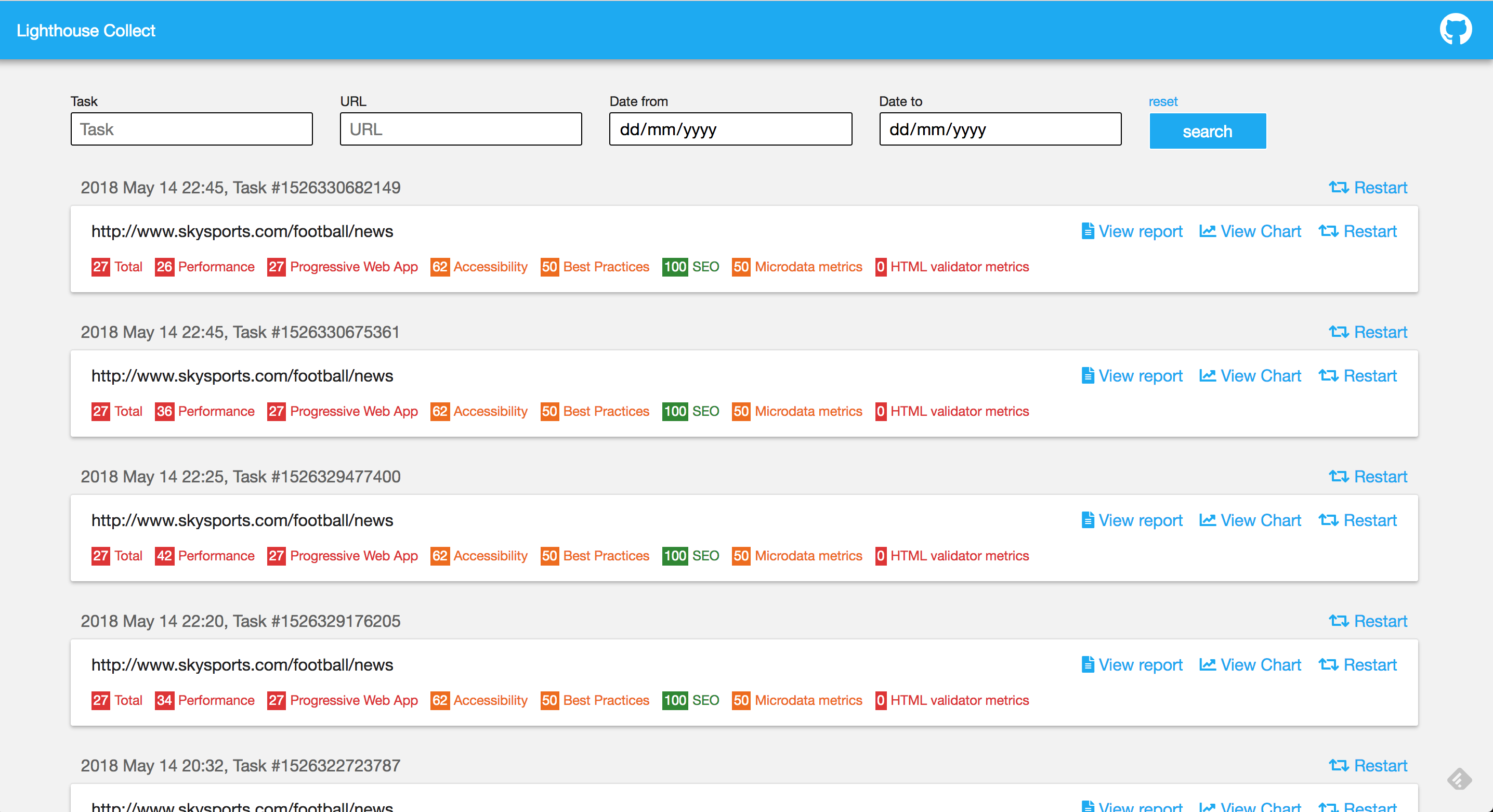
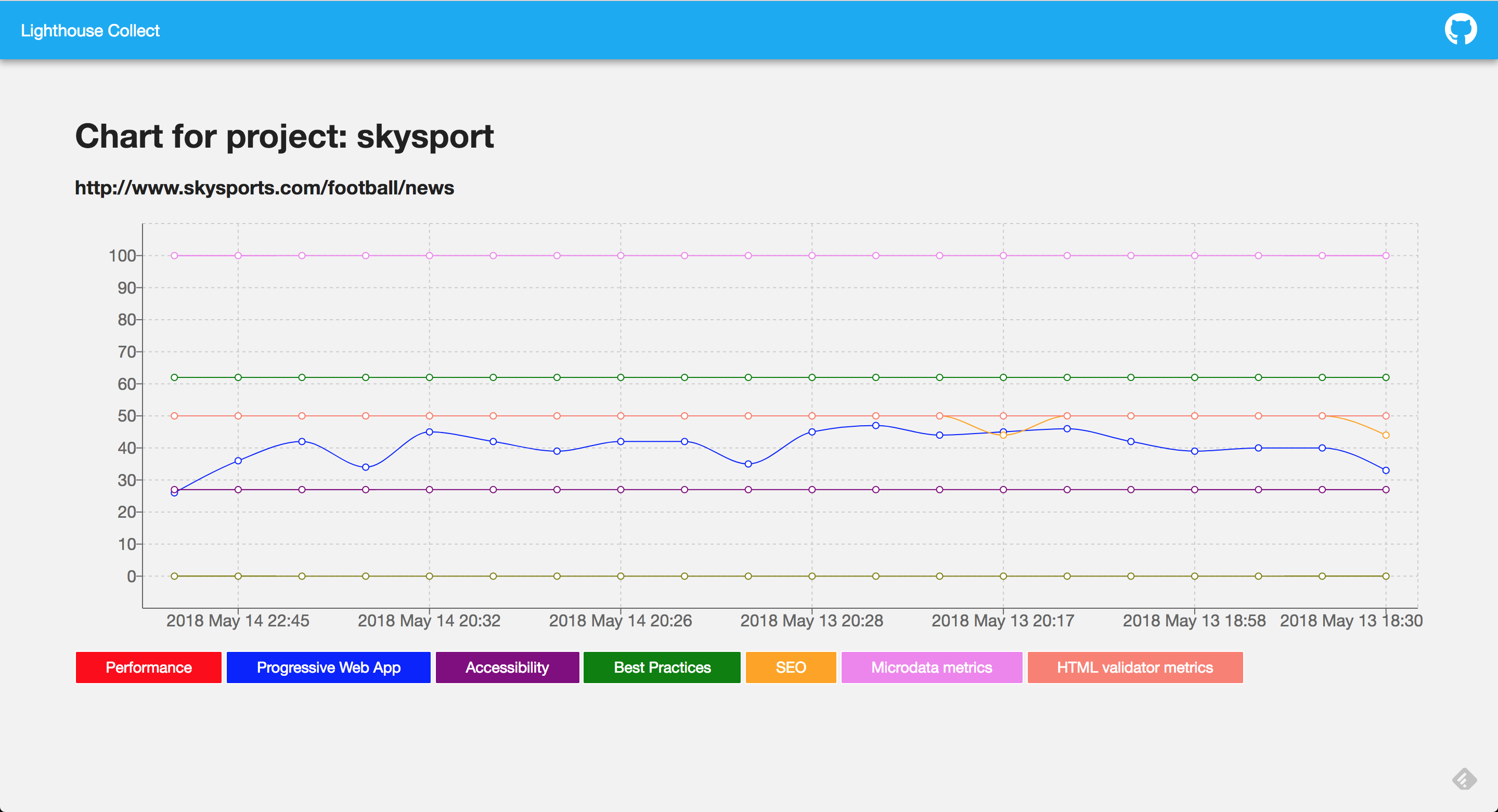
## Getting Started
### Requirements
There is docker image, so everything runs inside docker container. The only requirements is to have docker installed.
### Run project
There are 3 environment files (.env.dev .env.local .env.prod )
You need to configure them.
#### Running without docker
You will need local mongodb for that
```
./start.sh local
```
#### Running docker in dev mode
With hot-reloading and nodemon
```
./start.sh dev
```
#### Running docker in dev mode
```
./start.sh prod
```
## How To
In order to use LighthouseCollect you need to make POST request to http://yourserver.com/api/do
Example payload ( needs application/json header )
config.json
```
{
"project": "github",
"task": 1
"urls": [
{
"url": "https://github.com/",
"options": {}
},{
"url": "https://github.com/mutebg",
"options": {
"lookup": ["Stoyan Delev"]
}
}
],
"options": {
"lookup": [
"Terms",
"Privacy"
],
"notifications": {
"when": "fail",
"email": "[email protected]"
},
"goals": {
"categories": [
{"name": "SEO", "value": 80},
{"name": "Performance", "value": 80}
],
"audits": [
{"name": "viewport", "value": 30}
]
}
}
}
```
### Example usage
You can save your configuration in json file and use CURL to send it
```
curl -H "Content-Type: application/json" --data @config.json http://yourserver.com/api/do
```
### Options
* lookup: search for strings inside html
* goal: set your target goals, per category and/or per audit
* notifications: send email notification
* when: one of always, never, fail, success
* email: email address