https://github.com/muyunyun/create-react-doc
📝 Minimalistic React-powered static site generator.
https://github.com/muyunyun/create-react-doc
blog cli markdown prerender react react-doc ssr
Last synced: 8 months ago
JSON representation
📝 Minimalistic React-powered static site generator.
- Host: GitHub
- URL: https://github.com/muyunyun/create-react-doc
- Owner: MuYunyun
- Created: 2020-05-30T04:55:03.000Z (over 5 years ago)
- Default Branch: main
- Last Pushed: 2025-05-11T02:00:20.000Z (9 months ago)
- Last Synced: 2025-05-11T12:01:50.554Z (9 months ago)
- Topics: blog, cli, markdown, prerender, react, react-doc, ssr
- Language: JavaScript
- Homepage: http://muyunyun.cn/create-react-doc
- Size: 17.5 MB
- Stars: 178
- Watchers: 3
- Forks: 19
- Open Issues: 8
-
Metadata Files:
- Readme: README-en.md
- Contributing: CONTRIBUTING.md
- Funding: .github/FUNDING.yml
Awesome Lists containing this project
README
_.-"\
_.-" \
,-" \
\ create \
\ \ react \
\ \ doc \
\ \ _.-;
\ \ _.-" :
\ \,-" _.-"
\( _.-"
`--"
[](https://badge.fury.io/js/create-react-doc)
[](https://www.npmjs.com/package/create-react-doc)




English | [简体中文](./README.md)
# Create React Doc
[Create React Doc](https://github.com/MuYunyun/create-react-doc) is a markdown document site generation tool using React just like [create-react-app](https://github.com/facebook/create-react-app), developers can use Create React Doc to develop, deploy documents or blog sites without worrying about additional environment configuration information.
## Features
* The idea of building a site: Just write markdown files as a blog site [like me](https://github.com/MuYunyun/blog).
* Out of box: One-click generation of documents and blog sites by specifying directories or documents, no need to care about site environment configuration information.
* Performance: greatly improve site loading speed through pre-rendering and lazy loading.
* Based on mdx: Support writing React components, mathematical formulas, etc. in markdown.
* Search engine optimization: Support SEO, making documents easier to search.
* Personalization: Support [custom theme](https://muyunyun.cn/create-react-doc/9f41fc98).
* Workflow: Integrate Github actions, support automated packaging and publishing sites.
> [Quick Start](https://muyunyun.cn/create-react-doc/290a4219)
## Subject
Create React Doc provides the official default theme [crd-seed](https://github.com/MuYunyun/create-react-doc/tree/main/packages/crd-seed). The theme supports the following features:
* Adapt to mobile and PC multi-terminal display.
* Support dark mode.
* The document supports embedded codepen, codesandbox.
* GitHub linkage.
* Support using tags to customize aggregate article content.
[my blog](http://muyunyun.cn/blog) is based [crd-seed](https://github.com/MuYunyun/create-react-doc/tree/main/packages/crd-seed) theme to build。
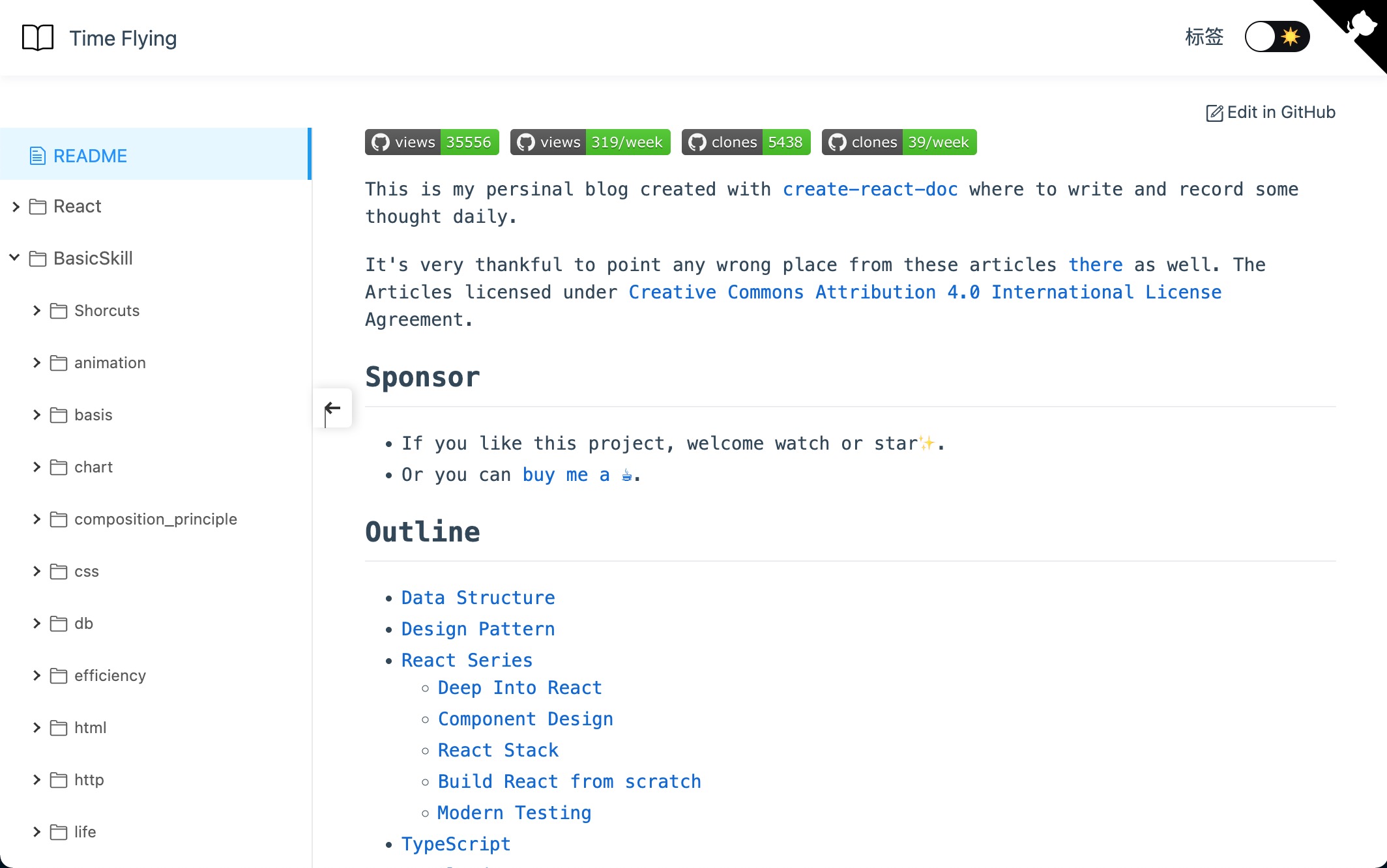
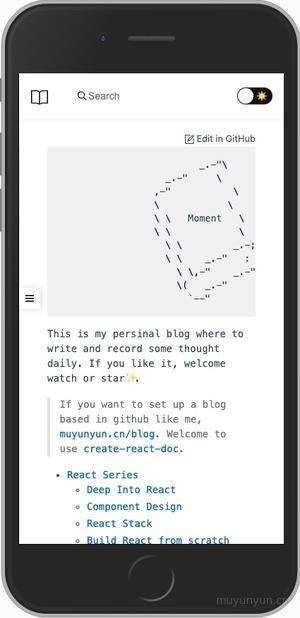
If you want to customize or share personal themes, you can refer to the [Custom Theme](https://muyunyun.cn/create-react-doc/9f41fc98) chapter.
## Get started quickly
**Create React Doc** is very easy to use. Developers don't need to install or configure additional tools such as webpack or Babel, they are built-in and hidden in the scaffolding, so developers can concentrate on document writing.
If you want to create a site file `doc` under the current file, here are three ways to quickly build a site:
### npx
```bash
npx create-react-doc doc
```
### npm
```bash
npm init create-react-doc doc
```
### yarn
```bash
yarn create react-doc doc
```

> If you want to pull the content of the template to the current folder, you can replace the `doc` of the above command with `.`, such as executing `npx create-react-doc .`.
Then execute `cd doc && yarn && yarn start`, you can preview the site at `localhost: 3000`, if the site document changes, the site will automatically reload.
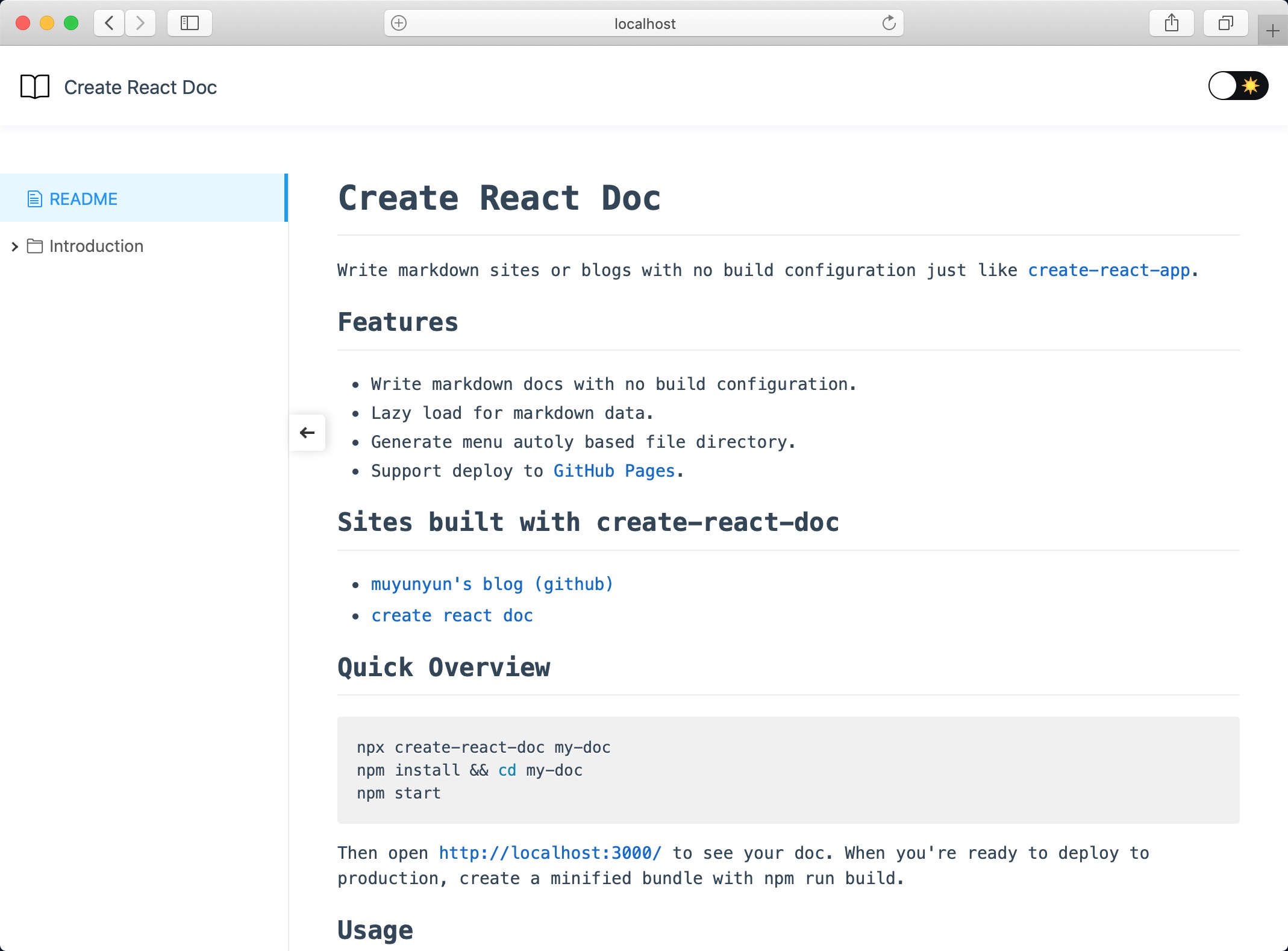
## Site release
In the [Quick Start](http://muyunyun.cn/create-react-doc/QuickStart) section, it introduces how to quickly build a site. This section will introduce how to package and publish the built site to gh-pages.
### Automatically package and publish to gh-pages (recommended)
The initialized template project integrates the [ci configuration](https://github.com/MuYunyun/create-react-doc/blob/main/packages/templates/default/.github/workflows/gh-pages.yml) of `Github action`, the user only needs to execute `git push` on the main branch to complete the automatic deployment of the site.
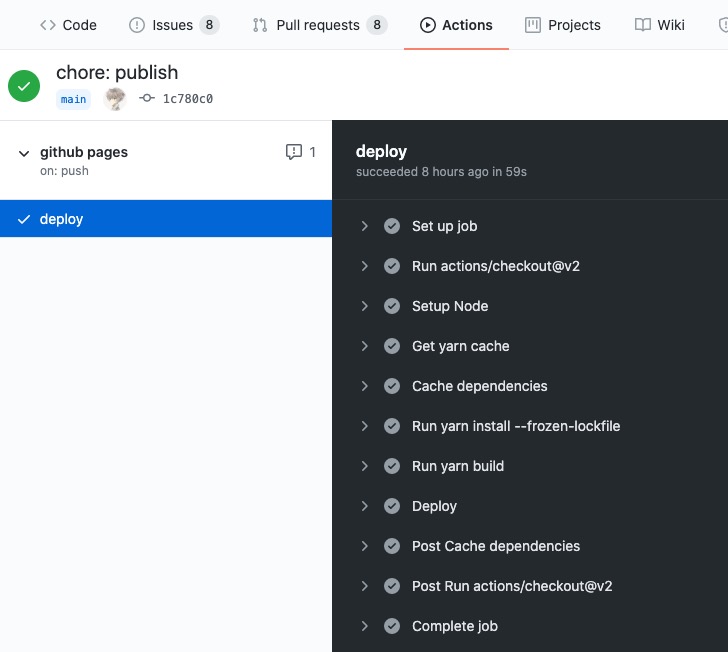
If it is the first deployment, after performing the following operations, you need to select Github Pages as gh-pages in the setting tab of the project. (See [First Deployment with GITHUB_TOKEN](https://github.com/peaceiris/actions-gh-pages#%EF%B8%8F-first-deployment-with-github_token) for details)
```bash
git init
git add.
git commit -m "first commit"
git branch -M main
git remote add origin https://github.com/user or organization name/project name.git
git push -u origin main
```
> For more content, please visit [Site Release](http://muyunyun.cn/create-react-doc/SiteRelease), [Advanced Usage](http://muyunyun.cn/create-react-doc/HighOrderusage), [other tools](http://muyunyun.cn/create-react-doc/othertools) and other chapters.
## Practice Sharing
* [基于 SSR 的预渲染首屏直出方案](http://muyunyun.cn/blog/g3v1c5bq)
* [SEO 在 SPA 站点中的实践](http://muyunyun.cn/blog/ettzfags)