https://github.com/mwittig/pimatic-solarview
Pimatic Plugin for SolarView (SV), a data logger for PV systems
https://github.com/mwittig/pimatic-solarview
photovoltaic pimatic pimatic-plugin pv-systems solarview
Last synced: 3 months ago
JSON representation
Pimatic Plugin for SolarView (SV), a data logger for PV systems
- Host: GitHub
- URL: https://github.com/mwittig/pimatic-solarview
- Owner: mwittig
- License: gpl-2.0
- Created: 2015-04-05T23:53:35.000Z (about 10 years ago)
- Default Branch: master
- Last Pushed: 2019-02-14T22:14:29.000Z (over 6 years ago)
- Last Synced: 2025-02-17T18:47:31.691Z (3 months ago)
- Topics: photovoltaic, pimatic, pimatic-plugin, pv-systems, solarview
- Language: CoffeeScript
- Size: 84 KB
- Stars: 0
- Watchers: 2
- Forks: 0
- Open Issues: 1
-
Metadata Files:
- Readme: README.md
- Changelog: HISTORY.md
- License: LICENSE
Awesome Lists containing this project
README
pimatic-solarview
=================
[](http://badge.fury.io/js/pimatic-solarview)
[](https://travis-ci.org/mwittig/pimatic-solarview)
A [pimatic](http://pimatic.org) Plugin for SolarView (SV), a data logger for PV systems:
* German homepage:
* English homepage:
SV is capable of gathering data from up to 9 inverters and additional meter points which may be
used to monitor the in-house consumption of solar energy, for example. SV is a vendor-neutral solution which supports
a large number of inverter models from various vendors. It is available for Fritz!Box, Raspberry PI, and Windows.
Screenshots
-----------
Example of the device display as provided by the SolarViewInverterSimple

Example of the customizable graph utility provided by the pimatic frontend
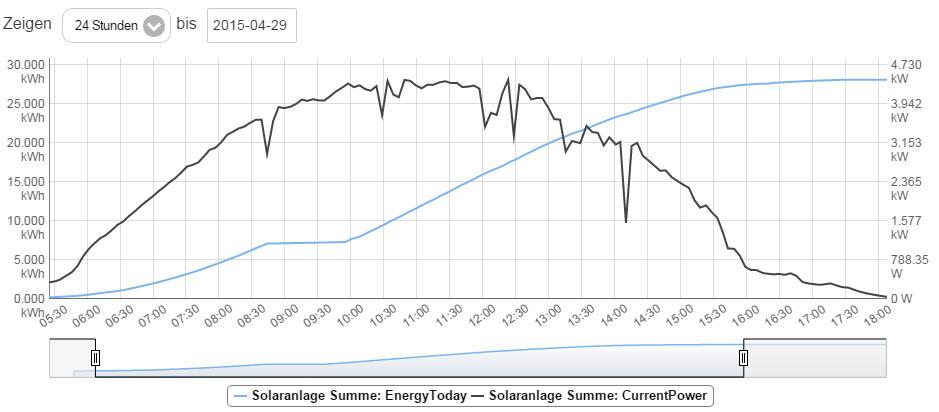
Configuration
-------------
To be able to read the SV data records with pimatic-solarview, the TCP-Server option must be enabled by adding the
`-TCP ` option to the SV start script. See section *TCP-Server* of the SV Installation Manual.
You can load the plugin by editing your `config.json` to include the following in the `plugins` section. The properties
`host` and `port` denote the hostname (or IP address) and port of the SV TCP server. The property `interval` specifies
the time interval in seconds for updating the data set. For debugging purposes you may set property `debug` to true.
This will write additional debug messages to the pimatic log.
{
"plugin": "solarview"
"host": "fritz.box"
"port": 15000
"interval": 10
}
Then you need to add a device in the `devices` section. The plugin offers three device types:
* SolarViewInverterSimple: This type of device provides status data on the accumulated energy earnings (today,
this month, this year, total) and the current power produced.
* SolarViewInverter: This type of device additionally provides you with data on AC voltage, amperage and inverter
temperature readings.
* SolarViewInverterWithMPPTracker: This type of device is for PV systems with a MPP tracking system. It
additionally provides you with data on voltage and amperage for up to three DC strings.
As part of the device definition you need to provide the `inverterId` which is a digit `[0-9]` to identify the number of
the inverter attached to the SV logger (see example below). The digit `0` depicts the sum of all inverters attached to
the SV logger.
{
"id": "sv1",
"class": "SolarViewInverterSimple",
"name": "PV System",
"inverterId": 0
}
*Hints*: If you wish to hide some attributes this is possible with pimatic v0.8.68 and higher using the
```xAttributeOptions``` property as shown in the following example. Using the ```xLink``` property you can also
add a hyperlink to the device display.
{
"id": "sv1",
"class": "SolarViewInverterSimple",
"name": "PV System",
"inverterId": 0,
"xLink": "http://fritz.box:88",
"xAttributeOptions": [
{
"name": "currentPower",
"hidden": true
}
]
}
TODO
----
There are a few things I am planning to add in the short term:
* Add support for additional meter points, for example, for an additional power meter to monitoring the in-house
consumption of solar energy.
* Currently, the update cycles also run at night. This could be limited to daylight hours even though the load
caused by the update cycles should be fairly low.
* Possibly add localized names for attributes if this is supported by pimatic.
History
-------
See [Release History](https://github.com/mwittig/pimatic-solarview/blob/master/HISTORY.md).
License
-------
Copyright (c) 2015-2016, Marcus Wittig
All rights reserved.
[GPL-2.0](https://github.com/mwittig/pimatic-solarview/blob/master/LICENSE)