https://github.com/mycaule/check-events-cli
A command line tool to check weekly events
https://github.com/mycaule/check-events-cli
events-io
Last synced: 4 months ago
JSON representation
A command line tool to check weekly events
- Host: GitHub
- URL: https://github.com/mycaule/check-events-cli
- Owner: mycaule
- License: mit
- Created: 2017-10-27T14:48:54.000Z (over 7 years ago)
- Default Branch: master
- Last Pushed: 2017-12-17T10:26:58.000Z (over 7 years ago)
- Last Synced: 2025-03-04T03:35:31.559Z (4 months ago)
- Topics: events-io
- Language: JavaScript
- Size: 58.6 KB
- Stars: 0
- Watchers: 2
- Forks: 0
- Open Issues: 0
-
Metadata Files:
- Readme: README.md
- License: LICENSE
Awesome Lists containing this project
README
Check events from your favorite website using command line interface.
This package is still in beta.
[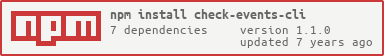](https://nodei.co/npm/check-events-cli/)
You must first code a serverless function to fetch the data from your favorite website and expose them with the standard described in this document.
Code samples are given in this [events-searcher](https://github.com/mycaule/events-searcher) project
## Setup
```
npm install -g check-events-cli
```
## Configuration
Create `config.json` file and fill a webservice URL.
## Usage
First time configuration
```bash
$ check config
Please provide some information here.
? Events microservice URL: https://us-central1-project-name.cloudfunctions.net/events
Perfect ! Changes have been written locally !
/Users/mycaule/Library/Preferences/check-events-cli-nodejs/config.json
```
Getting help `check help`.
```bash
$ check help
check.js 1.0.0
USAGE
check.js [options]
COMMANDS
events List latest events from the API with filters
config Configure the service
help Display help for a specific command
GLOBAL OPTIONS
-h, --help Display help
-V, --version Display version
--no-color Disable colors
--quiet Quiet mode - only displays warn and error messages
-v, --verbose Verbose mode - will also output debug messages
```
Listing events from the command line.
```bash
$ check events --city paris --exclude='toto','titi' --days=samedi,dimanche --summary true
samedi 4 novembre 2017
Event 1
Event 2
Event 3
...
dimanche 5 novembre 2017
Event 1
Event 2
Event 3
...
```
## Contributing
If you feel like helping with a pull request, I will be more than happy to review this!
### Roadmap
#### Backlog
- [ ] Document webservice contract for `events`. Read about the standards and check good practices:
- [Google Events](https://developers.google.com/google-apps/calendar/v3/reference/events)
- [Facebook Events](https://developers.facebook.com/docs/graph-api/reference/event/)
- [Meetup Events](https://www.meetup.com/meetup_api/docs/2/events/))
- [schema.org Event](http://schema.org/Event)
- [ ] Support for English language
- [ ] Add a `check values` command (*eg.* stock values, ticket prices, announcement)
- [schema.org FinancialProduct](http://schema.org/FinancialProduct)
- [schema.org TradeAction](http://schema.org/TradeAction)
- [schema.org PriceSpecification](http://schema.org/PriceSpecification)
- [ ] Provide samples with actually working events microservices hosted on Google Cloud.
#### Package management
- [ ] Better naming of the tool than just `check`?
### Publishing on NPM
```
npm version [patch, minor, major]
npm publish
```
MIT License - Michel Hua