https://github.com/mykolaharmash/git-jump
Improved navigation between Git branches.
https://github.com/mykolaharmash/git-jump
branches cli cli-ui fuzzy-search git
Last synced: 8 months ago
JSON representation
Improved navigation between Git branches.
- Host: GitHub
- URL: https://github.com/mykolaharmash/git-jump
- Owner: mykolaharmash
- License: mit
- Created: 2020-07-16T14:34:13.000Z (over 5 years ago)
- Default Branch: main
- Last Pushed: 2021-04-15T14:24:58.000Z (over 4 years ago)
- Last Synced: 2025-03-12T00:14:54.788Z (8 months ago)
- Topics: branches, cli, cli-ui, fuzzy-search, git
- Language: TypeScript
- Homepage:
- Size: 25.8 MB
- Stars: 206
- Watchers: 4
- Forks: 6
- Open Issues: 6
-
Metadata Files:
- Readme: README.md
- License: LICENSE
Awesome Lists containing this project
README

# Git Branches Helper
* Interactive UI to view and switch branches
* Sorting by recently used
* Fuzzy search
* Fuzzy switch: `git jump hlw` → `git switch hello-world`
* Uses native `git switch` under the hood, supports all its parameters
Give it a ⭐️ if you like it. This really helps.
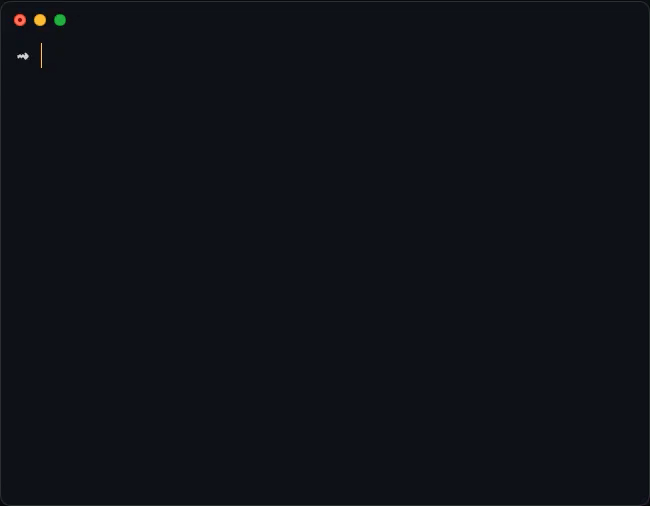
## Install
```shell
npm install -g git-jump
```
or using Homebrew
```shell
brew tap mykolaharmash/git-jump
brew install git-jump
```
## Usage
```shell
git jump
```
Run without arguments to launch the interactive UI.
* At first, branches are not sorted. Once you start switching around, `git jump` will track the history and sort the list, so that the most recently used branches are at the top and can be accessed faster.
* Navigate the list with ↓↑ arrows and hit enter ⏎ to switch into selected branch.
* On the left hand side of the list you'll see a number next to a brunch name. Use Option+\ for quick switch (Alt+\ on Windows and Linux).
* Start typing to filter the list. The search is fuzzy, you don't have to be precise.
* Ctrl+C to exit.
```shell
git jump
```
Switches to a branch. `` can be just part of the name, `git jump` will look for the best matching branch.
```shell
git jump [--list | -l]
```
Shows a plain list of branches without interactive UI but with sorting.
```shell
git jump
```
You can use `git jump` as a drop-in replacement for [native `git switch`](https://git-scm.com/docs/git-switch). `git jump` will proxy all the argument to the native command, so you don't have to think to use one or the other.
For example `git jump my-branch --discard-changes` works just fine.
```shell
git jump new
```
Creates a new branch and switches into it. Supports all native parameters of `git switch`, for example `git jump new --track origin/main`.
```shell
git jump rename
```
Renames a branch.
```shell
git jump delete [, ...]
```
Deletes one or multiple branches. No fuzzy matching here, of course 🙂.
## How To Enable Option/Alt+\ Shortcut
It might be disabled by default in your terminal, here is how to make it work in some apps.
### iTerm 2
In Preferences go to `Profiles`, select your profile and go to `Keys`. At the bottom set `Left Option (⌥) Key` to `Esc+`.
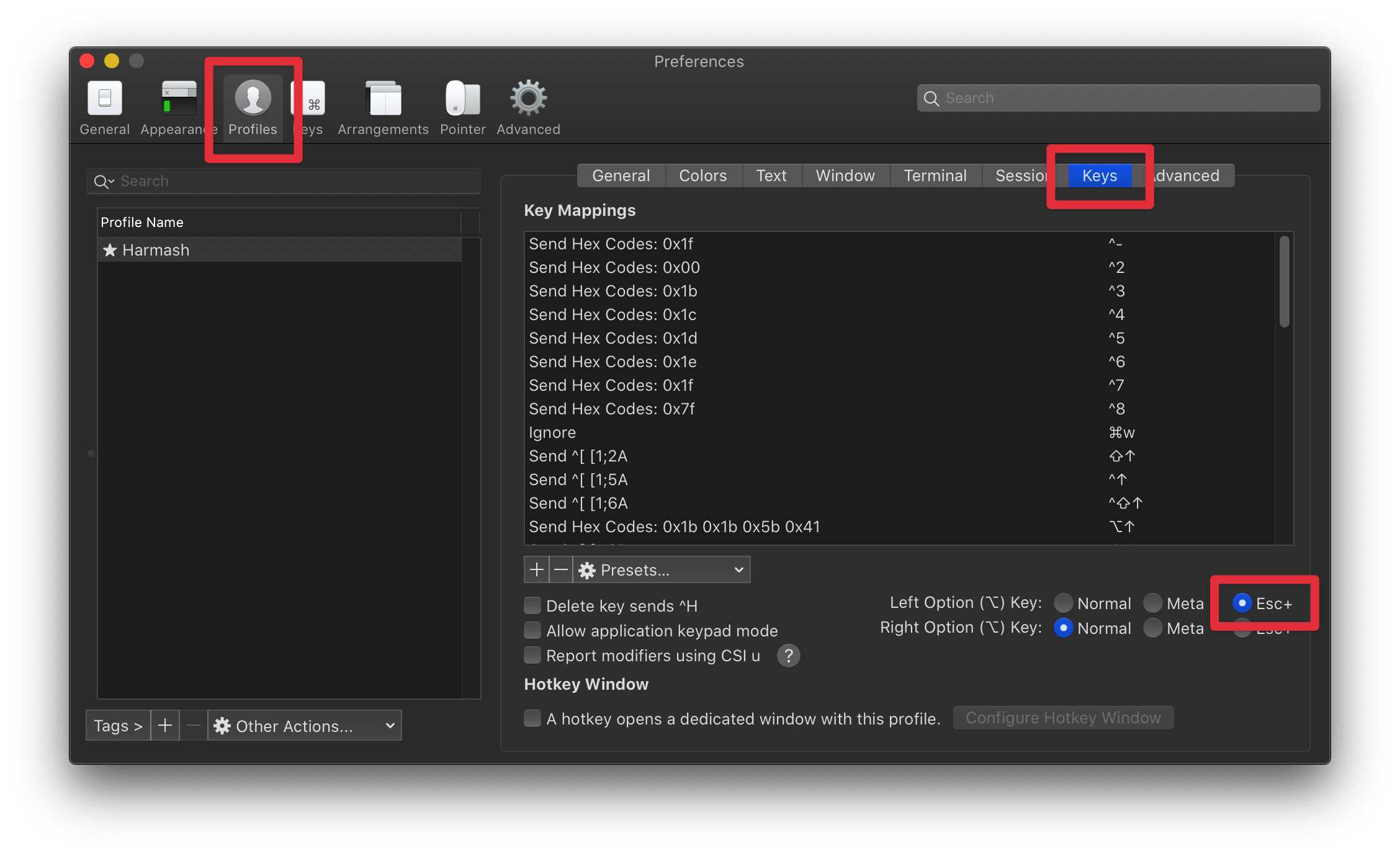
### macOS Terminal
In Preferences go to `Profiles`, select your profile and go to `Keyboard`. Enable `Use Option as Meta key` checkbox.
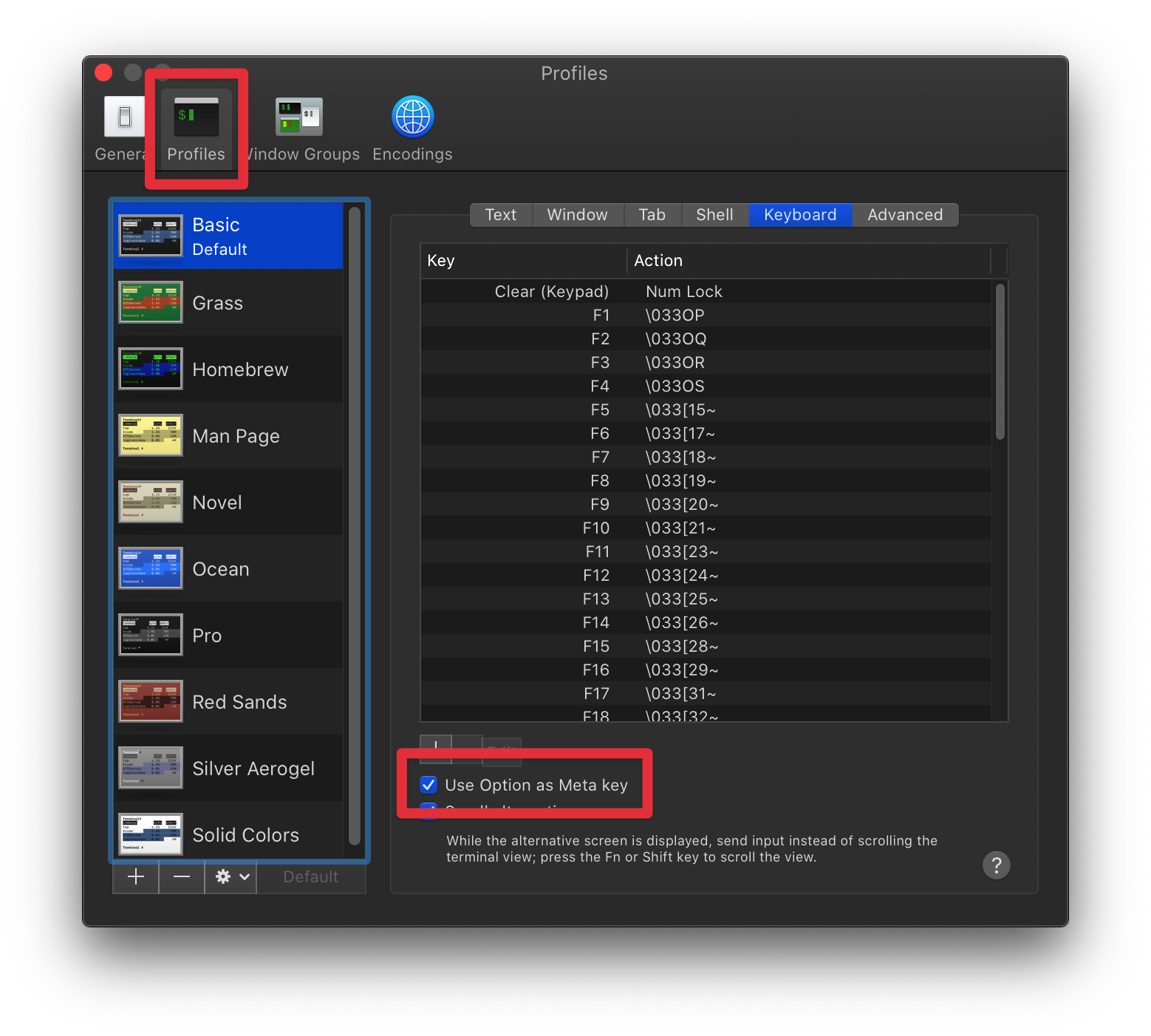
### Hyper
Open `.hyper.js` and add next line to the `config` section:
```js
modifierKeys: { altIsMeta: true }
```