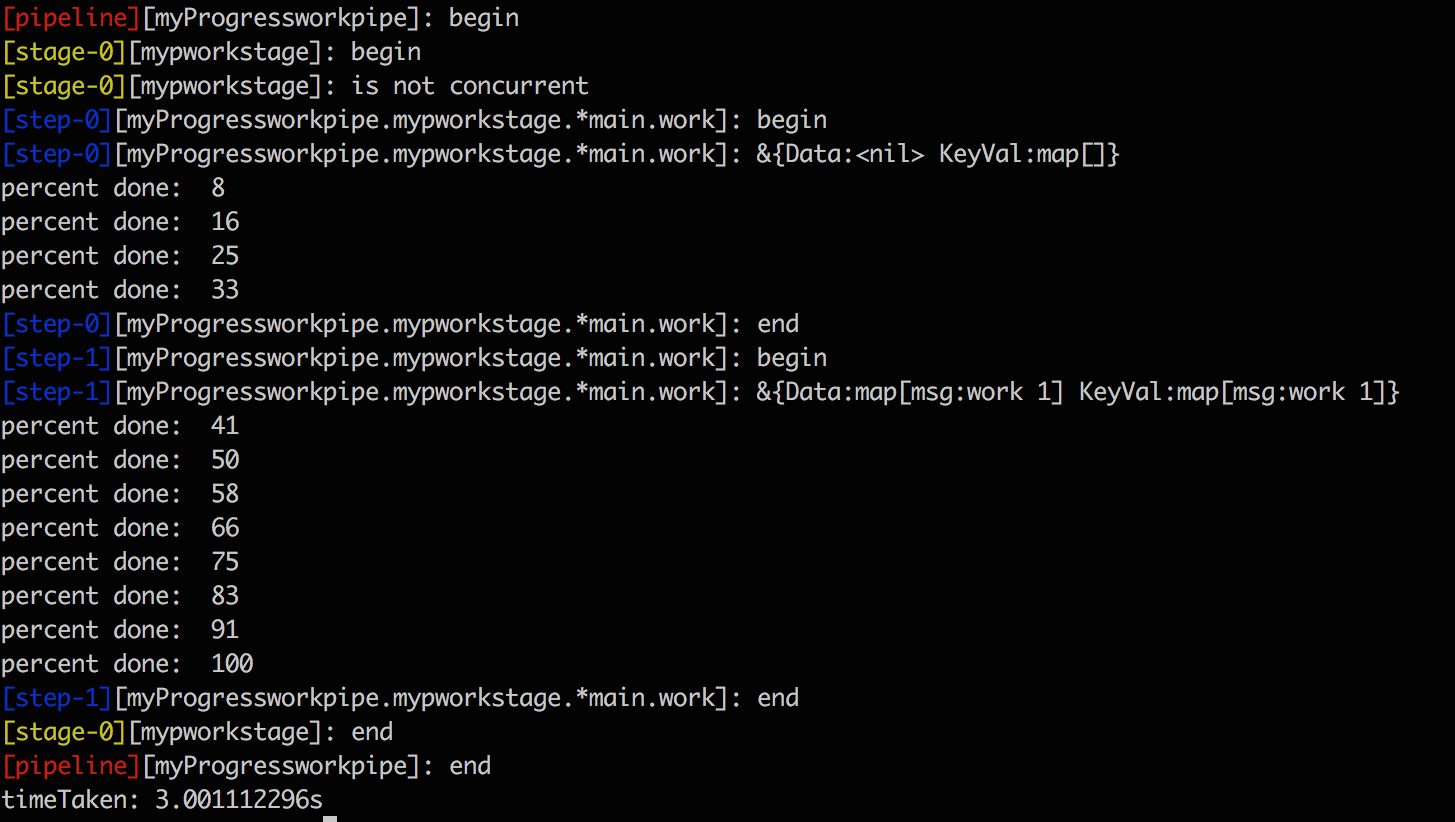https://github.com/myntra/pipeline
Pipeline is a package to build multi-staged concurrent workflows with a centralized logging output.
https://github.com/myntra/pipeline
ci ci-cd concurrent jenkins jenkins-pipeline pipe pipeline workflow
Last synced: 8 months ago
JSON representation
Pipeline is a package to build multi-staged concurrent workflows with a centralized logging output.
- Host: GitHub
- URL: https://github.com/myntra/pipeline
- Owner: myntra
- License: mit
- Created: 2016-11-17T10:39:39.000Z (about 9 years ago)
- Default Branch: master
- Last Pushed: 2024-03-14T16:49:19.000Z (over 1 year ago)
- Last Synced: 2025-03-28T05:11:48.685Z (8 months ago)
- Topics: ci, ci-cd, concurrent, jenkins, jenkins-pipeline, pipe, pipeline, workflow
- Language: Go
- Size: 902 KB
- Stars: 479
- Watchers: 21
- Forks: 54
- Open Issues: 7
-
Metadata Files:
- Readme: Readme.md
- License: LICENSE
Awesome Lists containing this project
- awesome_ai_agents - Pipeline - Pipeline is a package to build multi-staged concurrent workflows with a centralized logging output. (Building / Workflows)
- awesome-discoveries - Pipeline - a package to build multi-staged concurrent workflows with a centralized logging output _(`Go`)_ (Libraries)
README

Pipeline
A package to build multi-staged concurrent workflows with a centralized logging output.
---
The package could be used to define and execute CI/CD tasks(either sequential or concurrent). A tool with similar goals
would be [Jenkins Pipeline](https://jenkins.io/doc/book/pipeline/overview/). However, compared to Jenkins Pipeline, this package has
fewer constructs since the logic is specified in code, as opposed to a [Jenkinsfile](https://jenkins.io/doc/book/pipeline/jenkinsfile/).
It's tiny by design and is valuable when used as a glue rather than a container.
#### go get
```
$ go get gopkg.in/myntra/pipeline.v1
```
#### Concepts
The package has three building blocks to create workflows : Pipeline, Stage and Step . A pipeline is a collection of stages and a stage is a
collection of steps. A stage can have either concurrent or sequential steps, while stages are always sequential.
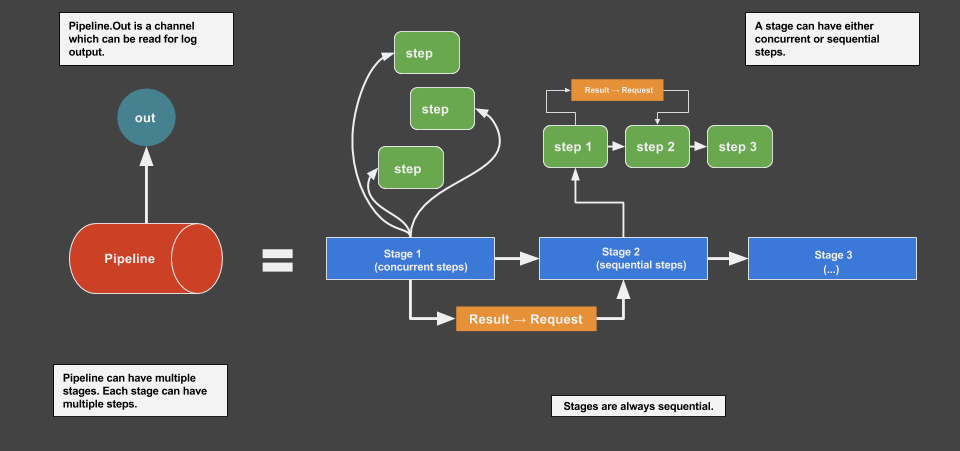
The step block is where the actual work is done. Stage and pipeline act as flow governors.
#### The Step Interface
Step is the unit of work which can be concurrently or sequentially staged with other steps. To do that, we need to implement the
`Step` interface.
```go
type Step interface {
Out
Exec(*Request) *Result
Cancel() error
}
```
To satisfy the interface we need to embed `pipeline.StepContext` and implement `Exec(*Request)*Result`, `Cancel()error` methods in the
target type. For e.g:
```go
type work struct {
pipeline.StepContext
}
func (w work) Exec(request *pipeline.Request) *pipeline.Result {
return &pipeline.Result{}
}
func (w work) Cancel() error {
return nil
}
```
The `pipeline.StepContext` type provides a `Status` method which can be used to log to the `out` channel. The current step receives a
`Request` value passed on by the previous step. Internally data(`Request.Data` and `Request.KeyVal`) is copied from the previous step's
`Result`.
#### Usage
The api [NewStage(name string, concurrent bool, disableStrictMode bool)](https://godoc.org/github.com/myntra/pipeline#NewStage) is used to stage work either sequentially or concurrently. In terms of the pipeline package, a unit of work is an interface: [Step](https://godoc.org/github.com/myntra/pipeline#Step).
The following example shows a sequential stage. For a more complex example, please see: [examples/advanced.go](https://github.com/myntra/pipeline/blob/master/examples/advanced.go)
```go
package main
import (
"fmt"
"time"
"github.com/myntra/pipeline"
)
type work struct {
pipeline.StepContext
id int
}
func (w work) Exec(request *pipeline.Request) *pipeline.Result {
w.Status(fmt.Sprintf("%+v", request))
duration := time.Duration(1000 * w.id)
time.Sleep(time.Millisecond * duration)
msg := fmt.Sprintf("work %d", w.id)
return &pipeline.Result{
Error: nil,
Data: struct{msg string}{msg:msg},
KeyVal: map[string]interface{}{"msg": msg},
}
}
func (w work) Cancel() error {
w.Status("cancel step")
return nil
}
func readPipeline(pipe *pipeline.Pipeline) {
out, err := pipe.Out()
if err != nil {
return
}
progress, err := pipe.GetProgressPercent()
if err != nil {
return
}
for {
select {
case line := <-out:
fmt.Println(line)
case p := <-progress:
fmt.Println("percent done: ", p)
}
}
}
func main() {
// create a new pipeline
workpipe := pipeline.NewProgress("myProgressworkpipe", 1000, time.Second*3)
// func NewStage(name string, concurrent bool, disableStrictMode bool) *Stage
// To execute steps concurrently, set concurrent=true.
stage := pipeline.NewStage("mypworkstage", false, false)
// a unit of work
step1 := &work{id: 1}
// another unit of work
step2 := &work{id: 2}
// add the steps to the stage. Since concurrent is set false above. The steps will be
// executed one after the other.
stage.AddStep(step1)
stage.AddStep(step2)
// add the stage to the pipe.
workpipe.AddStage(stage)
go readPipeline(workpipe)
result := workpipe.Run()
if result.Error != nil {
fmt.Println(result.Error)
}
fmt.Println("timeTaken:", workpipe.GetDuration())
}
```
Check `examples` directory for more.
#### Logging and Progress
- `pipeline.Out()` : Get all statuses/logs.
- `pipeline.Progress` : Get progress in percentage.
Output of the above example: