https://github.com/mzilinassim/cinema-mern
https://github.com/mzilinassim/cinema-mern
axios bootstrap-icons cors dotenv express mongodb netlify-deployment nodejs nodemon react react-paginate react-router-dom redux redux-toolkit serverless-http tailwindcss
Last synced: 3 months ago
JSON representation
- Host: GitHub
- URL: https://github.com/mzilinassim/cinema-mern
- Owner: mziliNassim
- Created: 2024-12-08T17:06:42.000Z (6 months ago)
- Default Branch: main
- Last Pushed: 2024-12-11T13:18:40.000Z (6 months ago)
- Last Synced: 2025-01-01T22:16:01.539Z (5 months ago)
- Topics: axios, bootstrap-icons, cors, dotenv, express, mongodb, netlify-deployment, nodejs, nodemon, react, react-paginate, react-router-dom, redux, redux-toolkit, serverless-http, tailwindcss
- Language: JavaScript
- Homepage: https://cinema.nassim.online/
- Size: 744 KB
- Stars: 1
- Watchers: 1
- Forks: 0
- Open Issues: 0
-
Metadata Files:
- Readme: README.md
Awesome Lists containing this project
README
# CinemA
[Website Preview](https://cinema.nassim.online/)
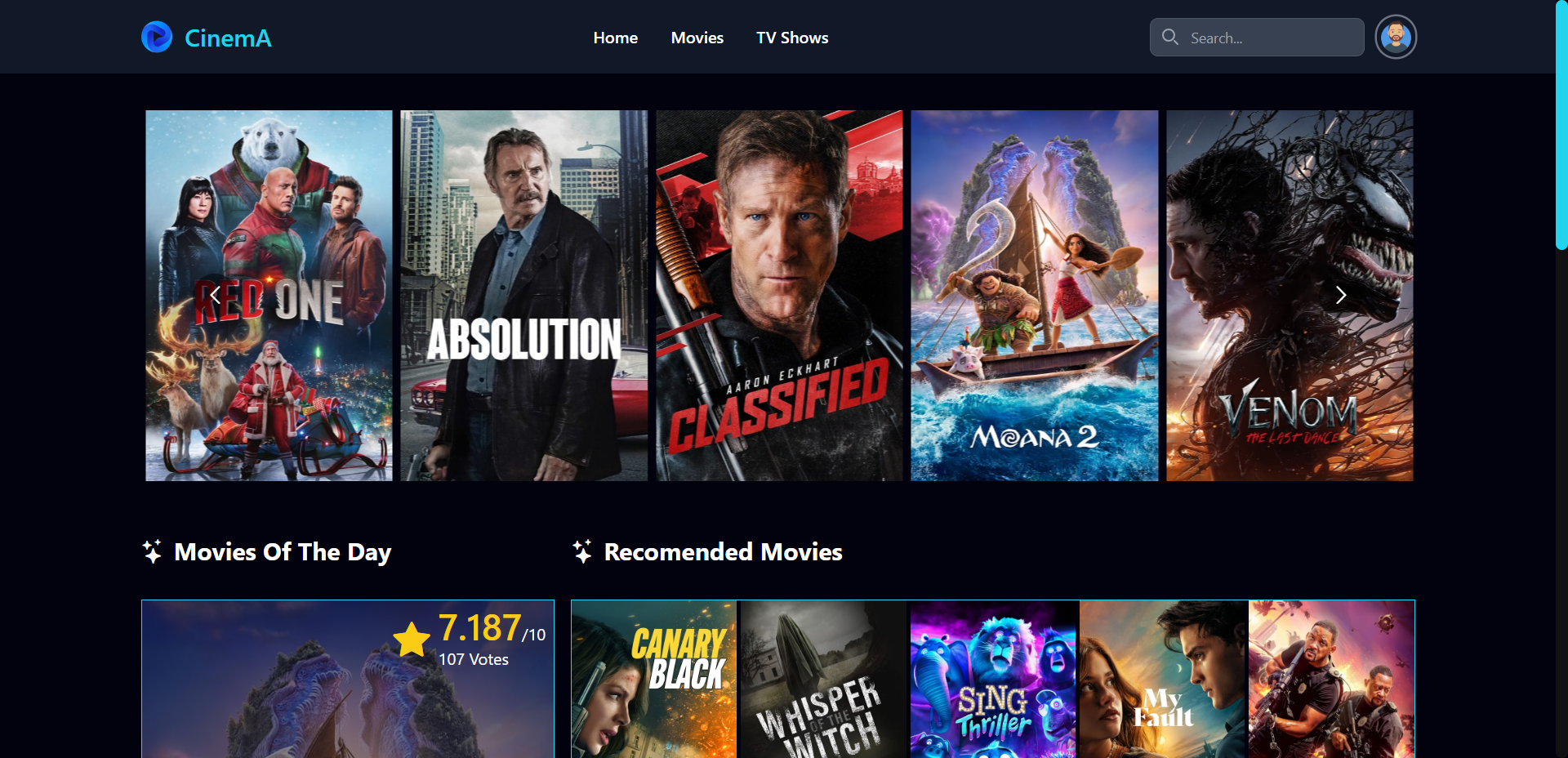
## Project Description
Cinema! is a MERN (MongoDB, Express, React, Node.js) stack application designed for movie enthusiasts. The front end consumes data from **The Movie Database (TMDb) API**, enabling users to explore various movie categories. The back end handles user authentication, registration, and login using MongoDB.
## Features
- **Browse Movies:** Fetch and display movie data from TMDb API.
- **Search Movies:** Search for specific movies using keywords.
- **User Authentication:** Register and log in securely with credentials stored in MongoDB.
- **Responsive Design:** Styled with **Tailwind CSS** for a clean and mobile-friendly UI.
- **Pagination & Carousels:** Smooth browsing experience with paginated lists and interactive carousels.
## Tech Stack
### Front End
- **React**
- **React Router DOM**
- **Redux Toolkit** for state management
- **Axios** for API requests
- **React Paginate** for pagination
- **React Multi Carousel** for interactive carousels
- **React Lazy Load Image Component** for optimized image loading
- **Tailwind CSS** for styling
### Back End
- **Node.js**
- **Express.js**
- **MongoDB** with **Mongoose** for data management
- **bcryptjs** for secure password hashing
- **dotenv** for environment variables
- **CORS** for cross-origin resource sharing
- **Serverless HTTP** for deploying back end on Netlify
## Deployment
- **Front End:** Deployed on **Netlify**
- **Back End:** Deployed on **Netlify** using serverless functions
## Installation and Setup
1. Clone the repository:
```bash
git clone https://github.com/mziliNassim/cinema-mern.git
cd cinema-mern
```
2. Install dependencies for the front end:
```bash
npm install
```
3. Install dependencies for the back end:
```bash
cd Backend
npm install
```
4. Set up environment variables:
- Create a `.env`
- Add the following variables:
```env
REACT_APP_API_URL=your_backend_url
REACT_APP_THE_MOVIESDB_API_URL=your_api_key_from_THEMOVIESDB
REACT_APP_THE_MOVIESDB_SEARCH_API_URL=your_search_api_key_from_THEMOVIESDB
```
- Create a `.env` file in the `Backend` directory.
- Add the following variables:
```env
MONGODB_URI=your_mongodb_connection_string
```
5. Run the project locally:
- Start the back end:
```bash
cd Backend
npm run dev
```
- Start the front end:
```bash
cd src
npm start
```
6. Access the application at [http://localhost:3000](http://localhost:3000).
## Project Structure
### Front End
- **src/**: Contains all front end components, routes, and assets.
- **components/**: Reusable UI components
- **data/**: All API links
- **features/**: Includes `store.js` and `userSlice` handle state by @reduxjs/toolkit
- **hooks/**: Custom hooks like `useFetchAxios.js`
- **img/**: Images and icons
- **public/**: Static files like images and icons
### Back End
- **Backend/**: Contains server-side code
- **config/**: Configuration file for database
- **functions/**: Serverless functions for Netlify
- **models/**: Mongoose models for users
- **routes/**: API routes for user authentication
- **public/**: