https://github.com/n-storm/digilivolo
Firmware & software to control Livolo RF 433 Mhz light switches
https://github.com/n-storm/digilivolo
arduino arduino-platform attiny85 avr digispark digispark-usb hidapi hidapi-library home home-automation platformio radio switch usb usb-devices usb-hid usb-hid-compliant-device usb-hid-devices
Last synced: 11 months ago
JSON representation
Firmware & software to control Livolo RF 433 Mhz light switches
- Host: GitHub
- URL: https://github.com/n-storm/digilivolo
- Owner: N-Storm
- License: gpl-3.0
- Created: 2024-04-01T08:38:28.000Z (almost 2 years ago)
- Default Branch: main
- Last Pushed: 2024-05-22T17:26:41.000Z (over 1 year ago)
- Last Synced: 2024-05-22T19:56:16.212Z (over 1 year ago)
- Topics: arduino, arduino-platform, attiny85, avr, digispark, digispark-usb, hidapi, hidapi-library, home, home-automation, platformio, radio, switch, usb, usb-devices, usb-hid, usb-hid-compliant-device, usb-hid-devices
- Language: C
- Homepage: https://github.com/N-Storm/DigiLivolo
- Size: 1.91 MB
- Stars: 1
- Watchers: 1
- Forks: 1
- Open Issues: 0
-
Metadata Files:
- Readme: README.md
- License: LICENSE
Awesome Lists containing this project
README
# DigiLivolo
[](https://github.com/N-Storm/DigiLivolo/actions/workflows/build-firmware.yml)
[](https://github.com/N-Storm/DigiLivolo/actions/workflows/build-software.yml)
Firmware for Digispark Arduino compatible module (any probably other AVR parts capable runninng V-USB)
to control Livolo RF 433 Mhz light switches via USB.
Once flashed, this firmware turns DigiSpark module into USB HID device. Which should have drivers
shipped with most modern OSes. I.e. no driver will be required.
Device accepts commands from USB Host with Livolo Remote ID & keycode and sends it on radio with
some kind of 433 MHz dumb OOK/ASK transmitter, like cheap SYN115 modules.
## Description
Firmware are located inside `firmware` directory. It's supposed to be built with
[PlatformIO](https://platformio.org/). [VSCode](https://code.visualstudio.com/) with PlatformIO plugin
are used for development. VSCode workspace file `DigiLivolo.code-workspace` are included and you can
open it with VSCode. Building project from VSCode are supported if you have PlatformIO plugin installed.
Can be built from ArduinoIDE as well, but it will take few more steps to prepare. See below for build instructions.
Firmware code has been developed for
[Digispark module by Digistump](https://en.wikipedia.org/wiki/List_of_Arduino_boards_and_compatible_systems#Digispark).
This module already has everything for running [V-USB](https://www.obdev.at/products/vusb/index.html).
This firmware should also work on any other ATTiny85 based Arduino module or bare AVR hardware. Depending on the
board/pin configuration, it might be required to adjust USB-related config headers.
For other AVR-based boards firmware will require some changes in the code, mostly changing V-USB config header to
adapt it to hardware. Partial support for other AVR hardware are in the code, but it's not complete and not tested
at all as for now. Feel free to open an issue on Github project page to drop a support request for other
Arduino board.
I've also included custom Digispark board config `digispark-micronucleus-6586` which are based on the
default Digispark board, but I've tweaked flash size for recent Micronucleus bootloader. Binaries in the
Releases section has been build for that board config. But for now, the firmware compiles to a size which fits
into flash even with default 2Kb bootloader, so it should work along with it as well without rebuilding.
Because PlatformIO doesn't have the latest [DigistumpArduino](https://github.com/ArminJo/DigistumpArduino)
framework, I've included one in `firmware/packages/framework-arduino-avr-digistump`. RF transmitter code
uses hardware Timer 1 to generate accurate waveforms, so I've changed framework configuration to use Timer 0
for millis() instead of defaults using Timer 1 for that. Thankfully that required to change 1 line in the
`core_build_options.h` file of the framework (set TIMER_TO_USE_FOR_MILLIS to 0 for ATtiny85 build options there).
Library `DLUSB` for the HID USB communications are based on DigiUSB library, included with
`DigistumpArduino`. Compared to original library it was improved slightly, mostly notable is to allow more than
1 byte bidirectional USB communication via USB HID Reports.
## Usage
Download compiled firmware from [releases page](https://github.com/N-Storm/DigiLivolo/releases) or build from
sources (see below for instructions).
Software binaries for Windows x64, Linux x86_64 and ARM can be downloaded from
[releases page](https://github.com/N-Storm/DigiLivolo/releases) as well. Instructions for building from
sources are provided below.
_A more generic tool - [hidapitester](https://github.com/todbot/hidapitester) could be used to control device_
_as well._
Upload firmware to your Digispark module (via PlatformIO / Arduino IDE / micronucleus tool).
Connect DATA pin of 433 Mhz transmitter module (SYN115 based modules were used & confirmed to work by me)
to P5 of Digispark module (this pin can be changed in main sketch code). Also connect VCC & GND of the module.
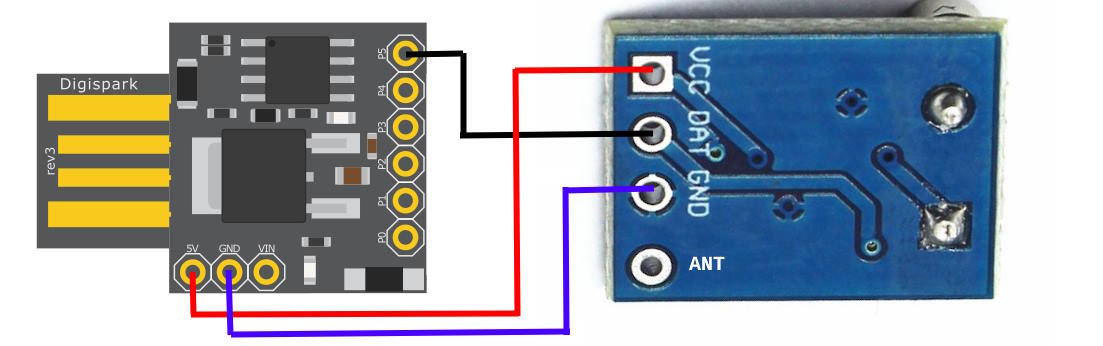
Once plugged to USB, the device should be recognized as USB HID device, not requiring any driver as every
modern OS have this standard USB class driver built-in.
To send ON/OFF codes to Livolo switches with the `digilivolo` software you need to provide it with
Livolo Remote ID and key code as positional arguments:
```shell
Usage: digilivolo [OPTION...] REMOTE_ID KEY_ID
Software to control DigiLivolo devices.
Positional arguments:
KEY_CODE Livilo Key ID (1-255)
REMOTE_ID Livilo Remote ID (1-65535)
Options:
-o, --old-alg Use deperecated original transmit algorithm
-v, --verbose Produce verbose output
-?, --help Give this help list
-V, --version Print program version
--usage Give a short usage message
Report bugs to https://github.com/N-Storm/DigiLivolo/
Copyright (c) 2024 GitHub user N-Storm.
License GPLv3+: GNU GPL version 3 or later .
```
REMOTE_ID and KEY_ID can be specified either as deciman numbers or hex numbers if preceeded by `'0x'`.
Examples:
```shell
# Remote ID 0x214d (8525) and key code 0x10 (16).
./digilivolo 0x214d 0x10
# Same in decimal numbers:
./digilivolo 8525 16
```
### Using from hidapitester
You can use [hidapitester](https://github.com/todbot/hidapitester) to communicate with device instead. It's a
generic tool for HID devices which allows to send or read feature reports which is the way to communicate with
the device.
Example usage:
```shell
hidapitester --vidpid 16c0:05df -l 8 --open --send-feature 76,1,77,33,16
```
This should send Livolo command as remote ID 0x214d (77,33) and key code 0x10 (16).
USB HID reports size set to 8 bytes. First are the HID REPORT ID, hardcoded to 76 (0x4C) in the USB descriptor.
Second byte are the CMD ID (command ID). Currently only one command 0x01 (send Livolo code) are suppored
for Host to Device reports. Next 2 bytes are the Livolo Remote ID, little-endian (means you have to reverse
byte order from "normal" representation). 5th byte are the Livolo Key code. Remaining 3 bytes are reserved and
not used, can be omitted in `hidapitester` invocation (will be sent as zeros).
## Building firmware
### With PlatformIO
Building with PlatformIO installed are simple. Just clone the repo & issue `pio run` from the firmware
directory.
```shell
git clone --recurse-submodules https://github.com/N-Storm/DigiLivolo
cd DigiLivolo/firmware
pio run
```
Or open VSCode workspace file `DigiLivolo.code-workspace` after cloning the repo if you want to build
it from there. Requires PlatformIO plugin installed.
### With Arduino IDE
* Download or clone git repo: `git clone --recurse-submodules https://github.com/N-Storm/DigiLivolo`
* Install [DigistumpArduino](https://github.com/ArminJo/DigistumpArduino) core.
* Locate Digistump core install directory and replace `cores/tiny/core_build_options.h` file with version, included
with this project: `[firmware/packages/framework-arduino-avr-digistump/cores/dtiny/core_build_options.h](https://github.com/N-Storm/DigiLivolo/blob/main/firmware/packages/framework-arduino-avr-digistump/cores/dtiny/core_build_options.h)`
* Create new directory `DigiLivolo`, copy `firmware/src/DigiLivolo.cpp` as `DigiLivolo.ino` there.
* Copy `DLUSB`, `DLTransmitter` and `Livolo` libraries from `firmware/lib` to your Arduino libraries directory.
* Open `DigiLivolo.ino` with Arduino IDE, set board to DigiSpark and compile/upload.
## Building software
Clone git repo with submodules (these are the build requirements for software part):
```shell
git clone --recurse-submodules https://github.com/N-Storm/DigiLivolo
```
Build with CMake from the `DigiLivolo/software` directory:
```shell
cmake -DCMAKE_BUILD_TYPE=Release -Wno-dev -B ./build . && cmake --build ./build
```
Or simply run `bash build.sh` script from this directory.
For building on Windows [MSYS2](https://www.msys2.org/) UCRT64 has been tested to work.
Resulting binary should be compiled as `build/digilivolo[.exe]`.
By default project compiles with `hidapi` library built from sources (linked as a git submodule) and
statically linked. If you wish to use system installed `hidapi` library and you have dev files (headers, etc)
installed, add `-DUSE_SYSTEM_HIDAPI=true` option to first cmake command on the example above.
## Software & libraries used
### Project
* [PlatformIO](https://platformio.org/)
* [DigistumpArduino](https://github.com/ArminJo/DigistumpArduino)
* [V-USB](https://www.obdev.at/products/vusb/index.html)
* [Livolo Arduino library](https://forum.arduino.cc/t/control-livolo-switches-livolo-switch-library/149850)
* [hidapi](https://github.com/libusb/hidapi)
* [hidapitester](https://github.com/todbot/hidapitester)
* [argp-standalone](https://github.com/tom42/argp-standalone)
* [CMake](https://cmake.org/)
* [VSCode](https://code.visualstudio.com/)
### GitHub Actions
* [Checkout V3](https://github.com/actions/checkout/tree/releases/v3)
* [action gh-release](https://github.com/softprops/action-gh-release)
* [Setup MSYS2](https://github.com/msys2/setup-msys2)
* [install-package](https://github.com/ConorMacBride/install-package/)
* [Get Ninja GitHub Action](https://github.com/turtlesec-no/get-ninja)
* [GitHub Action: Setup Alpine Linux](https://github.com/marketplace/actions/setup-alpine-linux-environment)