https://github.com/n1ghtf1re/google-drive-bot
https://github.com/n1ghtf1re/google-drive-bot
bot google-drive google-drive-api kotlin kotlin-bot vk-bot
Last synced: 6 months ago
JSON representation
- Host: GitHub
- URL: https://github.com/n1ghtf1re/google-drive-bot
- Owner: N1ghtF1re
- License: mit
- Created: 2019-09-28T15:29:35.000Z (about 6 years ago)
- Default Branch: master
- Last Pushed: 2019-09-29T06:41:20.000Z (about 6 years ago)
- Last Synced: 2025-02-19T05:46:31.296Z (8 months ago)
- Topics: bot, google-drive, google-drive-api, kotlin, kotlin-bot, vk-bot
- Language: Kotlin
- Size: 17.6 KB
- Stars: 2
- Watchers: 2
- Forks: 0
- Open Issues: 0
-
Metadata Files:
- Readme: README.md
- License: LICENSE
Awesome Lists containing this project
README
Google Drive Bot
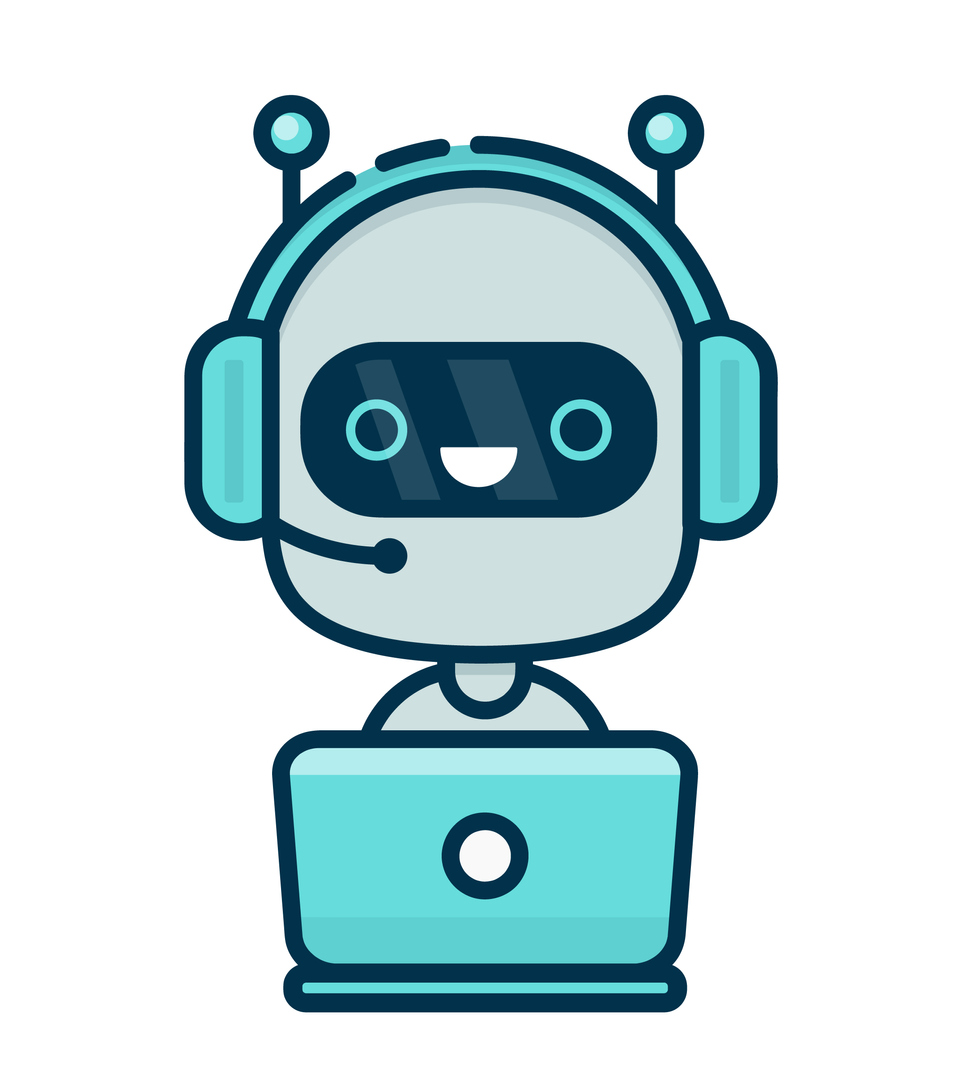
## About
VK Bot which can upload file to google drive
## Used technologies
The bot written in Java using VK Java SDK, Goole Drive API v3
## How to run
1. Go to https://developers.google.com/drive/api/v3/quickstart/java
2. Click "Enable the Drive API"
3. Download crenditals
4. Place it in ```src/main/resources```
5. Fill the ```src/main/resources/application.properties``` file
6. Run ```gradle clean build``` and then ```java -jar builds/lib/gd-googleDriveBot-1.0.jar```
7. Follow the instructions
Note: you have to create and configure vk group as bot before (enable longpolling, create token, allow to invite to conversations)
## How to use
Bot will upload files if you attach it and place hash tag.
Also, bot can upload text. For example, after message
```
#test
Some test message for test
```
The bot will create text file in folder TEST and place message "Some test message for test" there
It's also possible to define filename. For example, after message
```
#test_filename
Some test message for test
```
The bot will create text file "filename" in folder TEST and place message "Some test message for test" there
Note: the bot will add creation time in filename automaticaly.



