Ecosyste.ms: Awesome
An open API service indexing awesome lists of open source software.
https://github.com/n3v1/calculator
Build a calculator app in HTML, CSS and JS
https://github.com/n3v1/calculator
calculator-application css3 good-first-issue good-practices html5 javascript
Last synced: 3 months ago
JSON representation
Build a calculator app in HTML, CSS and JS
- Host: GitHub
- URL: https://github.com/n3v1/calculator
- Owner: N3v1
- License: mit
- Created: 2023-07-30T08:41:29.000Z (over 1 year ago)
- Default Branch: main
- Last Pushed: 2024-02-04T19:29:09.000Z (about 1 year ago)
- Last Synced: 2024-02-04T21:53:47.636Z (about 1 year ago)
- Topics: calculator-application, css3, good-first-issue, good-practices, html5, javascript
- Language: JavaScript
- Homepage: https://n3v1.github.io/Calculator/
- Size: 602 KB
- Stars: 8
- Watchers: 1
- Forks: 12
- Open Issues: 0
-
Metadata Files:
- Readme: README.md
- Contributing: Contributing.md
- License: LICENSE
- Code of conduct: CODE_OF_CONDUCT.md
- Security: SECURITY.md
Awesome Lists containing this project
README
> [!Warning]
> ***(02/04/2024)*** This repo will be unmaintained soon[°](https://github.com/N3v1/Calculator#note). You'll still be able to use the calculator
# Calculator

Welcome to the documentation for the Calculator Repository! This resource provides insight into our user-friendly calculator, offering basic arithmetic operations with ease and precision. Built on the basic HTML, CSS, and JavaScript, it ensures accessibility for all modern web browsers.
## Table of Contents
1. [Getting Started](https://github.com/N3v1/Calculator#getting-started)
2. [User Interface Overview](https://github.com/N3v1/Calculator#user-interface-overview)
3. [Known Errors/BUGs](https://github.com/N3v1/Calculator#known-errorsbugs)
4. [Other] - [Contributing](https://github.com/N3v1/Calculator#contributing) - [License](https://github.com/N3v1/Calculator#license) - [Note of Thanks](https://github.com/N3v1/Calculator#note-of-thanks)
## Getting Started
- **For With internet**, just click [**here**](https://n3v1.github.io/Calculator/). You can bookmark the website for future use.
- **For without internet follow these steps,**
1. **Clone this repository:** Open your terminal and type `git clone https://github.com/N3v1/Calculator.git`.
Make sure git is installed on your computer. To check use the `git --version` command. If git isn't installed use homebrew to install git `brew install git`.
2. **Open the index.html file:** Go to the folder where you cloned the repository, double-click on index.html. Again, it will load you onto the web browser with your local copy of the calculator which you can use without worrying about internet.
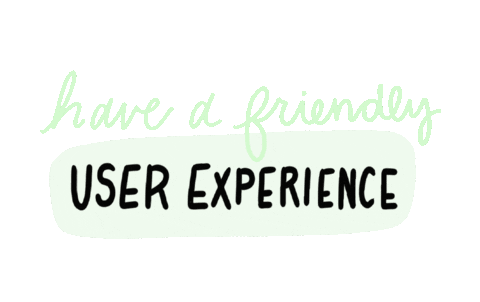
## User Interface Overview
I really tried to emphasise the importance of simplicity while building this calculator. Making sure that the experience of the user is unhurdled. The calculator is both simple and tidy but comprises of most of the features the user might expect. It also gives a professional setting for the user with sophisticated functionalities like it works both with a keyboard and mouse.

## Useful Features and Functionalities
The calculator provides range of functionalities enabling users to perform **essential arithmetic operations**. Additionally, the calculator features advanced capabilities, such as **percentage calculations** and **brackets for more complex equations**. Furthermore, I am continuously working towards incorporating **new features** to enhance the calculator's functionality.
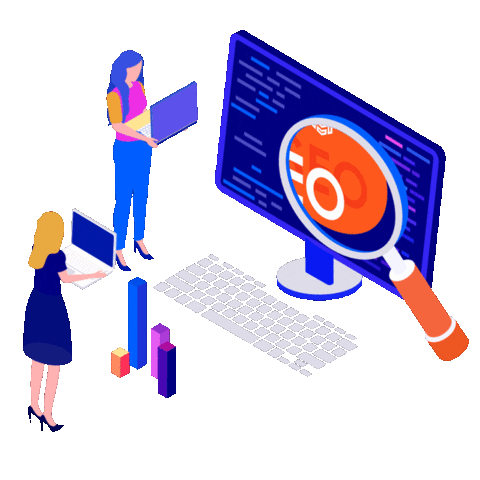
## Known Errors/BUGs
Currently, there are no known errors or bugs in this calculator. However, if you encounter any issues, please report them in the issues panel.
### Contributing
This project is open to any contributions, I welcome pull requests. But, Please ensure that your changes are well-documented and maintain clean, readable code. See [**`Contribution Guidelines`**](Contributing.md).
### License
This project is licensed under the MIT License - see the [`LICENSE`](LICENSE) file for more information.
### Note of Thanks
- Many thanks to [**Phil94comp**](https://github.com/Phil94comp) for helping me fix bug **#1**.
- Many thanks to [**anubhav1206**](https://github.com/anubhav1206) for redesigning the calculator **#4** and **#6**.
- Many thanks to [**jiri132**](https://github.com/jiri132) for his extraordinary help with this project.
- Many things to [**chavi362**](https://github.com/chavi362) for her extraordinary help with this project.
- Many thanks to everyone who contributed to this project and also to you who read till here.
---
### Note
°The repo won't recieve any new features and bug-fixes