https://github.com/nabin-8/desktop-app
Electronjs
https://github.com/nabin-8/desktop-app
Last synced: 3 months ago
JSON representation
Electronjs
- Host: GitHub
- URL: https://github.com/nabin-8/desktop-app
- Owner: nabin-8
- Created: 2024-11-07T04:27:03.000Z (7 months ago)
- Default Branch: main
- Last Pushed: 2024-11-07T16:20:22.000Z (7 months ago)
- Last Synced: 2024-11-07T16:43:27.463Z (7 months ago)
- Language: JavaScript
- Size: 14.6 KB
- Stars: 0
- Watchers: 1
- Forks: 0
- Open Issues: 0
-
Metadata Files:
- Readme: README.md
Awesome Lists containing this project
README
# Desktop-APP
## Steps to create Electron.js App
- go to [official side](https://www.electronjs.org/) to electron.js
- follow these [steps to](https://www.electronjs.org/docs/latest/tutorial/quick-start) create electron app
#### Steps to create electron.js app
- check node.js and npm version
```bash
node -v
npm -v
```
- create directory and initialize it
```bash
mkdir to_do_app && cd to_do_app
npm init
```
- give name version and entry points
```json
{
"name": "to-do-app",
"version": "1.0.0",
"description": "Nabins, TO DO APP",
"main": "main.js",
"scripts": {
"test": "echo \"Error: no test specified\" && exit 1"
},
"repository": {
"type": "git",
ttps://github.com/nabin-8/Desktop-APP.git"
},
"keywords": [
"electron",
"todo-app",
"electronApp"
],
"author": "Nabin Acharya",
"license": "ISC",
"bugs": {
"url": "https://github.com/nabin-8/Desktop-APP/issues"
},
"homepage": "https://github.com/nabin-8/Desktop-APP#readme"
}
Is this OK? (yes)
```
- install electron.js
```bash
npm install --save-dev electron
```
- add the start script and start
```json
{
"scripts": {
"start": "electron ."
}
}
```
npm start
#### App Structure
- create these files
```bash
touch main.js preload.js index.html
```
- main.js: Creates and manages the Electron window.
- preload.js: Safely exposes version info to the webpage.
- index.html: Displays the Electron, Node, and Chrome versions.
- code with explanation
main.js
```javascript
const { app, BrowserWindow } = require('electron')
// Imports Electron modules to control app lifecycle and create windows.
const path = require('node:path')
// Imports Node.js module for file path operations.
const createWindow = () => {
const mainWindow = new BrowserWindow({
width: 800,
height: 600,
webPreferences: {
preload: path.join(__dirname, 'preload.js')
}
})
// Creates a new browser window with specified dimensions and preload script.
mainWindow.loadFile('index.html')
// Loads 'index.html' into the window.
// mainWindow.webContents.openDevTools()
// Uncomment to open DevTools for debugging.
}
app.whenReady().then(() => {
createWindow()
app.on('activate', () => {
if (BrowserWindow.getAllWindows().length === 0) createWindow()
})
})
// Runs createWindow() when the app is ready and re-creates window on macOS when no windows are open.
app.on('window-all-closed', () => {
if (process.platform !== 'darwin') app.quit()
})
// Quits the app when all windows are closed, except on macOS.
```
preload.js
```javascript
window.addEventListener('DOMContentLoaded', () => {
const replaceText = (selector, text) => {
const element = document.getElementById(selector)
if (element) element.innerText = text
}
// Replaces text in the HTML elements with the given selector.
for (const dependency of ['chrome', 'node', 'electron']) {
replaceText(`${dependency}-version`, process.versions[dependency])
}
// Updates version information for Chrome, Node.js, and Electron.
})
```
index.html
```html
My Electron App
My Electron App
Chrome version:
Node version:
Electron version:
```
- start the app
```bash
npm start
```
- After following the above steps, you should have a fully functional Electron application that looks like this:
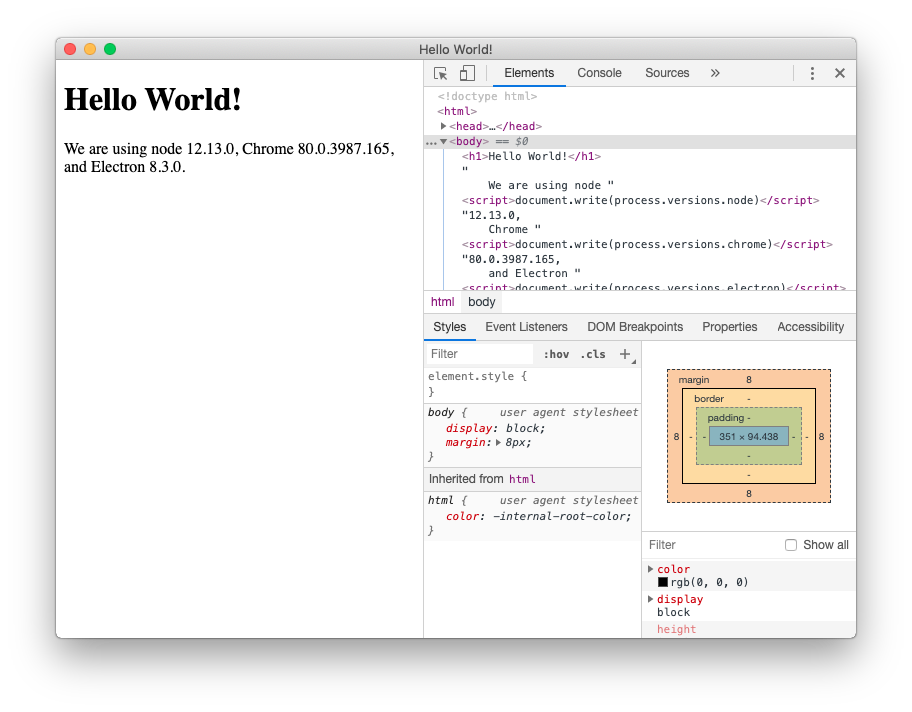
### Key Fundamentals
1. Main Process:
- [official-docs](https://www.electronjs.org/docs/latest/tutorial/process-model)
- **Role**: Acts like the "brain" of your Electron app.
- **Responsibilities**: Controls the application lifecycle, handles system events, and creates/manages browser windows.
- **Example**: In main.js, the Main Process creates the window and handles app events like when the app is ready or all windows are closed.
2. Renderer Process:
- [official-docs](https://www.electronjs.org/docs/latest/tutorial/process-model#the-renderer-process)
- **Role**: Runs the web pages (like index.html) inside each window.
- **Responsibilities**: Manages the web content, handles user interactions, and updates the UI.
- **Example**: Each browser window created by the Main Process runs in its own Renderer Process. It’s like a mini-browser.
3. IPC (Inter-Process Communication):
- [official-docs](https://www.electronjs.org/docs/latest/tutorial/ipc)
- **Role**: Allows the Main Process and Renderer Process to talk to each other.
- **Responsibilities**: Sends and receives messages between processes to coordinate tasks and share data.
- **Example**: If you want to save a file (a task best handled by the Main Process), the Renderer Process would send an IPC message to the Main Process to perform that action.
4. Preload Script:
- [official-docs](https://www.electronjs.org/docs/latest/tutorial/process-model#preload-scripts)
- **Role**: Runs before the Renderer Process loads any web content.
- **Responsibilities**: Exposes limited, safe Node.js features to the web page, enhancing security.
- **Example**: In preload.js, you can safely provide Node.js functionalities to your web content, like showing version numbers without giving full access to Node.js.