https://github.com/nafeu/songs-by-artist
A small web app that displays all songs for a given artist using the Genius API.
https://github.com/nafeu/songs-by-artist
express genius-api nodejs react songs
Last synced: about 1 month ago
JSON representation
A small web app that displays all songs for a given artist using the Genius API.
- Host: GitHub
- URL: https://github.com/nafeu/songs-by-artist
- Owner: nafeu
- License: mit
- Created: 2020-11-05T18:42:02.000Z (over 4 years ago)
- Default Branch: main
- Last Pushed: 2020-11-08T01:26:36.000Z (over 4 years ago)
- Last Synced: 2025-04-09T22:57:39.102Z (about 1 month ago)
- Topics: express, genius-api, nodejs, react, songs
- Language: JavaScript
- Homepage: http://songs-by-artist.herokuapp.com/
- Size: 3.18 MB
- Stars: 0
- Watchers: 1
- Forks: 0
- Open Issues: 0
-
Metadata Files:
- Readme: README.md
- License: LICENSE.txt
Awesome Lists containing this project
README
# Songs By Artist
A small webapp that displays all songs for a given artist.
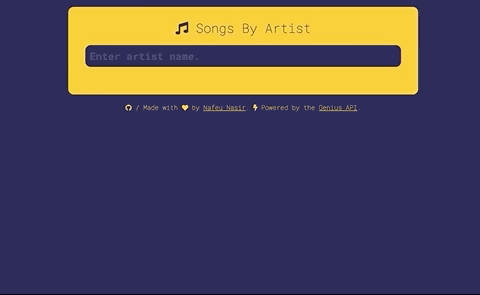
Live preview is available [here](http://songs-by-artist.herokuapp.com).
## Requirements
*Technical Requirements*
- `Node.js >= v14`
*Operational*
- Genius API Access Token (Requires registered application with Genius API)
## Development
### API Access
- Go [here](https://genius.com/api-clients) to register an application with Genius API.
- Upon registering your client, click `Generate Access Token` to generate a new `CLIENT ACCESS TOKEN`, save this value somewhere private for later.
### Installation
```
git clone https://github.com/nafeu/songs-by-artist.git
cd songs-by-artist
npm install
cd client
npm install
cd ..
cp .example-env .env
```
Open the `.env` file in your text editor of choice and fill in the `GENIUS_CLIENT_ACCESS_TOKEN` value with the token generated from their website.
### Server
```
npm run dev
```
### Client
Create a new terminal tab/session and do the following:
```
cd client
npm start
```
View development app at `http://localhost:3000`
### Testing
```
npm run test
```
## Deployment
### Cloud (Heroku)
_* Make sure you have [Heroku CLI](https://devcenter.heroku.com/articles/heroku-cli) installed, have created a heroku app and are logged in to the cli._
```
heroku config:set GENIUS_CLIENT_ACCESS_TOKEN=[enter your access token]
npm run deploy
```
### Manual Production Build
```
npm run build
npm start
```
## License
[MIT](https://choosealicense.com/licenses/mit/)