https://github.com/nagarajpandith/live-stream-studio-booking
Full-Stack Django app to book Live stream studio and manage bookings.
https://github.com/nagarajpandith/live-stream-studio-booking
booking-system bootstrap django live-stream-studio
Last synced: 6 months ago
JSON representation
Full-Stack Django app to book Live stream studio and manage bookings.
- Host: GitHub
- URL: https://github.com/nagarajpandith/live-stream-studio-booking
- Owner: nagarajpandith
- License: apache-2.0
- Created: 2022-01-23T06:29:19.000Z (over 3 years ago)
- Default Branch: main
- Last Pushed: 2022-11-07T15:32:37.000Z (almost 3 years ago)
- Last Synced: 2023-03-09T11:16:57.152Z (over 2 years ago)
- Topics: booking-system, bootstrap, django, live-stream-studio
- Language: HTML
- Homepage: https://livestream.konkanischolarship.com/
- Size: 2.78 MB
- Stars: 4
- Watchers: 1
- Forks: 2
- Open Issues: 0
-
Metadata Files:
- Readme: README.md
- License: LICENSE
Awesome Lists containing this project
README

## [Live-Stream Studio Booking Website](https://livestream.konkanischolarship.com/)
Smt Lakshmi and Shri Nandagopal Shenoy, Kannur live stream studio is a world-class studio at the World Konkani Centre, donated by Shri Nandagopal Shenoy in the name of his grandparents. The studio aims at instilling the value of the Konkani language and culture in the hearts of the people belonging to the Konkani Community throughout the world. The World Konkani Centre thrives at organizing sessions through this wonderful space and fulfilling the objective laid by the leaders of the community.
1. Backend Framework: **Django**
2. Front-end Framework: **Bootstrap**
Table of Contents
### Features
- Responsive Full-stack Booking system.
- Automated mail notifications on form submissions & on rejecting bookings.
- Master-Manager Admin hierarchies with different permissions.
- View filtered Upcoming events on View Schedule page.
- Filter bookings on a range (Year/Month/Week/Day).
- Export selected data as .csv
- View and Manage bookings by Rejecting booking.
- Avoid duplicate booking with a gap of 30 minutes between each event.
### Installation
1. - Fork the [repo](https://github.com/nagarajpandith/live-stream-studio-booking)
- Clone the repo to your local system
```git
git clone https://github.com/nagarajpandith/live-stream-studio-booking.git
cd live-stream-studio-booking
```
2. Create a Virtual Environment for the Project
- In Windows
```bash
python -m venv env
env\Scripts\activate
```
- In Ubuntu/MacOS
```bash
python -m virtualenv env
source env/bin/activate
```
If you are giving a different name than `env`, mention it in `.gitignore` first
3. Install all the requirements
```bash
pip install -r requirements.txt
```
4. Create .env file in the directory and enter the config parameters (without the quotes)
```python
SK = 'Enter random character string'
EADDRESS = 'Enter your email'
EPASSWORD = 'Enter your email password'
```
5. Make migrations/ Create db.sqlite3
```bash
python manage.py makemigrations
python manage.py migrate
```
6. Create a super user.
This is to access Admin panel and admin specific pages.
```djangotemplate
python manage.py createsuperuser
```
Enter your username, email and password.
7. Run server
```bash
python manage.py runserver
```
> Additional: For Master-Manager Admin hierarchy, Create a Django admin without superuser access.
### Development Notes
- If mailing causes SMTP Authentication errors, Enable [Less secure apps](https://www.google.com/settings/security/lesssecureapps) on your google account. If still facing the error, Enable [2FA](https://myaccount.google.com/signinoptions/two-step-verification/enroll-welcome?pli=1) and generate [App specific password](https://support.google.com/accounts/answer/185833?hl=en). Enter the 16 digit password generated in 'EPASSWORD' of .env file.
- To turn on Debugging, set
```python
Debug = True
```
in project/settings.py.
- Disable Debugging to view custom error pages.
```python
Debug = False
ALLOWED_HOSTS = ['your localhost url' or simply '*']
```
in project/settings.py.
- Users created as Staffs without superuser access are only permitted to view upcoming events and book the studio. Users with superuser access are permitted to Export bookings, view admin panel, reject bookings and rest of the functionalities included with staff users.
### Screenshots
- [Figma Prototype](https://www.figma.com/file/WwhHu8pqO9LTpj8t4LoQjQ/Live-Stream-Studio-Website-Prototype)
- Home Page
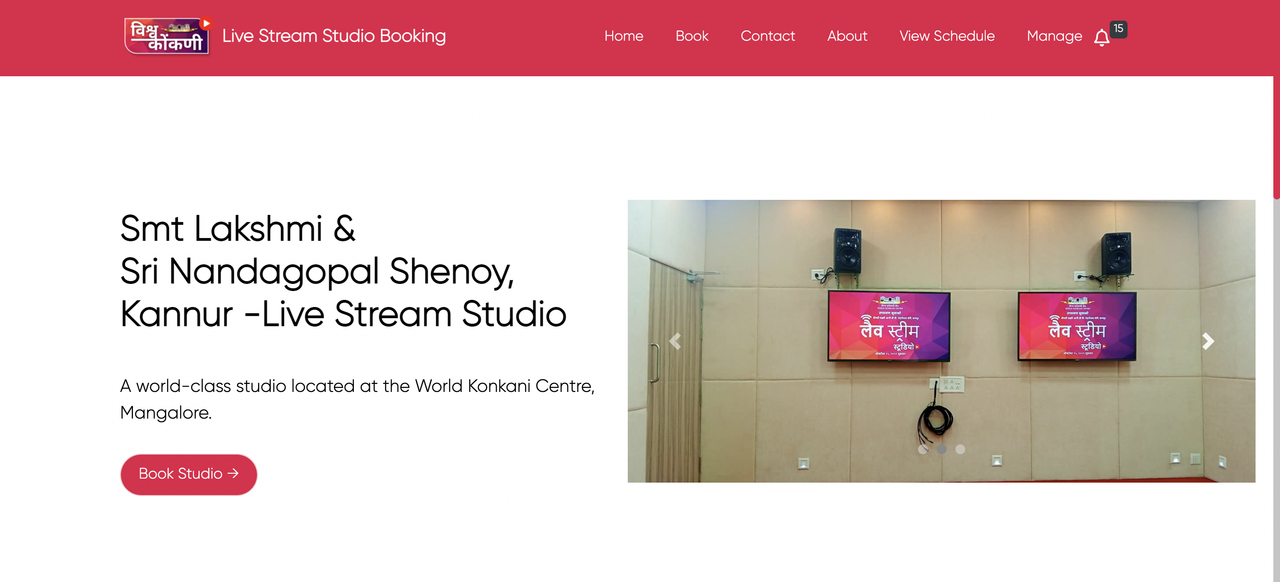
- Booking Form
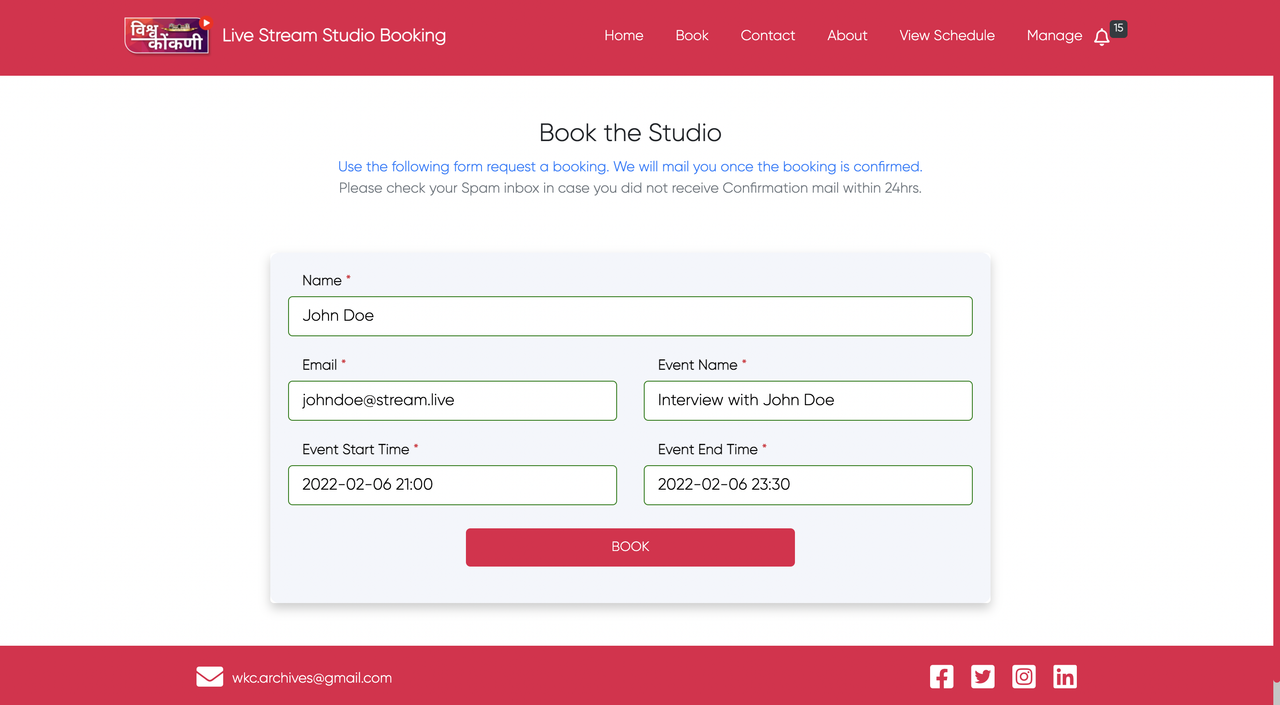
- Admin Panel
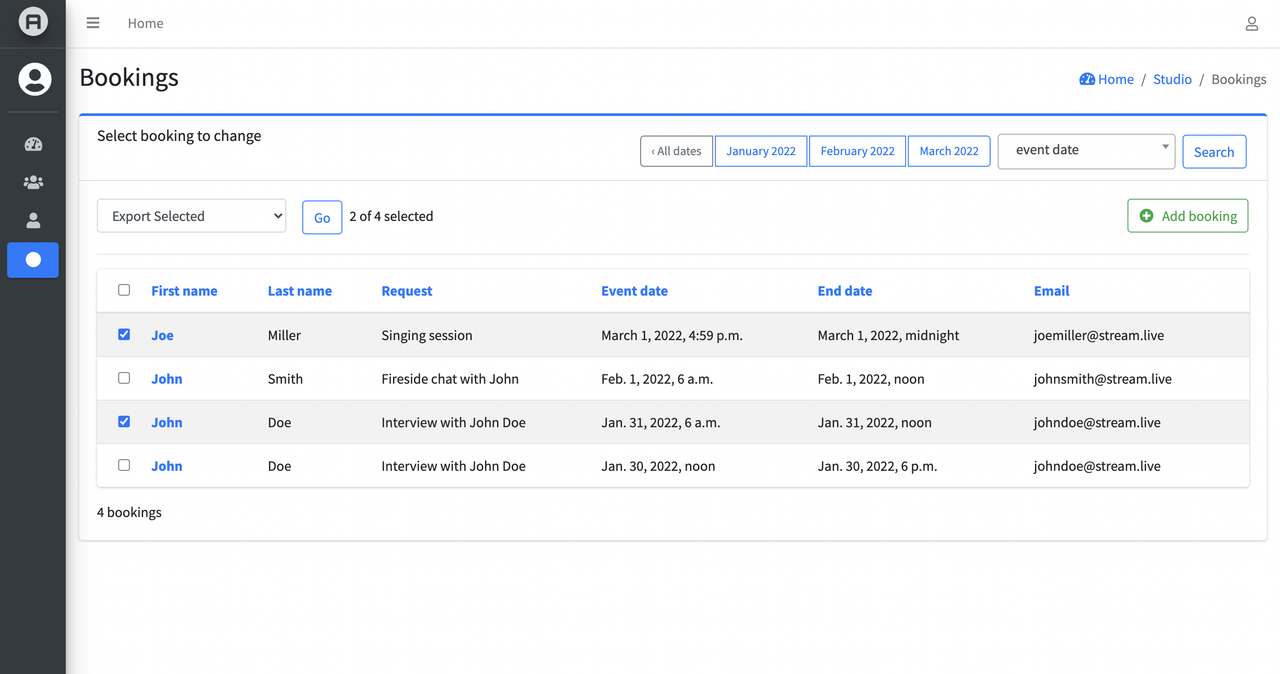
- Manage Bookings Page
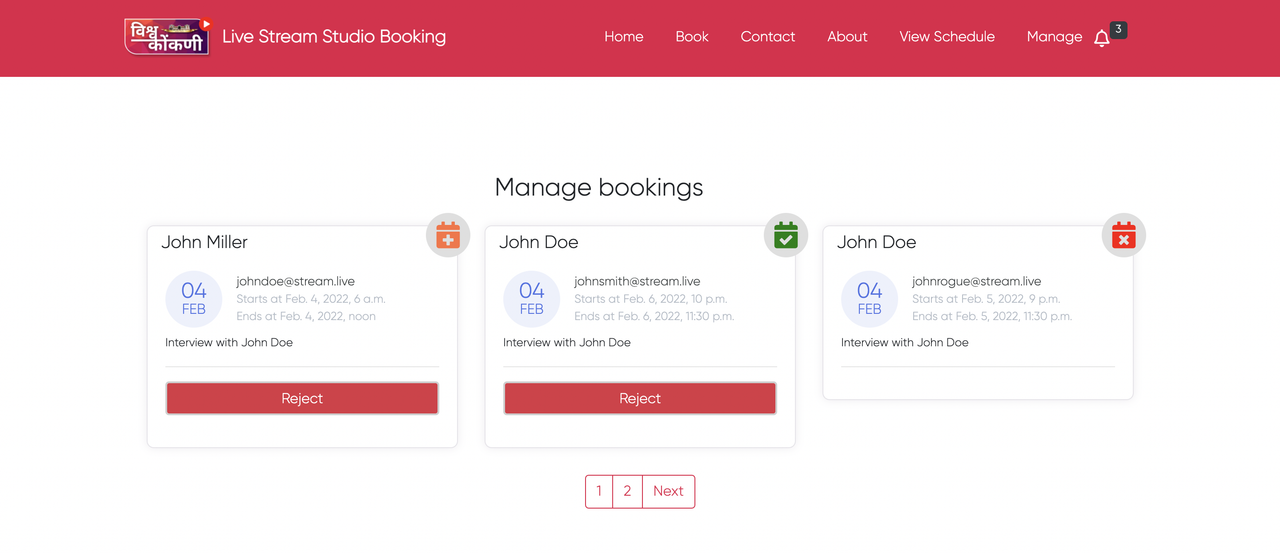
- View Schedule Page
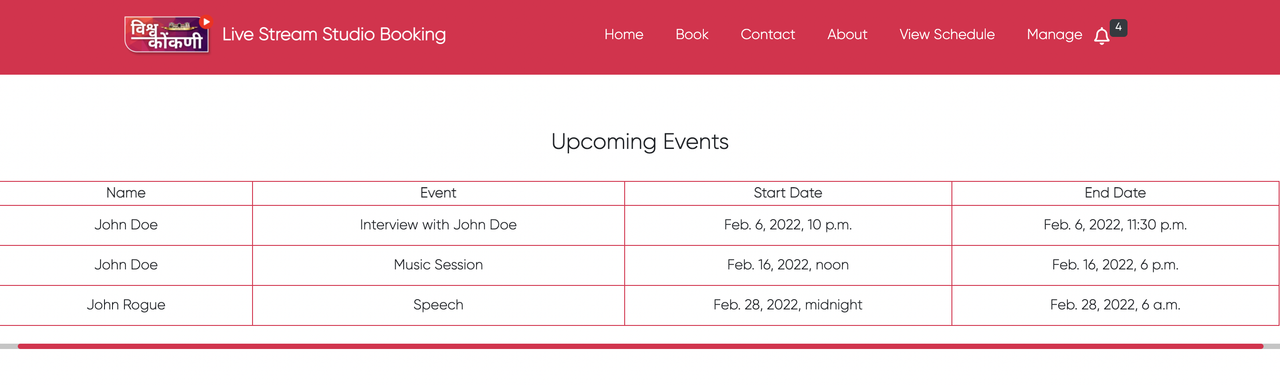
- Example of an Automated mail
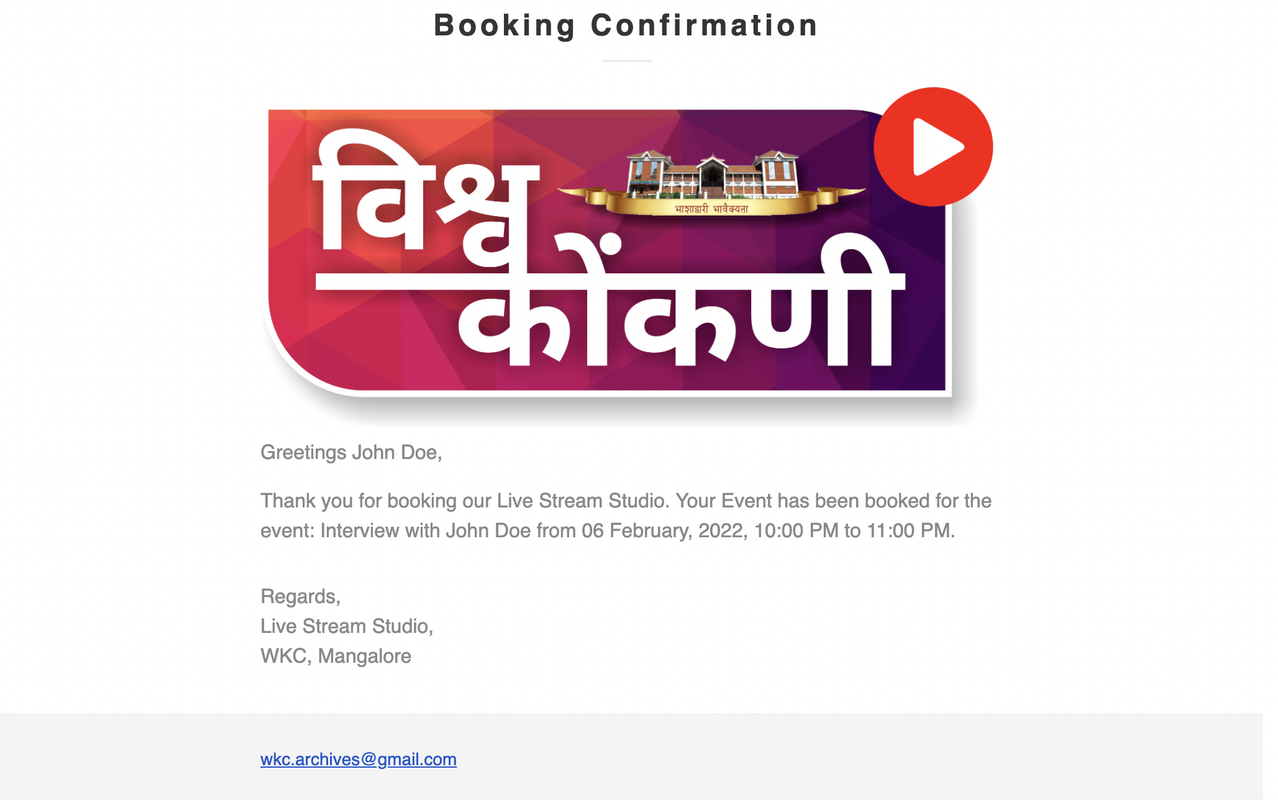
- 404 page to users on Admin-specific pages
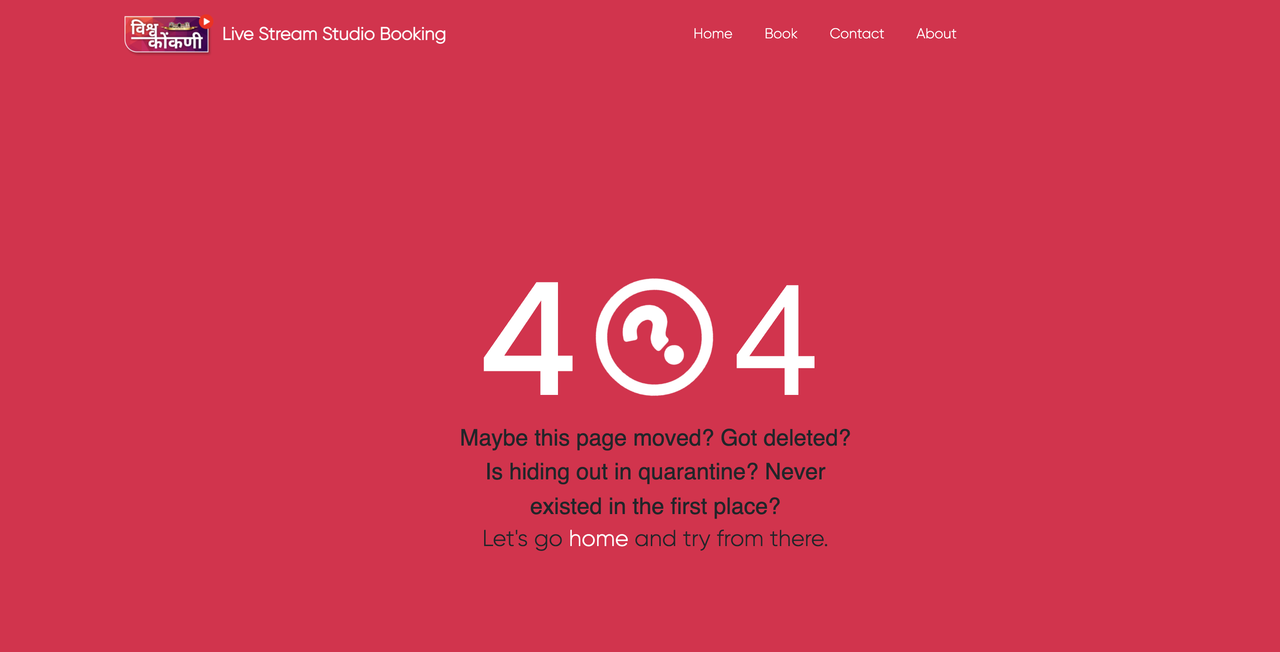
### Project Maintainers
|  |
|  |
|
| :----------------------------------------------------------: | :----------------------------------------------------------: |
| [Nagaraj Pandith](https://github.com/nagarajpandith/) | [Kishor Balgi](https://github.com/KishorBalgi/) |
### License
[Apache License 2.0](https://github.com/nagarajpandith/live-stream-studio-booking/blob/master/LICENSE)




