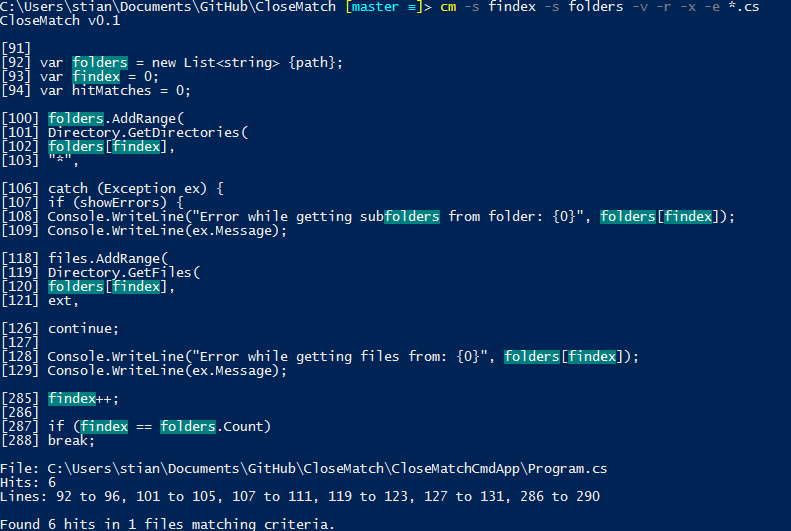https://github.com/nagilum/closematch
Cmd app to search multiple files for multiple instances of text close to each other.
https://github.com/nagilum/closematch
Last synced: 3 months ago
JSON representation
Cmd app to search multiple files for multiple instances of text close to each other.
- Host: GitHub
- URL: https://github.com/nagilum/closematch
- Owner: nagilum
- Created: 2016-09-16T12:57:13.000Z (over 8 years ago)
- Default Branch: master
- Last Pushed: 2016-09-19T12:47:56.000Z (over 8 years ago)
- Last Synced: 2025-01-16T13:44:49.583Z (5 months ago)
- Language: C#
- Size: 53.7 KB
- Stars: 0
- Watchers: 2
- Forks: 0
- Open Issues: 0
-
Metadata Files:
- Readme: readme.md
Awesome Lists containing this project
README
# CloseMatch
Cmd app to search multiple files for multiple instances of text close to each other.
Usage:
```cm.exe -s text1 -s text2 [-c 1] [-l 2] [-p path] [-e *.cs] [-r] [-v] [-x]```
* ```-s``` Add texts to search for. Require at least one.
* ```-c``` Make sure each string match is no further than n chars away. Defaults to 0.
* ```-l``` Make sure each string match is no further than n lines away. Defaults to 5.
* ```-p``` Set path to search in. Defaults to current working directory.
* ```-e``` Set extensions to search for. Defaults to *.*
* ```-r``` Do a recursive scan. Defaults to off.
* ```-v``` Output not only the files with hits and the lines, but also the actual text. Defaults to off.
* ```-x``` Shows errors, if any. Defatults to off.
### Example of Usage
If you run the command ```cm -s findex -s folders -v -r -x -e *.cs``` inside the CloseMatch source code folder, you'd get the following results: