https://github.com/nagilum/sqlcmdtool
Web.config connection-string tool
https://github.com/nagilum/sqlcmdtool
Last synced: 3 months ago
JSON representation
Web.config connection-string tool
- Host: GitHub
- URL: https://github.com/nagilum/sqlcmdtool
- Owner: nagilum
- Created: 2021-01-29T12:42:15.000Z (over 4 years ago)
- Default Branch: main
- Last Pushed: 2021-05-11T10:52:08.000Z (about 4 years ago)
- Last Synced: 2025-01-16T13:47:08.126Z (5 months ago)
- Language: C#
- Size: 30.3 KB
- Stars: 0
- Watchers: 2
- Forks: 0
- Open Issues: 0
-
Metadata Files:
- Readme: README.md
Awesome Lists containing this project
README
# SQL Command-Line Tool
Simple command-line tool to launch Microsoft SQL Management Studio based on connection string in local web.config file.
Usage: `sql` `[options]`
* `--open` Read local web.config file, attempt to open Microsoft SQL Management Studio and login.
* `--test-cs` Use the connection string: `TestConnectionString`. Defaults to `MainConnectionString`.
* `--cs ` Use the named connection string. Defaults to `MainConnectionString`.
* `--list` List all found connection strings.
# How It Works
1. First it scans all directories from the current one and deeper to find all `web.config` files. If there are more than one, the user can select the correct one.
2. Then is looks at its local cache to see if the location of the .exe for SSMS is there, if not if scans the common folders for it, and caches the result for next time. If there are more than one hits, the user can select the correct one.
3. It fires up the SSMS app and waits for the connection dialog to appear. When it does, it fill in the server hostname, username, and password, then presses the connect button. It is important that you don't change the active window while this is going on. Usually it takes between 5 and 10 seconds for SSMS to launch and login.
# Um, What?
You might think that point 3 from the list above doesn't make sense. Why not use the SSMS startup params to specify these things? Well Microsoft decided to remove the option for setting a password as a param, citing security reasons. So this is the workaround..
# What It Looks Like
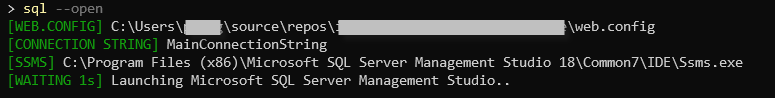
# How To Use
*Open SSMS with default connection string*
```bash
sql --open
```
*Open SSMS with test connection string*
```bash
sql --open --test-cs
```
*Open SSMS by specifying a connection string*
```bash
sql --open --cs MyAwesomeConnectionString
```
*List all the available connection strings*
```bash
sql --list
```
# Features
If more than one web.config is found when executing you will be presented with a list of all hits so you can select the correct one.
If more than one instance of the Microsoft SQL Management Studio executable (ssms.exe) is found you will be presented with a list of all hits so you can select the correct one.